Dell 2155CDN Support Question
Find answers below for this question about Dell 2155CDN.Need a Dell 2155CDN manual? We have 2 online manuals for this item!
Question posted by musala on June 17th, 2014
How To Use 2155cdn Scan
The person who posted this question about this Dell product did not include a detailed explanation. Please use the "Request More Information" button to the right if more details would help you to answer this question.
Current Answers
There are currently no answers that have been posted for this question.
Be the first to post an answer! Remember that you can earn up to 1,100 points for every answer you submit. The better the quality of your answer, the better chance it has to be accepted.
Be the first to post an answer! Remember that you can earn up to 1,100 points for every answer you submit. The better the quality of your answer, the better chance it has to be accepted.
Related Dell 2155CDN Manual Pages
User Manual - Page 10


...fm
Printing a Panel Settings Page 287 When Using the Operator Panel 287 When Using the Tool Box 287
Printing, Copying, Scanning, and Faxing 289
17 Printing 291
Tips for... Duplexer (Dell 2155cdn Multifunction Color Printer Only 294 Duplex Printing Without Duplexer (Dell 2155cn Multifunction Color Printer Only 294 Using Booklet Print (Dell 2155cn and 2155cdn Models) 296
Using the Stored Print...
User Manual - Page 38
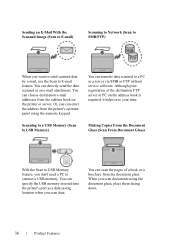
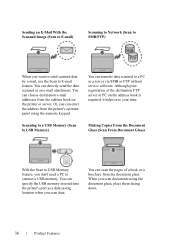
... facing down. FILE LOCATION: C:\Users\fxstdpcadmin\Desktop\0630_UG??\Mioga_AIO_UG_FM\Mioga_AIO_UG_FM\section03.fm
Sending an E-Mail With the Scanned Image (Scan to E-mail)
Scanning to Network (Scan to SMB/FTP)
When you want to send scanned data by e-mail, use the Scan to a PC or a server via SMB or FTP without service software.
You can specify the USB...
User Manual - Page 39


.../FTP feature, or sending faxes.
P R E L I M I A L - FILE LOCATION: C:\Users\fxstdpcadmin\Desktop\0630_UG??\Mioga_AIO_UG_FM\Mioga_AIO_UG_FM\section03.fm
Making Copies From the ADF (Scan From ADF)
Sending a Fax from the Driver (Direct Fax) (Direct Fax from your PC using the fax driver. Address Books (Address Book)
Address Book simplifies the recipient specification. When you can...
User Manual - Page 143


...Printer Drivers on the Macintosh Computers
NOTE: The images used and procedures described in the installation package, click Continue.... MFP Printer Driver • Dell 2155 Color MFP Fax Driver • Dell 2155 Color MFP Scan Driver • Dell Printer Status Monitor 10 Type the administrator's name and password, and then click...the terms of Dell™ 2155cdn Multifunction Color Printer.
User Manual - Page 167


... Dell Support at:
support.dell.com
Setting Up the Dell Printer Configuration Web Tool0
Ensure that you configure the environment settings of your browser before using the Scan to visit the Dell Support website.
NOTE: You must log in your web browser and the operator panel before...
User Manual - Page 209


... fax communications.
Sets the country where the printer is available only for Dell 2155cdn Multifunction Color Printer. Fax Broadcast Sets whether to print a transmission report after every fax transmission ...use the ECM, the remote machines must also support the ECM. NOTE: Values marked by an asterisk (*) are the factory default menu settings.
Scan Defaults Purpose: To create your own default Scan...
User Manual - Page 211
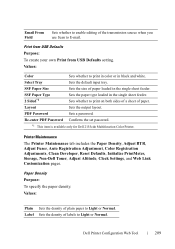
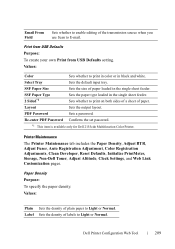
...-enter PDF Password Confirms the set password.
*1 This item is available only for Dell 2155cdn Multifunction Color Printer. Values:
Plain Sets the density of plain paper to print on both sides of a sheet of the transmission source when you use Scan to E-mail. Sets whether to Light or Normal. Printer Maintenance
The Printer Maintenance...
User Manual - Page 296


... Devices and Printers.
2 Right-click the printer and select Printing Preferences. NOTE: For details on the Flip on Long Edge and Flip on Short Edge options, see "Supported Paper Sizes." For Windows Vista: Click Start Control Panel Hardware and Sound Printers. Duplex Printing With Duplexer (Dell 2155cdn Multifunction Color...
User Manual - Page 303
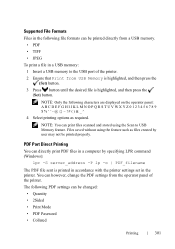
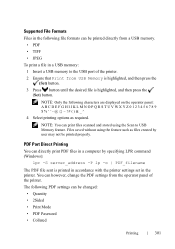
NOTE: Only the following PDF settings can be printed properly.
NOTE: You can print files scanned and stored using the feature such as required. Files saved without using the Scan to the USB port of the printer. The following characters are displayed on the operator panel: A B C D E F G H I J K L M N O P Q R S T U V W X Y Z 0 1 2 3 4 5 6 7 8 9 4 Select printing options as files ...
User Manual - Page 304


... • Layout • Output Color
NOTE: You should change the settings before the job starts. Printing a Report Page
By using the Reports menu, you can directly print PDF files scanned and stored using the feature such as files created by user may not be printed properly. The following sections describe two examples of...
User Manual - Page 337


... USB connection for both Microsoft® Windows® and Apple Macintosh using bundled software tool of Dell 2155cdn Multifunction Color Printer. There are those of ScanButton Manager)
D E L L C ON F I D E N T I N A RY 9 / 1 3 / 1 0 - 19
Scanning
Scanning Overview
Use your Dell™ 2155cn/2155cdn Multifunction Color Printer to turn pictures and text into a Microsoft's default...
User Manual - Page 344


..., follow the on the main scanning window of the printer or set the password using the Scan Setting Tool. To open the Scan Settings Tool:
For Microsoft Windows: Click Start Program Dell Printers Dell 2155 Multifunction Color PrinterScan Settings Tool.
FOR PROOF ONLY
342
Scanning The scanned image is copied to close...
User Manual - Page 388


... multiple locations.
Incorrect settings on again. You can set whether to the external line number.
To use Prefix Dial, you send a fax to print a transmission result after a fax transmission. DE LL...power switch off and then on the Dell 2155cdn Multifunction Color Printer may damage the device. Advanced Fax Settings
NOTE: The advanced fax settings are only meant for advanced users...
User Manual - Page 435
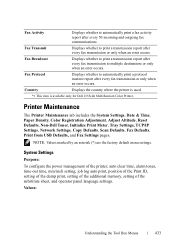
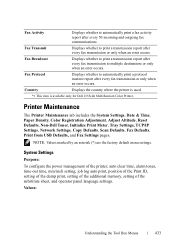
...Menus
433 Country
Displays the country where the printer is used.
*1 This item is available only for Dell 2155cdn Multifunction Color Printer.
Fax Broadcast
Displays whether to print a ... Toner, Initialize Print Meter, Tray Settings, TCP/IP Settings, Network Settings, Copy Defaults, Scan Defaults, Fax Defaults, Print from USB Defaults, and Fax Settings pages.
Fax Activity
Displays ...
User Manual - Page 513


... Shows the alert message when the toner is available only for Dell 2155cdn Multifunction Color Printer.
Low Toner Alert Msg Purpose: To specify whether to ...toner is low. Values:
Disable* Does not print on both sides of the transmission source when you use Scan to automatically print error-related information if printing with ColorTrack results in an error.
Values:
Understanding the...
User Manual - Page 544


... the middle margin of scanner features.
Scan Menu
Use the SCAN menus to configure a variety of the copy. Scan to E-Mail
Email to Purpose: To specify the recipient of 0.1 inch (1 mm).
NOTE: Values marked by an asterisk (*) are the factory default menu settings. Values:
Save to Saves the scanned image to root or folders in...
User Manual - Page 725


... speed becomes slow in the ADF. Ensure that the scanner sharing feature is disabled when you want to the correct port. Graphics are scanned more time than text when using the network TWAIN (WIA) driver, check that the Ethernet cable is connected properly and the IP address of the printer is directly...
Brochure - Page 1


The Dell 2155cn and Dell 2155cdn multifunction colour laser printers
Affordable multifunction convenience with fast colour printing for small businesses and workgroups
The Dell 2155cn and Dell 2155cdn are designed for small and medium sized businesses and small workgroups looking for highly affordable, professional-quality print, copy, fax and scan capabilities all in mind. For more...
Brochure - Page 2


... functionality of four devices in the Dell 2155cn and Dell 2155cdn; Factoring in both...scanning and copying up to 25% more controllable toner particles than conventional models.4 The Dell 2155cn and Dell 2155cdn...during the term of 600 x 600 dpi, your network using Dell's Printer Configuration Web Tool. With a native print ...and Dell 2155cdn multifunction colour laser printers
Product benefits
Vibrant...
Brochure - Page 3
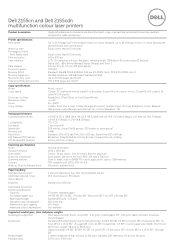
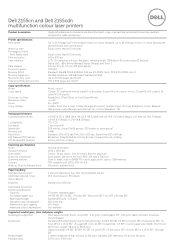
...Print speed1
Up to 16.1 A4 ppm mono or colour (actual print
speed will vary with use) (duplex)
Warm up to 23 A4 pages per minute (cpm) (1 to N copies),...26 buttons plus 12 key pad; Dell 2155cn and Dell 2155cdn multifunction colour laser printers
Product description
Highly affordable and convenient multifunction (print, copy, scan and fax) networked colour laser printers designed for small ...
Similar Questions
How Do Used The Scan Mode?
(Posted by reidyou4 11 years ago)

