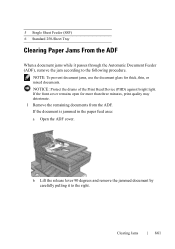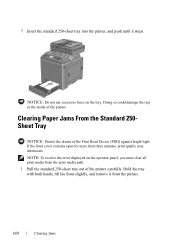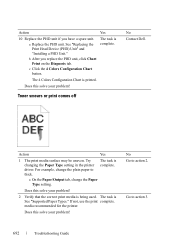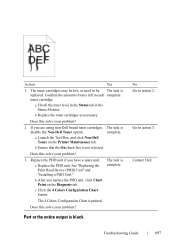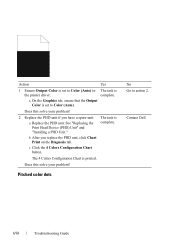Dell 2155CDN Support Question
Find answers below for this question about Dell 2155CDN.Need a Dell 2155CDN manual? We have 2 online manuals for this item!
Question posted by vtcehim on January 31st, 2014
What Is A Print Head Driver For A 2155cdn
The person who posted this question about this Dell product did not include a detailed explanation. Please use the "Request More Information" button to the right if more details would help you to answer this question.
Current Answers
Related Dell 2155CDN Manual Pages
Similar Questions
Why Does My Dell 2155cdn Will Only Print (from My Desk Top) Only In B&w?
why does my dell 2155CDN will only print (from my desk top) only in B&W? It will scan and copy i...
why does my dell 2155CDN will only print (from my desk top) only in B&W? It will scan and copy i...
(Posted by mark58367 10 years ago)
P713 W Gives Print Head Error??
(Posted by abrahimaj 10 years ago)
Dell V515w Print Head Error ?
Dell v515w print head error ? what to do
Dell v515w print head error ? what to do
(Posted by surabkhanna 10 years ago)
How To Print Activity Report On My Dell 2155cdn
How to print activity report on my Dell 2155CDN
How to print activity report on my Dell 2155CDN
(Posted by jurassichk 10 years ago)
Does Not Print Color
When I start printing all ov a sudden it is not printing in color
When I start printing all ov a sudden it is not printing in color
(Posted by Anonymous-81541 11 years ago)