Dell 2155CDN Support Question
Find answers below for this question about Dell 2155CDN.Need a Dell 2155CDN manual? We have 2 online manuals for this item!
Question posted by mkhalcu on June 11th, 2014
Dell 2155cdn How Does The Duplex Work
The person who posted this question about this Dell product did not include a detailed explanation. Please use the "Request More Information" button to the right if more details would help you to answer this question.
Current Answers
There are currently no answers that have been posted for this question.
Be the first to post an answer! Remember that you can earn up to 1,100 points for every answer you submit. The better the quality of your answer, the better chance it has to be accepted.
Be the first to post an answer! Remember that you can earn up to 1,100 points for every answer you submit. The better the quality of your answer, the better chance it has to be accepted.
Related Dell 2155CDN Manual Pages
User Manual - Page 10


...a Job From the Operator Panel . . . . 292 Canceling a Job From a Computer Running Windows 293
Duplex Printing 293 Duplex Printing With Duplexer (Dell 2155cdn Multifunction Color Printer Only 294 Duplex Printing Without Duplexer (Dell 2155cn Multifunction Color Printer Only 294 Using Booklet Print (Dell 2155cn and 2155cdn Models) 296
Using the Stored Print Function 297 Secure Print 298 Private...
User Manual - Page 41


...your Dell™ 2155cn/2155cdn Multifunction Color Printer. NOTE: The images used and procedures described in this manual, Dell™ 2155cdn Multifunction Color Printer is referred to as the "printer". F O R P R O O F O N LY
About the Printer
39
D E L L C ON F I D E N T I N A RY 9 / 1 3 / 1 0 - 4
About the Printer
This chapter provides an overview of Dell 2155cdn Multifunction Color...
User Manual - Page 55


... the optional accessories. NOTE: Loosen the screw. This chapter describes how to remove the screw.
3 Slide the control board cover towards the back of Dell™ 2155cdn Multifunction Color Printer.
You do not need to install the printer's options such as the memory module and optional 250-sheet feeder. Installing the Optional Memory...
User Manual - Page 60
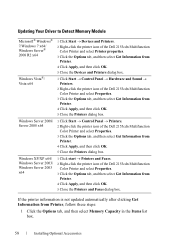
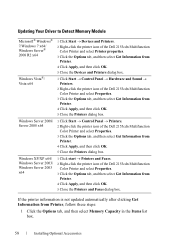
...
Windows Server 2008/ Server 2008 x64
Windows XP/XP x64/ Windows Server 2003/ Windows Server 2003 x64
1 Click Start Devices and Printers. 2 Right-click the printer icon of the Dell 2155cdn Multifunction
Color Printer and select Printer properties. 3 Click the Options tab, and then select Get Information from
Printer. 4 Click Apply, and...
User Manual - Page 65


... x64
Windows Server 2008/ Server 2008 x64
Windows XP/XP x64/ Windows Server 2003/ Windows Server 2003 x64
1 Click Start Devices and Printers. 2 Right-click the printer icon of the Dell 2155cdn Multifunction
Color Printer and select Printer properties. 3 Click the Options tab, and then select Get Information from
Printer. 4 Click Apply, and...
User Manual - Page 199
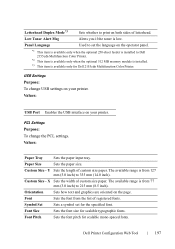
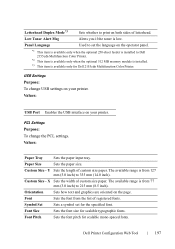
... on your printer.
The available range is installed to set for Dell 2155cdn Multifunction Color Printer.
Font Size
Sets the font size for scalable mono spaced fonts.... is available only for the specified font.
Letterhead Duplex Mode*3
Sets whether to 215 mm (8.5 inch).
Panel Language
Used to Dell 2155cdn Multifunction Color Printer.
*2 This item is available only ...
User Manual - Page 268
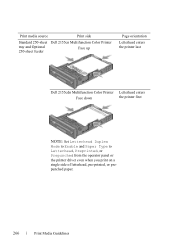
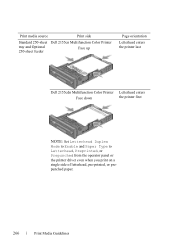
... Printer
tray and Optional 250-sheet feeder
Face up
Page orientation
Letterhead enters the printer last
Dell 2155cdn Multifunction Color Printer Letterhead enters
Face down
the printer first
NOTE: Set Letterhead Duplex Mode to Enable and Paper Type to Letterhead, Preprinted, or Prepunched from the operator panel or the printer driver even when you...
User Manual - Page 280


...feed with the print side facing down .
PRE LIMINARY 9/13/10 - As for Dell 2155cdn Multifunction Color Printer, the pre-printed paper such as letterhead and pre-punched paper enter ... side of letterhead, pre-printed, or pre-punched paper. NOTE: For Dell 2155cdn Multifunction Color Printer, set Letterhead Duplex Mode to Enable and Paper Type to the following table shows the orientation ...
User Manual - Page 281
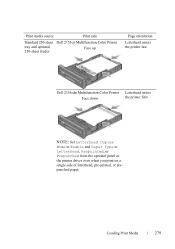
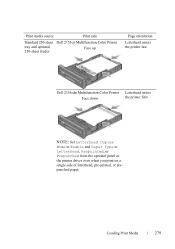
... Printer
tray and optional 250-sheet feeder
Face up
Page orientation
Letterhead enters the printer last
Dell 2155cdn Multifunction Color Printer Letterhead enters
Face down
the printer first
NOTE: Set Letterhead Duplex Mode to Enable and Paper Type to Letterhead, Preprinted, or Prepunched from the operator panel or the printer driver even when you...
User Manual - Page 296


... Start Devices and Printers.
...Duplex Printing Without Duplexer (Dell 2155cn Multifunction Color Printer Only)
Manual duplex printing (or two-sided printing) allows you to manually print on Short Edge. NOTE: You can use the manual duplex feature, select Paper Source other than Auto or SSF. 1 Click StartPrinters and Faxes. Duplex Printing With Duplexer (Dell 2155cdn Multifunction...
User Manual - Page 298


... print is selected by clicking the Booklet/Poster/Mixed Document button.
Flip on Short Edge from the Duplex menu in the printer properties dialog box.
NOTE: You cannot duplex print mix-sized documents. NOTE: For Dell 2155cdn Multifunction Color Printer, select Paper Source or Auto to change the position, select Flip on Long Edge
Assumes...
User Manual - Page 328


...: C:\Users\fxstdpcadmin\Desktop\0630_UG??\Mioga_AIO_UG_FM\Mioga_AIO_UG_FM\section18.fm
5 Press the (Start) button to begin copying.
2 Sided
To make duplex copies with the specified binding position:
NOTE: This feature is available only for Dell 2155cdn Multifunction Color Printer.
1 Load the document(s) facing up with top edge in first into the ADF. OR
Place a single document...
User Manual - Page 388


... from 0-9, *, and #, and then press the (Set) button.
11 Reboot the printer by turning the power switch off and then on the Dell 2155cdn Multifunction Color Printer may damage the device.
DE LL CONFIDENTIAL -
FOR PROOF ONLY
386
Faxing To use Prefix Dial, you send a fax to the external line number.
PRE LIMINARY 9/13...
User Manual - Page 499
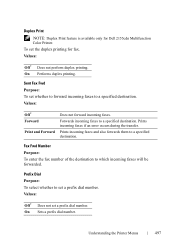
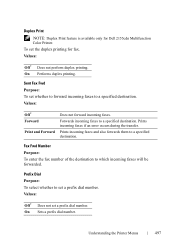
Values:
Off* Does not perform duplex printing. Values:
Off* Forward
Print and Forward
Does not forward ... faxes to a specified destination. Sent Fax Fwd Purpose: To set the duplex printing for Dell 2155cdn Multifunction Color Printer. Forwards incoming faxes to set a prefix dial number. Duplex Print
NOTE: Duplex Print feature is available only for fax.
Prefix Dial Purpose: To select ...
User Manual - Page 513


...whether to Email. On* Shows the alert message when the toner is available only for Dell 2155cdn Multifunction Color Printer.
Purpose: To specify whether to print on both sides of letterhead. Email...Prints the error report when printing with ColorTrack results in an error. Letterhead Duplex Mode NOTE: Letterhead Duplex Mode feature is low. Values:
Off Does not show the alert message ...
User Manual - Page 560
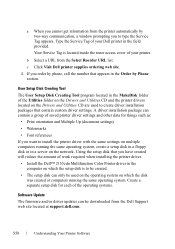
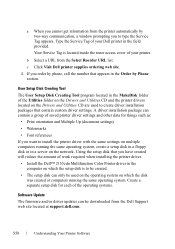
...operating system.
PRE LIMINARY 9/13/10 - b Select a URL from the Dell Support web site located at support.dell.com. A driver installation package can contain a group of saved printer driver ...disk is located inside the toner access cover of work required when installing the printer driver.
• Install the Dell™ 2155cdn Multifunction Color Printer driver in the field provided. DE...
Brochure - Page 1


....com
Ad# XXXXXXXX And with automatic two-sided duplex printing, the Dell 2155cdn can help your growing business in one convenient device.
The Dell 2155cn and Dell 2155cdn multifunction colour laser printers
Affordable multifunction convenience with fast colour printing for small businesses and workgroups
The Dell 2155cn and Dell 2155cdn are designed for small and medium sized businesses...
Brochure - Page 2


...options available during the term of materials and hazardous materials. Dell 2155cn and Dell 2155cdn multifunction colour laser printers
Product benefits
Vibrant colour
Advanced colour laser ...native print resolution of four devices in an environmentally-conscious manner.
All-in Dell's reliable, outstanding printer support, it's clear the Dell 2155cn and Dell 2155cdn are up to -life ...
Brochure - Page 3
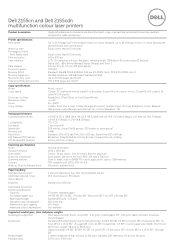
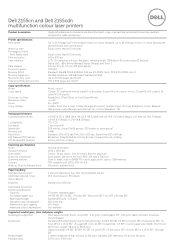
Dell 2155cn and Dell 2155cdn multifunction colour laser printers
Product description
Highly affordable and convenient multifunction (print, copy, scan and fax) networked colour laser printers...copies), 16
cpm (N to 16.1 A4 ppm mono or colour (actual print
speed will vary with use) (duplex)
Warm up time
Equal or less than 16.5 seconds
First page out time
From Ready state
Equal or less...
Brochure - Page 4


Dell 2155cn and Dell 2155cdn multifunction colour laser printers
Page layout options
Portrait or landscape orientation, multiple copies, duplex printing, multipage printing (N-up), ...optional
secondary input tray, Kensington lock slot for mfp) Compliant standard Bands Data transfer mode Device type
Transportation:Ipsec, ICMPv6, Discovery MLDv6, Printing: Port 9100, LPD, Network Management ...
Similar Questions
Ppd File For Dell 2155cdn Printer?
Is there a ppd file available to install the Dell 2155cdn printer in Linux Mint?
Is there a ppd file available to install the Dell 2155cdn printer in Linux Mint?
(Posted by ejm200053 11 years ago)
Wireless Adaptor: Dell 2155cdn
Is it possible to set up the Dell 2155cdn wireless adaptor to print directly from the computer, bypa...
Is it possible to set up the Dell 2155cdn wireless adaptor to print directly from the computer, bypa...
(Posted by jjaramillo 12 years ago)

