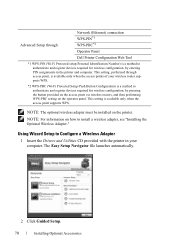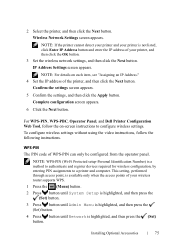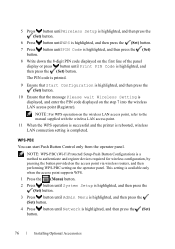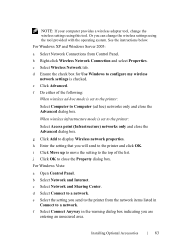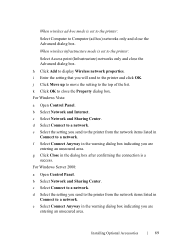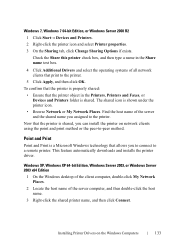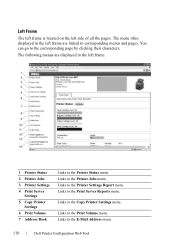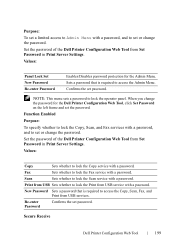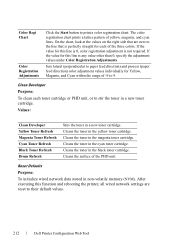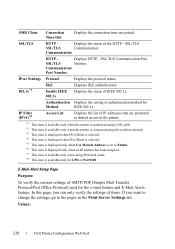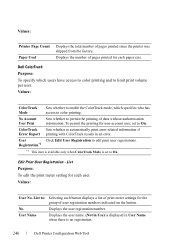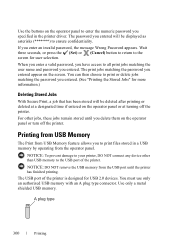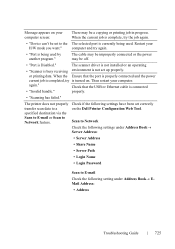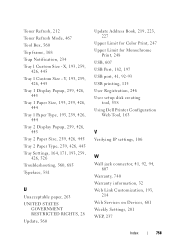Dell 2155CDN Support Question
Find answers below for this question about Dell 2155CDN.Need a Dell 2155CDN manual? We have 2 online manuals for this item!
Question posted by jjaramillo on February 17th, 2012
Wireless Adaptor: Dell 2155cdn
Is it possible to set up the Dell 2155cdn wireless adaptor to print directly from the computer, bypassing a router?
I have an office, with access to the internet through a shared access point/router. The security is such that I will be unable to use the printer on this network, because it is shared by other businesses. I am looking for a way to print wirelessly from two computers directly to this printer, bypassing the shared network.
I have already purchased the Dell 2155cdn with the wireless adaptor.
Any help is greatly appreciated.
Thank you,
James
Current Answers
Related Dell 2155CDN Manual Pages
Similar Questions
Dell 2155cdn How To Scan Directly To Paperport From Scan Button On Printer
(Posted by walteberg 9 years ago)
Why Does My Dell 2155cdn Will Only Print (from My Desk Top) Only In B&w?
why does my dell 2155CDN will only print (from my desk top) only in B&W? It will scan and copy i...
why does my dell 2155CDN will only print (from my desk top) only in B&W? It will scan and copy i...
(Posted by mark58367 10 years ago)
My Dell 1355cn/cnw Has Stopped Printing From Computer, Still Copy Ok
(Posted by ds6238048 11 years ago)