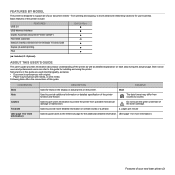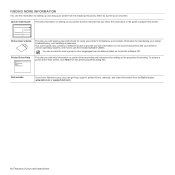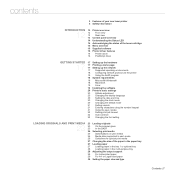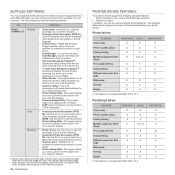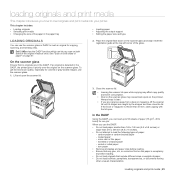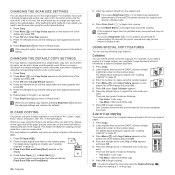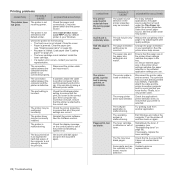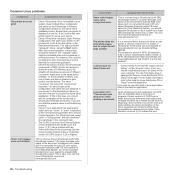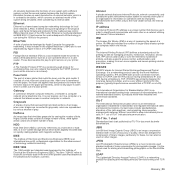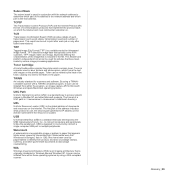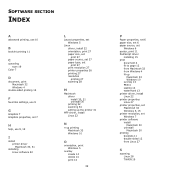Dell 2145cn Support Question
Find answers below for this question about Dell 2145cn - Multifunction Color Laser Printer.Need a Dell 2145cn manual? We have 1 online manual for this item!
Question posted by jmvogee on March 14th, 2013
Scan And Print
Requests for more information
Hi jmvogee
Please refer to the link mentioned below to know about scanning and printing, in case further help is required please let me know:
Please reply if you have any further questions.
For easy access to drivers, manuals and product updates, please visit our Support Site
Thanks & Regards
Prateek K
#iworkfordell
Current Answers
Answer #1: Posted by brilliantV on March 14th, 2013 10:55 AM
The whole process is very easy...
Just go through the manual .... you can find here...its explained very nicely with illustrated images and detailed steps..
http://www.manualslib.com/manual/36294/Dell-2145cn.html?page=1#manual
Scanning is on pg 32 and Printing steps are on pg 42.
Hope this helps!
You can visit my blog
http://thegreatlittleblog.blogspot.in/
It has everything must read articles, humour, info, amazing pics, how to.....
Give it a try coz its worth it!
Answer #2: Posted by prateekk007 on March 14th, 2013 10:02 AM
Please refer to the link mentioned below to know about scanning and printing, in case further help is required please let me know:
Please reply if you have any further questions.
For easy access to drivers, manuals and product updates, please visit our Support Site
Thanks & Regards
Prateek K
Related Dell 2145cn Manual Pages
Similar Questions
I need to know monthly how many sheets I have printed and or copied.
How can I get my Dell 2135cn Color Laser print to stop beeping every time I print something?