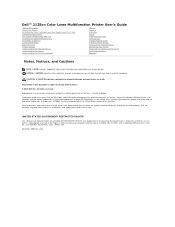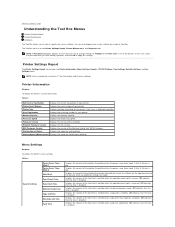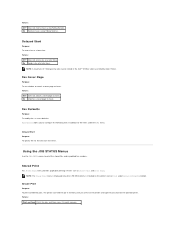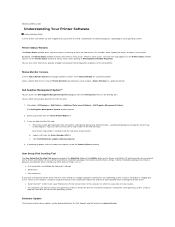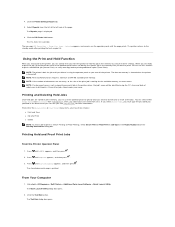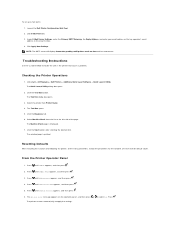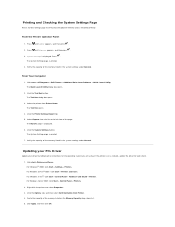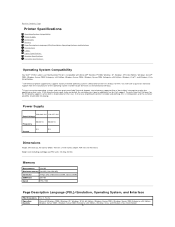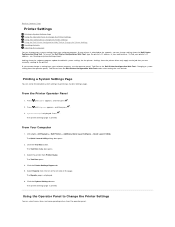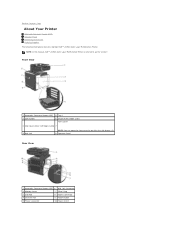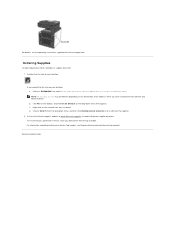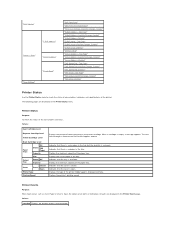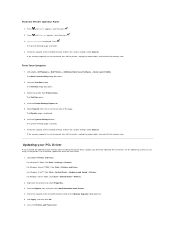Dell 2135cn Support Question
Find answers below for this question about Dell 2135cn - Multifunction Color Laser Printer.Need a Dell 2135cn manual? We have 1 online manual for this item!
Question posted by senyoritamorgan on June 23rd, 2013
My Printer Model Dell 2135cn . How To Send Fax?
Current Answers
Answer #1: Posted by RathishC on June 23rd, 2013 8:05 AM
Please click on the link given below to access the User`s guide and navigate to page 114 to know the steps on how to send a fax:
Please respond for further assistance.
Thanks & Regards
Rathish C
#iworkfordell
Related Dell 2135cn Manual Pages
Similar Questions
how do you flip an image when you print so I can transfer it on cloth?
How can I get my Dell 2135cn Color Laser print to stop beeping every time I print something?