Dell 2135cn Support Question
Find answers below for this question about Dell 2135cn - Multifunction Color Laser Printer.Need a Dell 2135cn manual? We have 1 online manual for this item!
Question posted by smithstanley on March 2nd, 2011
How Do You Set The Ring Times On A Dell2135cn
I have been having a hard time setting my 2135cn fax to pick up on the right amount of rings.
Current Answers
There are currently no answers that have been posted for this question.
Be the first to post an answer! Remember that you can earn up to 1,100 points for every answer you submit. The better the quality of your answer, the better chance it has to be accepted.
Be the first to post an answer! Remember that you can earn up to 1,100 points for every answer you submit. The better the quality of your answer, the better chance it has to be accepted.
Related Dell 2135cn Manual Pages
User Guide - Page 1
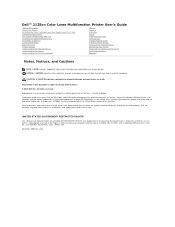
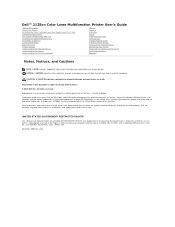
... forbidden. Trademarks used in the United States and/or other than its own. Dell™ 2135cn Color Laser Multifunction Printer User's Guide
Finding Information About Your Printer Installing the Toner Cartridges and Print Head Device (PHD) Unit Connecting Your Printer Dell Printer Configuration Web Tool Installing the Optional Memory Card Print Media Guidelines Loading Print Media Operator...
User Guide - Page 19
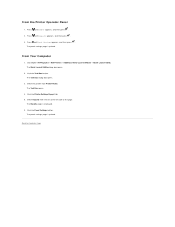
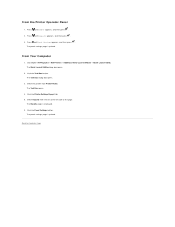
... Reports page is printed. Click start® All Programs® Dell Printers® Additional Color Laser Software® Quick Launch Utility. The Tool Box opens.
4. Click the Tool Box button. The panel settings page is displayed. 6.
The Quick Launch Utility dialog box opens.
2. Click the Printer Settings Report tab. 5. Back to Contents Page Press until Panel...
User Guide - Page 20
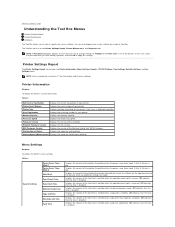
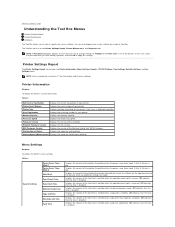
.... MCU Firmware Version
Displays the version of the Printer Settings Report, Printer Maintenance, and Diagnosis tabs. Displays the volume of the tone that is emitted when the operator panel input is disabled. Color Laser is complete. Back to Contents Page
Understanding the Tool Box Menus
Printer Settings Report Printer Maintenance Diagnosis
The Tool Box allows you to the...
User Guide - Page 23


... margins. Margin Left/Right
Displays the value of low density black.
Ring Tone Volume
Displays the volume of faxes. Resend Delay Displays the interval between transmission attempts.
Copy Defaults
Color Balance (Cyan Low)
Displays the color balance level of the printer. Collated
Displays whether to faxes.
Fax Settings
Purpose: To display the fax settings of low density cyan...
User Guide - Page 30


... quality of the original. Adjusts the amount of colors to make the contrast of colors darker or lighter than the original. Darker 3
Delayed Start
00:00-23:59 Sets the fax transmission start time when sending a fax at a specified time. After you complete the settings, press the Apply New Settings button to make the contrast of the top and...
User Guide - Page 47
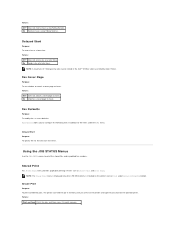
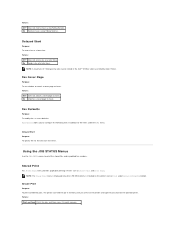
...: Off* Does not send a fax at a later time. Fax Cover Page
Purpose: To set whether to attach a cover page to faxes.
On Receives faxes using Polling Receive.
Values: Print and Save Prints the job, and then saves it in the Dell™ 2135cn Color Laser Multifunction Printer. On Sends a fax at the printer and type the password on the printer and RAM Disk under...
User Guide - Page 72
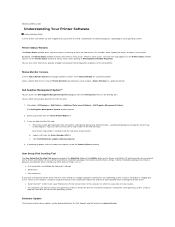
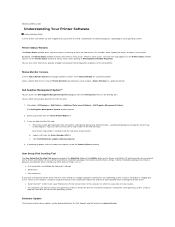
..., when a paper jam occurs or toner is to be created. Type your printer from the Select Reorder URL list.
A driver installation package can be used to create driver installation packages that contain custom driver settings. l Install the Dell™ 2135cn Color Laser Multifunction Printer printer driver in the computer on which the disk was created or computers running...
User Guide - Page 73


... All Programs® Dell Printers® Additional Color Laser Software® Quick Launch Utility. See "Printer Status Window". Updater
The Updater button updates the Dell software and printer firmware. Status Window, Tool Box, Updater, Troubleshooting, Address Book Editor, ScanButton Manager, and Dell ScanCenter.
For information about installing the software, see "Setting Up for Shared...
User Guide - Page 77
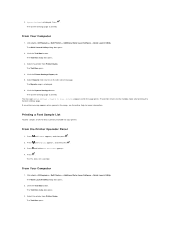
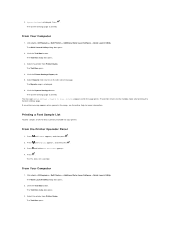
....
Press until >SETUP appears, and then press . 2. Click the Tool Box button. System Settings is displayed.
Click start ® All Programs® Dell Printers® Additional Color Laser Software® Quick Launch Utility.
The Tool Box opens.
4. Select the printer from Printer Name. The Tool Box dialog box opens.
3.
Select Reports from the list on the...
User Guide - Page 78
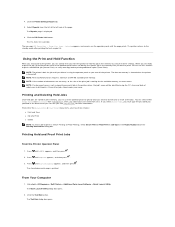
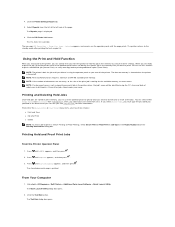
...the printer, you can use the operator panel menus to distinguish it using the PC's time and date of the jobs. NOTE: If the number of documents are stored in the memory by using the driver settings.
The... available memory, an error occurs. Click start® All Programs® Dell Printers® Additional Color Laser Software® Quick Launch Utility. The Tool Box dialog box opens.
User Guide - Page 90


...printer
300-600 dpi
Scanning above table, you should reduce the size of the image by selecting it from the list of available applications through the Select Software button each time...
Use your Dell™ 2135cn Color Laser Multifunction Printer to turn pictures and text into the ADF. PaperPort is a program that enables you to Dell ScanCenter. The resolution setting to use when you scan...
User Guide - Page 97


... . 3. System Settings is displayed. 6. From Your Computer
1. The Tool Box dialog box opens.
3.
The Reports page is displayed. Click Address Book, then click the Server Address tab, then click the Create button.
Click the Tool Box button. From the Printer Operator Panel
1.
Click start® All Programs® Dell Printers® Additional Color Laser Software...
User Guide - Page 113


..., then press the button.
3. Press the encoding.
Advanced Fax Settings
NOTE: The advanced fax settings are experiencing fax send or receive errors, there is an advanced fax settings menu which you can change the settings accordingly. Incorrect settings on the Dell™ 2135cn Color Laser Multifunction Printer may experience fax send or receive errors due to this data encoding...
User Guide - Page 119


... in Sender Name. Values:
NOTE: * denotes the factory default setting. The Set/Check Fax Transmission: dialog box opens.
7. For details on the Dell 2135cn Color Laser Multifunction Printer.* * This can only be printed on the fax cover page. Fax Cover Page Settings
Clicking this button displays the Fax Cover Page Settings dialog box.
Specify a destination that is saved to the Address...
User Guide - Page 159
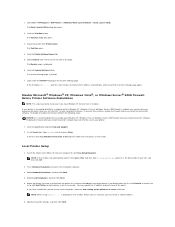
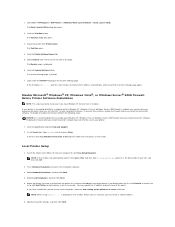
... of your CD), and then click OK.
2. Click the Printer Settings Report tab. 5.
Enabling the firewall after you cannot view your printer is connected directly to start ® All Programs® Dell Printers® Additional Color Laser Software® Quick Launch Utility. Local Printer Setup
1.
Select the printer from the list at this point. Look under the TCP...
User Guide - Page 164
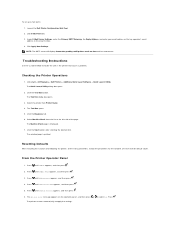
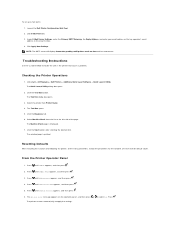
..., except the parameters for the network, are reset to select Yes. Press until >Maintenance appears, and then press . 4. Click Apply New Settings. Click start® All Programs® Dell Printers® Additional Color Laser Software® Quick Launch Utility.
Press until >Initialize NVM appears, and then press . 5. message appears on the operator panel , and...
User Guide - Page 165


Click start® All Programs® Dell Printers® Additional Color Laser Software® Quick Launch Utility. Select the printer from the list at the left side of the page.
The Tool Box opens.
4. Select Reset Defaults from Printer Name. The printer restarts automatically to Contents Page Click the Printer Maintenance tab. 5. Click System Section button. The Tool...
User Guide - Page 169


...Setting
Function
Toner cartridge
Toner Saving Mode in your printer. Multiple Up in your name or the name of the key operator in the e-mail list box. Click start® All Programs® Dell Printers® Additional Color Laser...Head Device (PHD) Unit Replacing Retard Roller Cleaning the Feed Roller Inside the Printer Cleaning the CTD Sensor Inside the Printer Adjusting Color ...
User Guide - Page 188
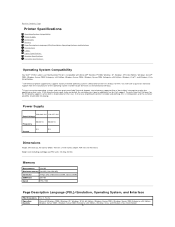
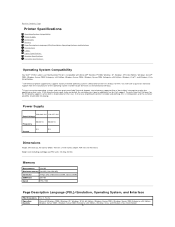
... for free. The only time that support. Power Supply
220...Printer Specifications
Operating System Compatibility Power Supply Dimensions Memory Page Description Language (PDL)/Emulation, Operating System, and Interface Environment Cables Copier Specifications Scanner Specifications Facsimile Specifications
Operating System Compatibility
Your Dell™ 2135cn Color Laser Multifunction Printer...
User Guide - Page 210
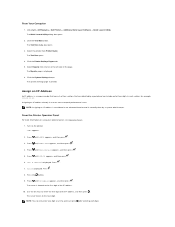
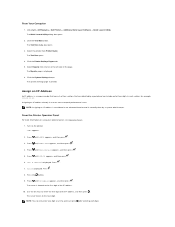
...time and must press after entering each section, for example, 111.222.33.44. Assign an IP Address
An IP address is a unique number that consists of the IP address. 10.
NOTE: You can include up to the next digit. Click start® All Programs® Dell Printers® Additional Color Laser... the Printer Settings Report tab. 5.
Click the System Settings button. The System Settings page ...
Similar Questions
How To Setup The Scanner On A Dell Multifunction Color Laser Printer 3115cn
(Posted by richBorila 9 years ago)
Dell Multifunction Color Laser Printer 3115cn How To Set A Fax Confirmation
(Posted by bobmax 10 years ago)
Dell 2135cn Color Laser Printer Why Does Color Toner Print So Light
(Posted by Bucut 10 years ago)
Dell 2135cn Color Laser Printer Paper Jam Issue
(Posted by chanyui 10 years ago)
Dell 2135cn Color Laser Printer Beeps Too Much
How can I get my Dell 2135cn Color Laser print to stop beeping every time I print something?
How can I get my Dell 2135cn Color Laser print to stop beeping every time I print something?
(Posted by jmcclean 13 years ago)

