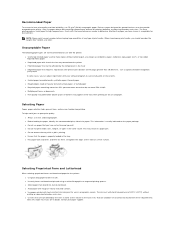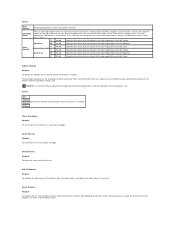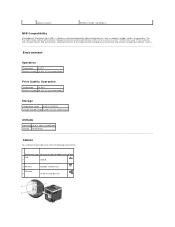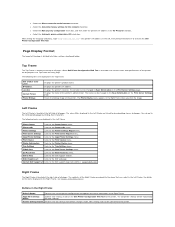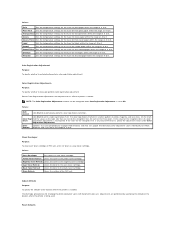Dell 2130cn Support Question
Find answers below for this question about Dell 2130cn - Color Laser Printer.Need a Dell 2130cn manual? We have 1 online manual for this item!
Question posted by kdavis75479 on April 8th, 2013
Print Quality Fades From Left Side Of Page To Right Side.
Current Answers
Answer #1: Posted by tintinb on April 8th, 2013 8:31 AM
1. Open your MS Word document
2. Print the file by pressing Ctrl + P
3. Click Properties
4. Under the Media dropdown box, select the Normal Quality or Best Quality option
If you have more questions, please don't hesitate to ask here at HelpOwl. Experts here are always willing to answer your questions to the best of our knowledge and expertise.
Regards,
Tintin
Related Dell 2130cn Manual Pages
Similar Questions
it stated cyan cartridge was out, replaced, now keeps saying out. I am getting another error of IOT ...
I am trying to print on 5x7 card stock but it is not working - I have 5x7 custom paper added as one ...