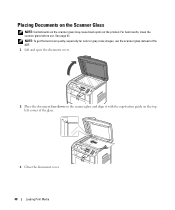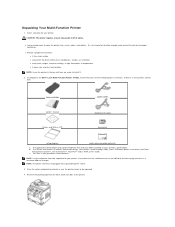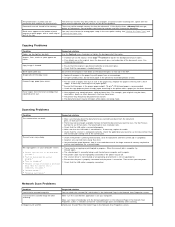Dell 1815dn Multifunction Mono Laser Printer Support Question
Find answers below for this question about Dell 1815dn Multifunction Mono Laser Printer.Need a Dell 1815dn Multifunction Mono Laser Printer manual? We have 4 online manuals for this item!
Question posted by computerperson on March 8th, 2015
How Do I Clean The Underside Of The Platen Glass
There is a bit of a haze on the underside of the platen glass. How do I get at the underside of the platen glass to clean it?
Current Answers
Answer #1: Posted by aureliamarygrace on March 8th, 2015 11:58 AM
This link will guide you on how to clean your printer (Page 80):
http://www.manualslib.com/manual/444316/Dell-1815d...
Related Dell 1815dn Multifunction Mono Laser Printer Manual Pages
Similar Questions
How Do You Remove The Memory Card Module From A Dell Laser Mfp 1815dn Printer
how do you remove the memory card module from a dell laser mfp 1815dn printer. I am about to recycle...
how do you remove the memory card module from a dell laser mfp 1815dn printer. I am about to recycle...
(Posted by vocmoon 10 years ago)
How To Clean The Scanner Glass.. Can I Use Colin?
I am using a dell Dell 3335dn
I am using a dell Dell 3335dn
(Posted by Xeniamelody 10 years ago)
How To Get Rid Of The Streaks On The Paper After Scanning.
The streaks don't show up when coping only when scanning.
The streaks don't show up when coping only when scanning.
(Posted by jerrycourt 11 years ago)
I Am Getting A Black Line Down The Middle Of Scanned And Copied Documents. I Ha
I have cleaned repeatedly the glass strip, but this has not gotten rid of the black line. I have als...
I have cleaned repeatedly the glass strip, but this has not gotten rid of the black line. I have als...
(Posted by sandi 13 years ago)