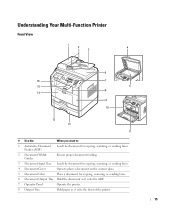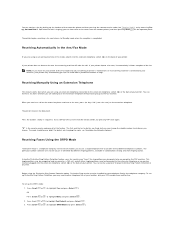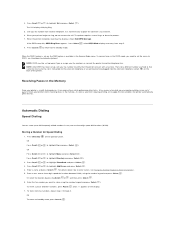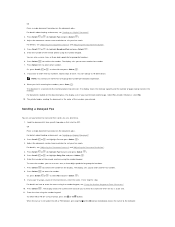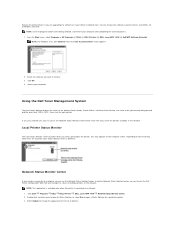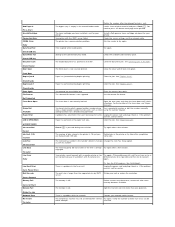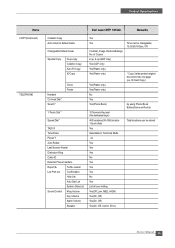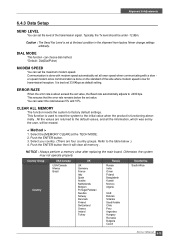Dell 1815dn Support Question
Find answers below for this question about Dell 1815dn - All-in-one Laser Printer.Need a Dell 1815dn manual? We have 4 online manuals for this item!
Question posted by venusmills on June 14th, 2012
Trying To Send A Fax And Keep Getting 'comm. Error'. What Is This?
Current Answers
Answer #1: Posted by NiranjanvijaykumarAtDell on June 14th, 2012 8:32 AM
I am from Dell Social Media and Community.
The possible cause for getting a COMM.Error retry is if the printer modem has a communication problem.
Check to verify if the modem line is in working condition and recheck all the connections from printer to modem.
Dell-Niranjan
NiranjanAtDell
Dell Inc