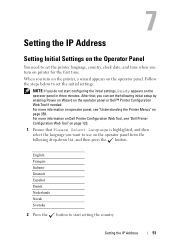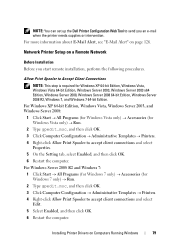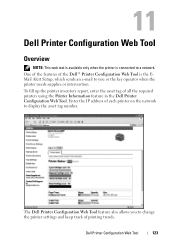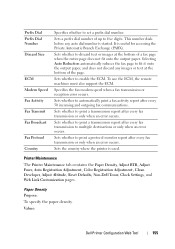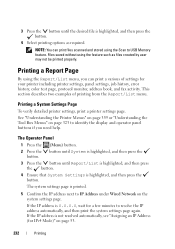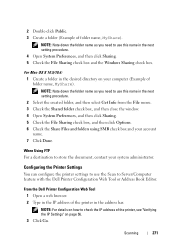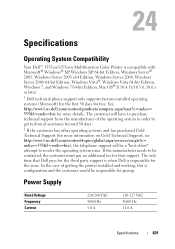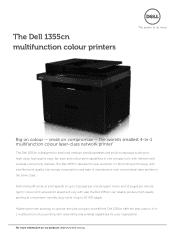Dell 1355CN Support Question
Find answers below for this question about Dell 1355CN.Need a Dell 1355CN manual? We have 4 online manuals for this item!
Question posted by jsknaram on May 4th, 2014
How Do I Set Up Fax For Dell 1355cn Laser Printer With Need Of Significant Ring
The person who posted this question about this Dell product did not include a detailed explanation. Please use the "Request More Information" button to the right if more details would help you to answer this question.
Current Answers
Answer #1: Posted by RaviCatDell on May 4th, 2014 8:18 AM
Hi jsknaram,
I'm a part of Dell Social Media Team. Kindly refer to "Faxing" from page 285 onwards, in the User's Guide http://bit.ly/1eTgmFq for step by step instructions in setting up and customizing fax.
Hope that helps.
I'm a part of Dell Social Media Team. Kindly refer to "Faxing" from page 285 onwards, in the User's Guide http://bit.ly/1eTgmFq for step by step instructions in setting up and customizing fax.
Hope that helps.
Dell-Ravi C
#IWorkforDell
Follow me on Twitter: @RaviCAtDell
Social Media & communities Professional
Related Dell 1355CN Manual Pages
Similar Questions
My Dell 1815dn Multifunction Mono Laser Printer Prints Blank Page. What To Do?
(Posted by saniahmadma 2 years ago)
Does The Dell 1355cn/cnw Color Laser Printer Have Pdf Scan Capabilities?
(Posted by si7french 9 years ago)
How Do I Set Fax Up For Distinctive Ring Tone
i need to set fax machine to pick up on distinctive ring tone. how do i do that
i need to set fax machine to pick up on distinctive ring tone. how do i do that
(Posted by edusmc80 11 years ago)