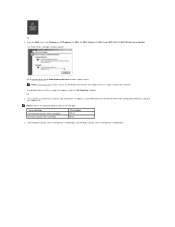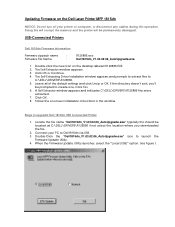Dell 1815dn Support Question
Find answers below for this question about Dell 1815dn - All-in-one Laser Printer.Need a Dell 1815dn manual? We have 4 online manuals for this item!
Question posted by chrisgeorgopulos on October 30th, 2012
Scanner Locked
Current Answers
Answer #1: Posted by RathishC on October 30th, 2012 4:31 PM
Please remove the label completely from the scanner module by gently pulling it (as shown in the picture below). The scan unlock switch automatically moves forward to the unlock position.
NOTE: To confirm the scanner is unlocked, open the scanner cover and make sure the blue latch is in the unlocked position. If the latch is not in the unlocked position, reach under the operator panel and pull it forward.
NOTE: When you are moving the printer or do not intend to use it for a long period of time, move the switch backwards to the lock position, as shown in picture. To scan or copy a document, the switch must be unlocked.
Please reply if you have any further questions
Thanks & RegardsRathish C
#iworkfordell
Supporting Image
You can click the image below to enlargeRelated Dell 1815dn Manual Pages
Similar Questions
I have laptop with window 7 pro and a Dell 1815dn mono printer with scanner but cannot get the scann...