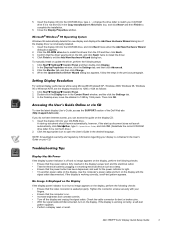Dell 1800FP Support Question
Find answers below for this question about Dell 1800FP - UltraSharp - 18.1" LCD Monitor.Need a Dell 1800FP manual? We have 2 online manuals for this item!
Question posted by rhcoffee1 on May 12th, 2014
Password On Start-up
I have a dell 1800fp ultrasharp desktop computer. when the dell logo comes on it takes awhile before it loads up and the a password enter comes on after the dell logo goes off. How do I by-pass the password enter to get to the set up cont. I try pushing the f8 button sveral times , but thepassword kepts me from doing so. can you help me plz. thank you. richard coffee
Current Answers
Related Dell 1800FP Manual Pages
Similar Questions
Datasheet Dell 1504 - Ultra Sharp - 15'lcd Monitor
(Posted by doruena 11 years ago)
Original Monitor Arms For Dell 2407wfp - Ultrasharp - 24' Lcd Monitors
Looking to purchase 3 original monitor arms for Dell 2407WFP (new otr used)
Looking to purchase 3 original monitor arms for Dell 2407WFP (new otr used)
(Posted by lc 12 years ago)
Trouble Shooting Communication Problem For My Dell Lcd Monitor E176fpf
MY DELL LCD MONITOR CAN NOT COMMUNICATE WITH THE CPU I.E. CANNOT DISPLAY THINGS AFTER SWITCHING IT O...
MY DELL LCD MONITOR CAN NOT COMMUNICATE WITH THE CPU I.E. CANNOT DISPLAY THINGS AFTER SWITCHING IT O...
(Posted by fkalila 13 years ago)
Lcd Monitor E177fp
what is causing my monitor to jump erractically.
what is causing my monitor to jump erractically.
(Posted by morrisondonald46 13 years ago)
Dell Lcd Monitor Can Not Display The Games ?
When i am opening the game to play , the dell LCd Monitor doesn't diplay it to paly . what i have to...
When i am opening the game to play , the dell LCd Monitor doesn't diplay it to paly . what i have to...
(Posted by armdali 14 years ago)