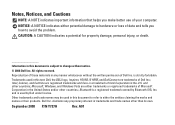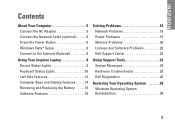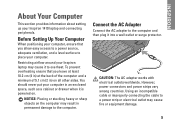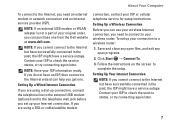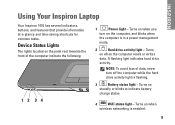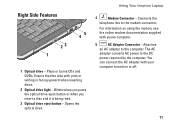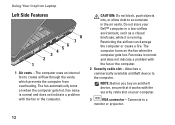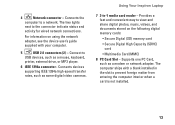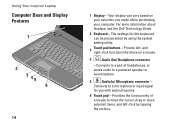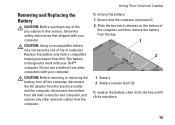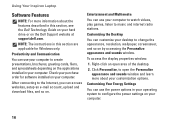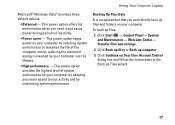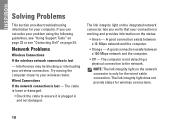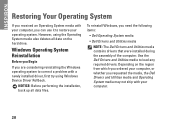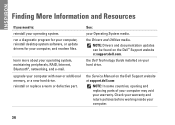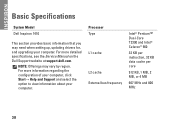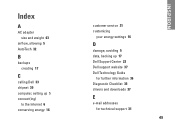Dell 1750 Support Question
Find answers below for this question about Dell 1750 - Inspiron - Obsidian.Need a Dell 1750 manual? We have 1 online manual for this item!
Question posted by wobbybaby on July 2nd, 2011
Inspiron 1750 Wireless Switch
The person who posted this question about this Dell product did not include a detailed explanation. Please use the "Request More Information" button to the right if more details would help you to answer this question.
Current Answers
Related Dell 1750 Manual Pages
Similar Questions
What Is The Problem With Finding An Xp Driver For Dell Inspiron 1750 Wireless
(Posted by aspsh 9 years ago)
How To Connect Touchpad Connector Dell Inspiron 1750
(Posted by priJaso 9 years ago)
Hi There,
Help! Removal Of Bottom/base Casing From Dell Inspiron 1750 Laptop
Hi there, Can anyone give me detailed instructions on how to remove the bottom base casing from my ...
Hi there, Can anyone give me detailed instructions on how to remove the bottom base casing from my ...
(Posted by SIMISWORKSHOP 12 years ago)
How To Remove & Replace Base Bottom Casing From A Dell Inspiron 1750 Laptop.
(Posted by SIMISWORKSHOP 12 years ago)