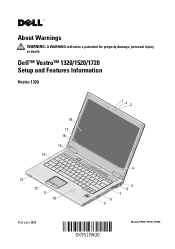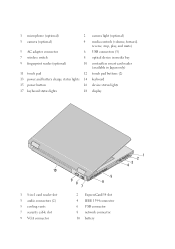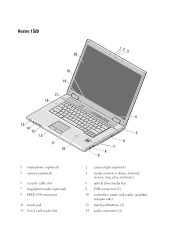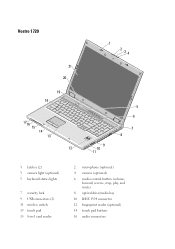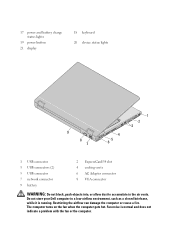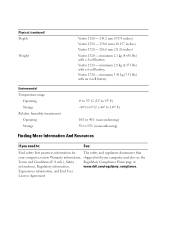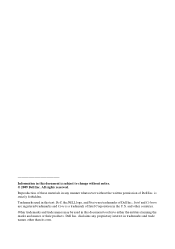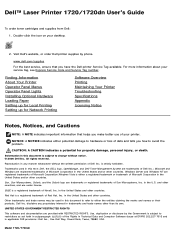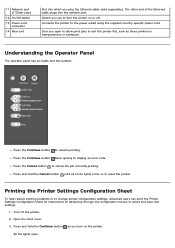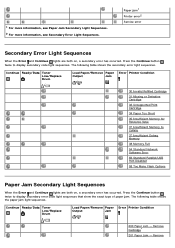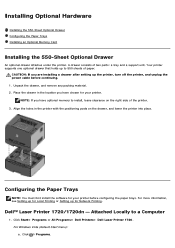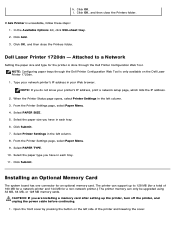Dell 1720 Support Question
Find answers below for this question about Dell 1720 - Vostro - Core 2 Duo 2.2 GHz.Need a Dell 1720 manual? We have 2 online manuals for this item!
Question posted by mosarah on June 26th, 2014
What Do All Flashing Lights On A Dell 1720dn
The person who posted this question about this Dell product did not include a detailed explanation. Please use the "Request More Information" button to the right if more details would help you to answer this question.
Current Answers
Related Dell 1720 Manual Pages
Similar Questions
Orange Flashing Light
there are 5 light on the left side of my laptop . normally they are blue when computer is on now the...
there are 5 light on the left side of my laptop . normally they are blue when computer is on now the...
(Posted by hilkedann 9 years ago)
How To Find Ip Address For Dell 1720dn Printer
(Posted by daddywi 9 years ago)
How To Clean Drum On Dell 1720dn Printer
(Posted by pnsrkings 10 years ago)
My Dell 1720 Printer Has All The Lights Flashing Despite Not Paper Stuck? Help
(Posted by grainnehealy2 11 years ago)
Flashing Light
The power/battery status light is continuously flashing. What does this mean?
The power/battery status light is continuously flashing. What does this mean?
(Posted by petergeorgeblack 12 years ago)