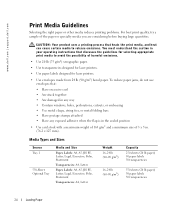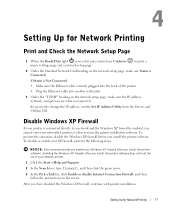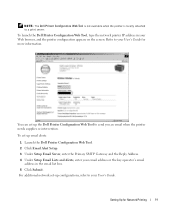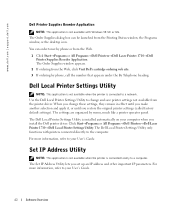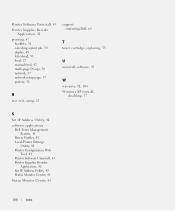Dell 1710n Support Question
Find answers below for this question about Dell 1710n - Laser Printer B/W.Need a Dell 1710n manual? We have 2 online manuals for this item!
Question posted by garciarosario4111 on September 3rd, 2014
Ip Addres
Where is the io address on the printer
Current Answers
Answer #1: Posted by TommyKervz on September 3rd, 2014 6:20 PM
Follow the instructions below to set up address
http://en.community.dell.com/support-forums/peripherals/f/3528/t/18132631.aspx
http://en.community.dell.com/support-forums/peripherals/f/3528/t/18132631.aspx
Related Dell 1710n Manual Pages
Similar Questions
Printer Stating Feed Mp Laser,has Proper Size Paper In It.
Need Step By Step On How To Fix The Problem So I Will Be Able To Print
Need Step By Step On How To Fix The Problem So I Will Be Able To Print
(Posted by AYDENKASON 9 years ago)
016-302 Error Code On Dell Laser Printer 5110cn
turned off power, unplugged cat 5 cable, printed printer page, then would not print windows test pag...
turned off power, unplugged cat 5 cable, printed printer page, then would not print windows test pag...
(Posted by dswendsen 9 years ago)
How To Turn Off Hex Trace Dell 2330dn Laser Printer
(Posted by 000ki 9 years ago)
How To Find Dell 5330dn Mono Laser Printer Ip Address
(Posted by elanyt 10 years ago)
Dell 2330dn Laser Printer
They gave me this printer at work and I am in need of a manual so I thought I would to try to print ...
They gave me this printer at work and I am in need of a manual so I thought I would to try to print ...
(Posted by sks846 13 years ago)