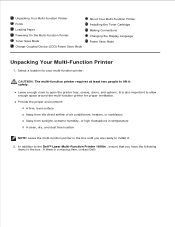Dell 1600n Multifunction Mono Laser Printer Support Question
Find answers below for this question about Dell 1600n Multifunction Mono Laser Printer.Need a Dell 1600n Multifunction Mono Laser Printer manual? We have 3 online manuals for this item!
Question posted by yulaadam on June 9th, 2013
How To Unlock My Scanner.?
Current Answers
Answer #1: Posted by RathishC on June 9th, 2013 8:07 PM
Please click on the link given below to access the Owner`s manual and navigate to page 4 to know the steps on how to unlock the scanner for the printer:
Please respond for further assistance.
Thanks & RegardsRathish C
#iworkfordell
Related Dell 1600n Multifunction Mono Laser Printer Manual Pages
Similar Questions
I have a Dell 1600n laser printer and received a "unlock scanner" warning. how do i clear it