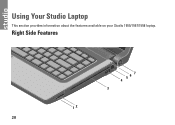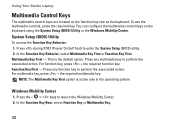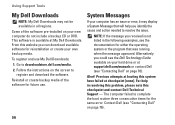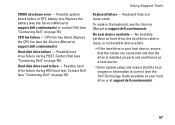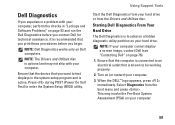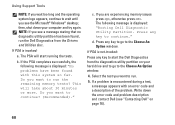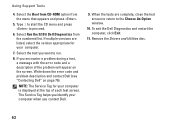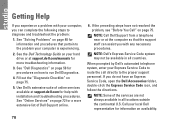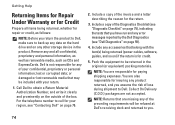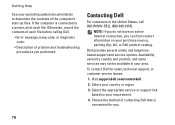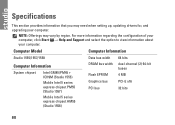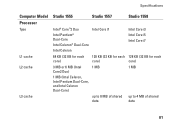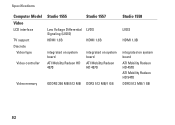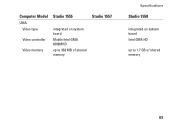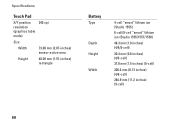Dell 1555 Support Question
Find answers below for this question about Dell 1555 - Studio - Chainlink.Need a Dell 1555 manual? We have 1 online manual for this item!
Question posted by bigmomma21 on June 18th, 2013
I Have A Studio 1555. I Get Am Getting An Error When I Run A Test??
Here is the error- 2000-0142
self test unsuccessful = status 79
whats is the issue??
thanks
Current Answers
Related Dell 1555 Manual Pages
Similar Questions
My Dell Studio 1555 Dvd Drive Does Not Reaad Dvd But Can Read Cd
My DELL Studio 1555 has a DVD RW drive. However it has stopped reading DVD. But it is ble to read CD...
My DELL Studio 1555 has a DVD RW drive. However it has stopped reading DVD. But it is ble to read CD...
(Posted by prashanthasrao 9 years ago)
When We Ran A Test We Get Error Code 0000-0142
What is it?I want this fixed asap. Pleas help
What is it?I want this fixed asap. Pleas help
(Posted by josiharis 10 years ago)
Hard Drive Error 2000-0142 On A Dell Inspiron N5050 Please Help
my laptop has an issue with the hard drive when i run a diagnostice the error 2000-0142 error is rep...
my laptop has an issue with the hard drive when i run a diagnostice the error 2000-0142 error is rep...
(Posted by brona2007 11 years ago)
I Want Flash Bios For Dell Studio 1555 Model Pp39l
i want flash bios for dell studio 1555 model pp39l for up date the bios
i want flash bios for dell studio 1555 model pp39l for up date the bios
(Posted by palh 11 years ago)
I Am Using Dell Studio 1555 Laptop. Recently My Dvd Drive Stopped Reading Dvd
I am using Dell Studio 1555 laptop. Recently my DVD drive stopped reading DVD. When I insert the DVD...
I am using Dell Studio 1555 laptop. Recently my DVD drive stopped reading DVD. When I insert the DVD...
(Posted by helion 11 years ago)