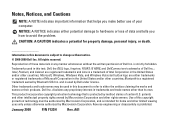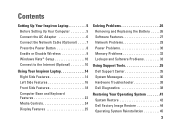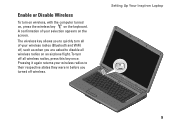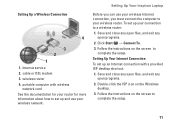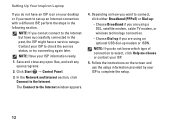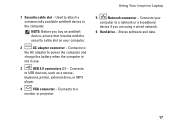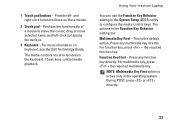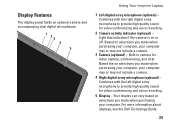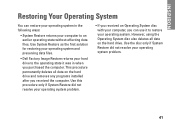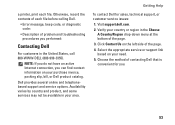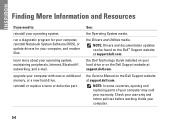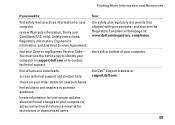Dell 1545 Support Question
Find answers below for this question about Dell 1545 - Inspiron - Pentium 2 GHz.Need a Dell 1545 manual? We have 1 online manual for this item!
Question posted by Christophersally on August 6th, 2013
Which All Wireless Dell Printers Are Compatible With The New Inspiron 15
Current Answers
Answer #1: Posted by RathishC on August 6th, 2013 6:39 PM
Please refer to the link given below which would show you all the printers which are compatible with the system model you are using:
Hope this helps.
Thanks & Regards
Rathish C
#iworkfordell
Related Dell 1545 Manual Pages
Similar Questions
Several sites indicate necessity of charging and uncharging the battery, also to check owner's manua...
To replace my original 250G Sata hard drive, I bought a Sata Western Digital 500G disk. The BIOS doe...