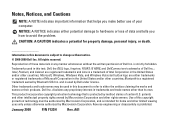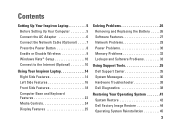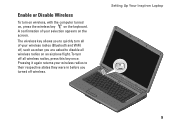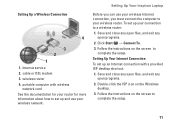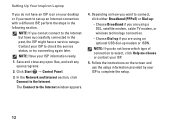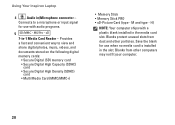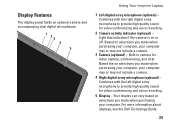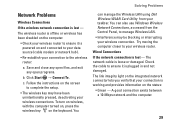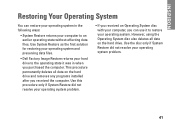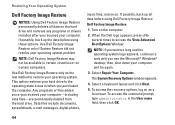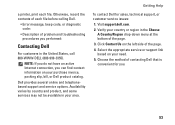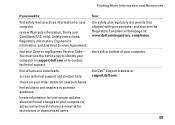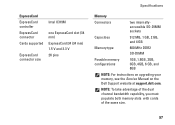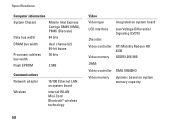Dell 1545 Support Question
Find answers below for this question about Dell 1545 - Inspiron - Pentium 2 GHz.Need a Dell 1545 manual? We have 1 online manual for this item!
Question posted by remmygbson58 on July 1st, 2013
I Purchased A Wireless Card As The One On My Computer Has Gone Bad Cp- Inspirn 1
Current Answers
Answer #1: Posted by RathishC on July 1st, 2013 7:24 AM
Please click on the link given below to access the service manual for the system and navigate to page 10 for steps on how to replace the wireless card:
Please respond for further assistance.
Thanks & Regards
Rathish C
#iworkfordell
Related Dell 1545 Manual Pages
Similar Questions
My wireless internet stopped working, I can get online deing plugged in and other computers can acce...
My bluetooth stooped working, don't know how to activate it