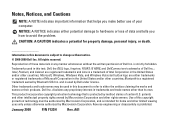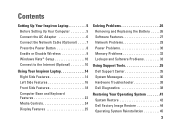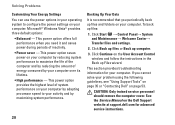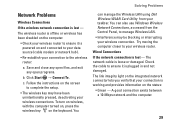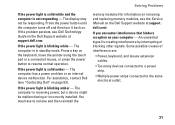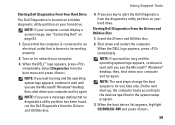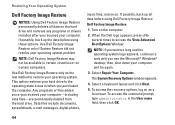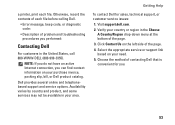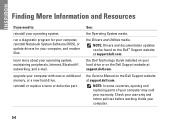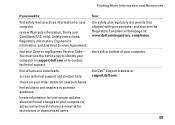Dell 1545 Support Question
Find answers below for this question about Dell 1545 - Inspiron - Pentium 2 GHz.Need a Dell 1545 manual? We have 1 online manual for this item!
Question posted by deloresgarrett on October 6th, 2011
I Have A Dell Ispiron 1545. I Need To Know How To Turn On My Webcam And Place Th
Current Answers
Answer #1: Posted by sheana1 on October 6th, 2011 5:14 PM
Download the Dell integrated webcam driver from the Dell Drive and Support Download website (See Resources). Click the blue "Download" button to download and save the webcam driver to the desktop. Click the downloaded EXE file to begin installing the application and drivers.
Click the "I agree" check box and then click "Next" to begin the installation.
Click "Finish" when the installation is complete.
Restart the Dell Inspiron computer.
Connect the webcam to the computer if it is an external model. Allow the computer to detect the webcam and automatically install drivers associated with the device.
Click "Start," "All Programs," "Dell WebCam" and then "Dell WebCam Manager." The webcam is now listed in the WebCam Manager application.
Follow the onscreen instructions to configure and begin using the webcam.
Related Dell 1545 Manual Pages
Similar Questions
I lost the setup..n4110 is the model
To replace my original 250G Sata hard drive, I bought a Sata Western Digital 500G disk. The BIOS doe...
My screen is broken and i turn off using an extrnal monitor opt need to turn on without view the scr...
My DVD Rom drivers are not working let me know where to get them ?