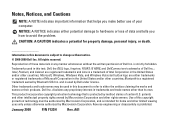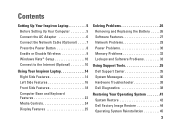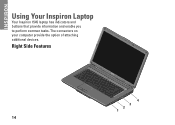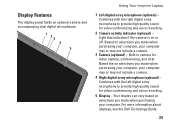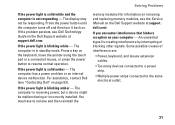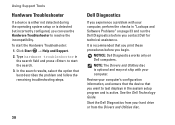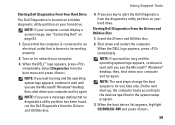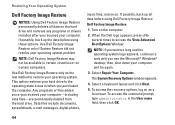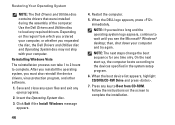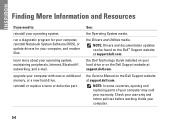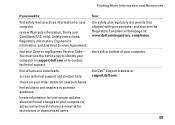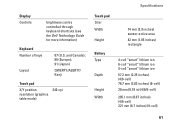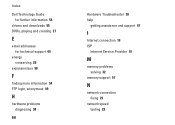Dell 1545 Support Question
Find answers below for this question about Dell 1545 - Inspiron - Pentium 2 GHz.Need a Dell 1545 manual? We have 1 online manual for this item!
Question posted by aketuk on August 10th, 2012
My Dell 1545 Display Driver
Current Answers
Answer #1: Posted by DellJesse1 on August 13th, 2012 9:53 AM
I am not sure why it would be working in that way. You could try reinstalling the video card drivers or updating them to see if that will resolve the issue Please let me know if this fixes your issue or not. My email address is listed below.
Thank You,
Dell-Jesse1
Dell Social Media and Communities
email:[email protected]
Dell Community Forum.
www.en.community.dell.com
Dell Twitter Support
@dellcares
Dell Facebook Support
www.facebook.com/dell
#iwork4dell
Related Dell 1545 Manual Pages
Similar Questions
Hi, I need Help. My laptop is Dellinspiron 14R n4110 i5 with 3 shortcut keys on panel for accessing ...
my laptop had got a virus and am unable to use system restore also. i m not able to use my internet ...