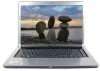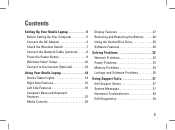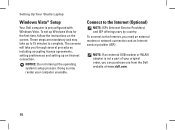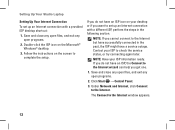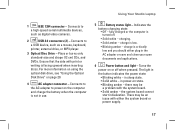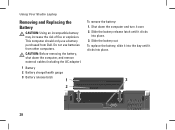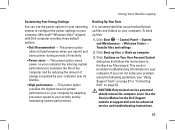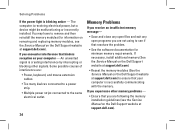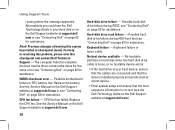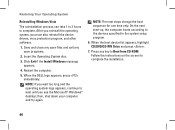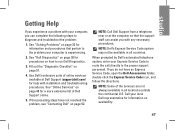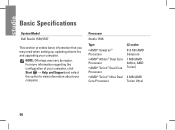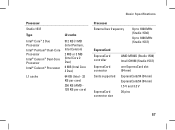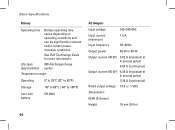Dell 1537 Support Question
Find answers below for this question about Dell 1537 - Studio Core 2 Duo T6400 2.0GHz 4GB 320GB.Need a Dell 1537 manual? We have 1 online manual for this item!
Question posted by kaylanpat on August 12th, 2013
Xpss 15z Battery Removal Steps, Please. I Give Up Cannot Find A Latch
Current Answers
Answer #1: Posted by RathishC on August 12th, 2013 6:21 PM
Please click on the link given below to access the service manual for the system and navigate to page 2 for steps on how to replace the battery:
Please respond for further assistance.
Thanks & Regards
Rathish C
#iworkfordell
Related Dell 1537 Manual Pages
Similar Questions
how do you remove the battery? Trying to trouble shoot problem and want to take battery out.
Battrey Life Is Not Good How Canb I Improve The Backup Which I Am Getting Right Now
any tips to increase the usage for better life. I already replaced 2 in 3 yrs? any suggetion will be...
Its just been 2 yrs and the battery is almost dead. Can someone help me to increase the back up a li...
My screen is blank and the PC is running. No keys are working on the keyboard. How can I shut it dow...