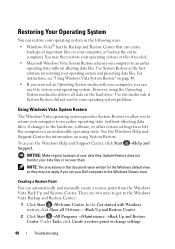Dell 1535 Support Question
Find answers below for this question about Dell 1535 - Studio Core 2 Duo T8100 2.10GHz 4GB 320GB.Need a Dell 1535 manual? We have 2 online manuals for this item!
Question posted by zigglerjam on August 1st, 2013
Help Required
Current Answers
Answer #1: Posted by prateekk007 on August 1st, 2013 7:13 AM
Please follow the steps mentioned in the below article that might help you:
Please “click on Request more Information” if you have any further questions.
For easy access to drivers, manuals and product updates, please visit our Support Site .Thanks & Regards
Prateek K
Related Dell 1535 Manual Pages
Similar Questions
In dell 1535 is there any type of connector between the optical drive and the motherboard?
What would be a good upgrade that is compatible with this computer?