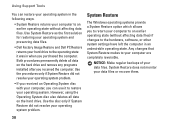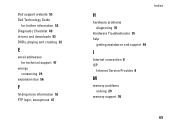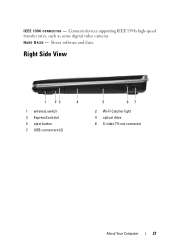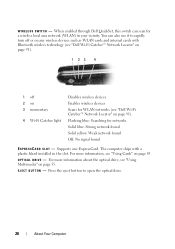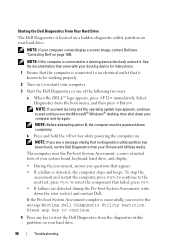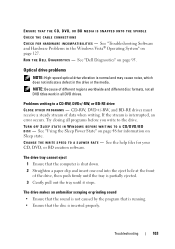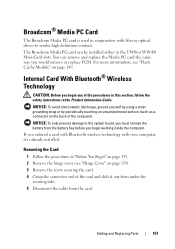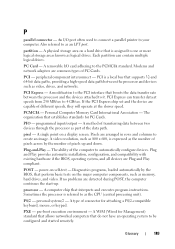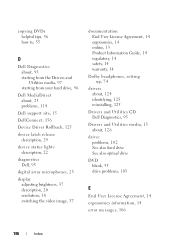Dell 1526 Support Question
Find answers below for this question about Dell 1526 - Inspiron - Laptop.Need a Dell 1526 manual? We have 5 online manuals for this item!
Question posted by rockinjets2 on February 16th, 2013
Boot Up Problem, I Asked This Question About 2 Months Ago Please Help
I was on my computer and the power just went off, I tried to boot it up, but it just went to a black screen with a cursor. I ran a diagnostic test and it said:
Error Code: 2000-0147
Validation 30615
MSG: Optical Drive 0 - self test: Opu test failed
I replaced the CD drive and all that did was make it pass the test. I tried to boot it up again and it still didn't work. Please help
Thanks
Current Answers
Answer #1: Posted by NiranjanvijaykumarAtDell on February 17th, 2013 12:14 AM
Hello rockinjets2,
I am from Dell Social Media and Community.
Error Code: 2000-0147 is most of the times related to the hard drive and not the optical drive.
I would recommend you to back up any important data from your system if you are able to login to the system and then replace the hard drive.
Dell-Niranjan
I am from Dell Social Media and Community.
Error Code: 2000-0147 is most of the times related to the hard drive and not the optical drive.
I would recommend you to back up any important data from your system if you are able to login to the system and then replace the hard drive.
Dell-Niranjan
NiranjanAtDell
Dell Inc
Related Dell 1526 Manual Pages
Similar Questions
I Have A Dell Vostro With Centrino
it is stuck on the black screen with the light after the blue tooth flashing.....what can I do to fi...
it is stuck on the black screen with the light after the blue tooth flashing.....what can I do to fi...
(Posted by nubianprince1972 11 years ago)
My Dell Inspiron Startup And Problem
when i on the system it sometimes bootup then color lines apear and system goes to shutdown
when i on the system it sometimes bootup then color lines apear and system goes to shutdown
(Posted by prabhaphys 11 years ago)
Any Connector Between The Optical Drive And The Motherboard?
In dell 1535 is there any type of connector between the optical drive and the motherboard?
In dell 1535 is there any type of connector between the optical drive and the motherboard?
(Posted by naikpratik17 11 years ago)
Problem With 2 Small Plates From My Dell N5110.
My laptop gave some strange sounds like there was something moving inside it when i moved the laptop...
My laptop gave some strange sounds like there was something moving inside it when i moved the laptop...
(Posted by petehouse 11 years ago)
Dell Latitude E5520 Optical Drives
Hello, I am looking at upgrading a Dell Latitude E5520 laptop DVD-ROM drive to a DVD-/+RW drive. Ho...
Hello, I am looking at upgrading a Dell Latitude E5520 laptop DVD-ROM drive to a DVD-/+RW drive. Ho...
(Posted by rexshaffer 11 years ago)