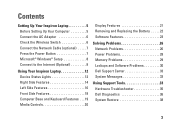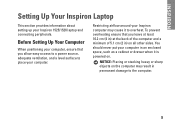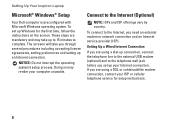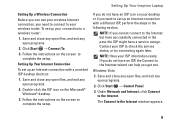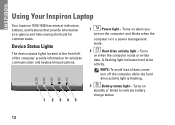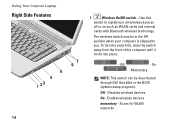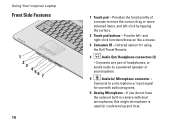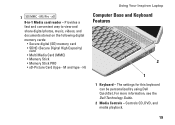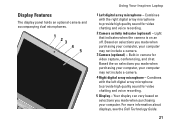Dell 1526 Support Question
Find answers below for this question about Dell 1526 - Inspiron - Laptop.Need a Dell 1526 manual? We have 5 online manuals for this item!
Question posted by Anonymous-56200 on April 10th, 2012
Blue Screen
The person who posted this question about this Dell product did not include a detailed explanation. Please use the "Request More Information" button to the right if more details would help you to answer this question.
Current Answers
Related Dell 1526 Manual Pages
Similar Questions
Replace Cmos Battery Dell Laptop What Type Inspiron 1526
(Posted by grajuni 9 years ago)
Dell Inspiron N4110 Keeps Blue Screen When Starting Windows 7?
dell inspiron n4110 keeps blue screen when starting windows 7?even it is newly formated.
dell inspiron n4110 keeps blue screen when starting windows 7?even it is newly formated.
(Posted by markjuliuscaron 10 years ago)
Blue Screen On Start Up
my dellN4110 is getting blue screen on start up and when i am get in to boot options there is no way...
my dellN4110 is getting blue screen on start up and when i am get in to boot options there is no way...
(Posted by tejaachanta18 10 years ago)
Might Sound Daft But How Would That Work If The Laptop Screen Has Been
disconnected?
disconnected?
(Posted by eastdale24 11 years ago)
Laptop Wont Recognise Its Own Screen
I use my LCD tv like a second monitor when watching films however my laptop now doesnt recognise its...
I use my LCD tv like a second monitor when watching films however my laptop now doesnt recognise its...
(Posted by eastdale24 11 years ago)