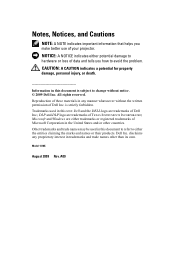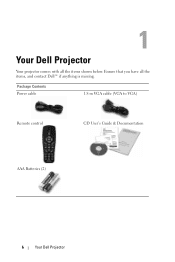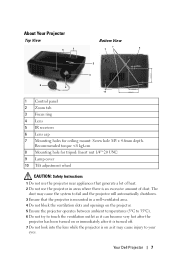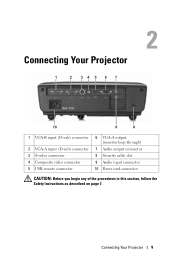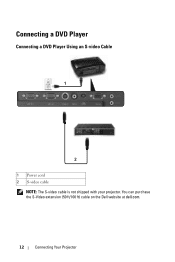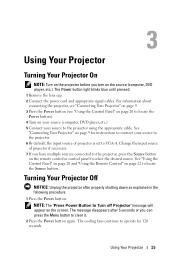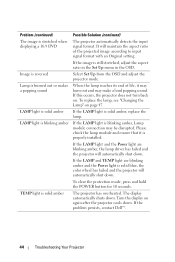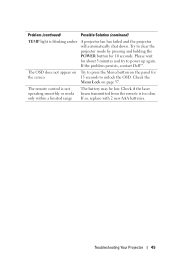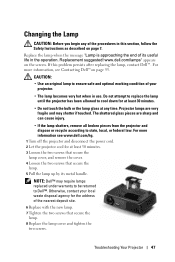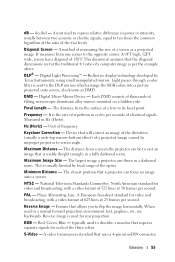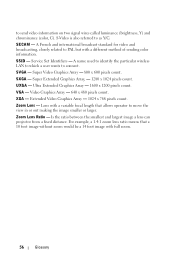Dell 1410X Support Question
Find answers below for this question about Dell 1410X - XGA DLP Projector.Need a Dell 1410X manual? We have 1 online manual for this item!
Question posted by smccormick on May 9th, 2012
Can You Replace A Colorwheel In A Projector. Where To Purchase From
The person who posted this question about this Dell product did not include a detailed explanation. Please use the "Request More Information" button to the right if more details would help you to answer this question.
Current Answers
Related Dell 1410X Manual Pages
Similar Questions
How To Replace The Projector Lamp Of Dell M 209x Model
(Posted by ujanamalik 10 years ago)
Black And White Dots Of The Dell 1410x Dlp
Projector
what I'm going to do to remove the black dots in my projector.. the lamps is good condition but to m...
what I'm going to do to remove the black dots in my projector.. the lamps is good condition but to m...
(Posted by bobbyglibrado 10 years ago)
Dell 1410x Projector Fan Failure Projector Will Turn Shutdown
Hi I have dell 1410x projector, I was watching movie .a sudden massage displayed that fan failure...
Hi I have dell 1410x projector, I was watching movie .a sudden massage displayed that fan failure...
(Posted by surendervinu1 10 years ago)
We Need A New Main Board For Our Dell 7609w Projector. Where Can We Purchase One
(Posted by potter50236 11 years ago)
Why Would The Projector Suddenly Start Going Into Auto Adjust Mode Repeatedly
The projector has no problem displaying what is on the computer screen when suddenly it goes into au...
The projector has no problem displaying what is on the computer screen when suddenly it goes into au...
(Posted by scolls 13 years ago)