Dell 1355 Color Laser Support Question
Find answers below for this question about Dell 1355 Color Laser.Need a Dell 1355 Color Laser manual? We have 3 online manuals for this item!
Question posted by fetra on July 27th, 2014
How Do I Scan A Double Sided Document With A Dell 1355
The person who posted this question about this Dell product did not include a detailed explanation. Please use the "Request More Information" button to the right if more details would help you to answer this question.
Current Answers
There are currently no answers that have been posted for this question.
Be the first to post an answer! Remember that you can earn up to 1,100 points for every answer you submit. The better the quality of your answer, the better chance it has to be accepted.
Be the first to post an answer! Remember that you can earn up to 1,100 points for every answer you submit. The better the quality of your answer, the better chance it has to be accepted.
Related Dell 1355 Color Laser Manual Pages
Quick Reference
Guide - Page 1
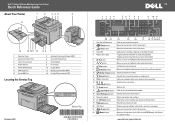
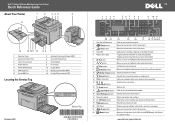
..., and error messages.
21
(Scan) button
Moves to the top menu for the Scan menu.
22
(Menu) button
Moves to the top menu for the Fax and Scan services.
10
(Redial / Pause...Job Status, and System menus. Dell™ 1355cn/1355cnw Multifunction Color Printer
Quick Reference Guide
About Your Printer
1
2
345
6
9
14
13 12 11 10
1 Operator Panel 3 Document Feeder Tray 5 Toner Access Cover ...
User's Guide - Page 25


...(create shortcut) on your Dell printer Service Tag ready.
For information on other documentation included with your printer. b Click the file dl1armm.exe. a Navigate to the left for information on page 25. 1
Dell™ 1355cn/1355cnw Multifunction Color Printer User's Guide
Click the links to x:\abc\Dell Printers\Dell 1355 Multifunction Color
Printer\Reorder, where x:\abc is...
User's Guide - Page 29


... hints and tips, articles from technicians, and online courses
• Upgrades - Printer documentation and product specifications
Go to technical service support.dell.com provides several online tools,
and support questions
including:
• Documentation for my printer
• Solutions - What are located inside the side door of your region and fill in the requested details to access...
User's Guide - Page 31
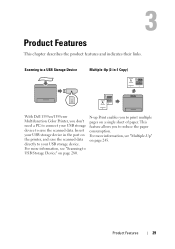
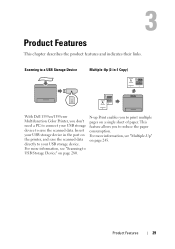
... don't need a PC to connect your USB storage device to save the scanned data directly to your USB storage device in -1 Copy)
With Dell 1355cn/1355cnw Multifunction Color Printer, you to a USB Storage Device
Multiple-Up (2-in the port on page 280. Scanning to reduce the paper consumption. For more information, see "Multiple-Up" on...
User's Guide - Page 39


...Attach the Kensington lock to order toner for your printer. b Click the Visit Dell printer supplies ordering web site.
The Dell 1355 Color MFP - Ordering Supplies
You can also order toner cartridges by the following method:
1 Click Start All Programs Dell Printers Additional Color Software Dell Supplies Management System. c Enter the Service Tag, and then...
User's Guide - Page 58


... is set the IP address from the list at the left side of Dell 1355 Multifunction Color Printer listed in this step, when multiple printer drivers are appropriate. If the IP address is set to AutoIP on the printer selection window.
The Tool Box opens.
2 Click the Printer Maintenance tab. 3 Select TCP/IP Settings from 0.0.0.0 to your computer...
User's Guide - Page 59


... page.
The Tool Box
NOTE: 1 Click Start All Programs Dell Printers Dell 1355 Multifunction
Color Printer Tool Box. In this step, when multiple printer drivers
are installed on your printer).
4 Reply from the list at the left side of the page.
3 Type ping xx.xx.xx.xx (where xx.xx.xx.xx is the IP...
User's Guide - Page 71


... button.
4 Ensure that System Settings is 0.0.0.0, wait for IPv4 Mode)" on Computers Running Windows The Operator Panel
1 Press the (Menu) button.
2 Press the button. Installing Printer Drivers on page 53.
The Tool Box
1 Click Start All Programs Dell Printers Dell 1355 Multifunction Color Printer Tool Box.
User's Guide - Page 119


10
Installing Printer Drivers on Computers Running Macintosh
Installing the Drivers and Software
1 Run the Drivers and Utilities CD on the Macintosh computer. 2 Double-click the Dell 1355cnw Installer icon, and then click Continue. 3 Click Continue on the Introduction screen. 4 Confirm the installation location, and then click Continue. 5 Click Install to perform ...
User's Guide - Page 126


... the (Menu) button.
2 Press the button.
If the IP address is highlighted, and then press the button. NOTE:
1 Click Start All Programs Dell Printers Dell 1355 Multifunction Color Printer Tool Box. button until System is highlighted, and then press the
3 Press the button until Report/List is highlighted, and then press the...
User's Guide - Page 227
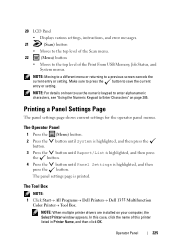
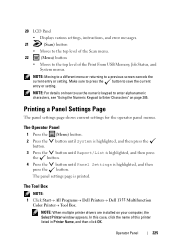
...multiple printer drivers are installed on page 285. 20 LCD Panel
• Displays various settings, instructions, and error messages.
21
(Scan) button
• Moves to the top level of the Scan ...The Tool Box
NOTE: 1 Click Start All Programs Dell Printers Dell 1355 Multifunction
Color Printer Tool Box. Operator Panel
225
The panel settings page is ...
User's Guide - Page 235


... the associated button with each menu item. To select a new value as a setting: 1 Click Start All Programs Dell Printers Dell 1355 Multifunction Color Printer Tool Box. The Tool Box opens. 2 Click the Printer Maintenance tab. 3 Select the desired menu item. A value can select menu items and corresponding values from the Tool Box. Adjusting...
User's Guide - Page 236


...is displayed. 4 Select the desired language from the list at the left side of Dell 1355 Multifunction Color Printer listed in this case, click the name of the page. button until ... then button. From Your Computer NOTE:
1 Click Start All Programs Dell Printers Dell 1355 Multifunction Color Printer Tool Box. 2 Press the button.
3 Press the press the
4 Press ...
User's Guide - Page 255


... spreadsheet program.
The OCR process requires textual images scanned at 150-600 dpi and 300 dpi or 600 dpi is supplied with your paper and digital documents, and is recommended for a high-resolution printer
Resolution 300 dpi black-and-white or 200 dpi grayscale or color 400 dpi black-and-white or 300 dpi...
User's Guide - Page 278


The Server Address dialog box appears.
276
Scanning From the Address Book Editor 1 Click StartAll ProgramsDell PrintersDell 1355 Multifunction Color Printer Address Book Editor. The Select Device window appears.
2 Select your printer from the list. 3 Click OK. 4 Click ToolNew (...
User's Guide - Page 359


...the magenta toner cartridge. NOTE: 1 Click Start All Programs Dell Printers Dell 1355 Multifunction
Color Printer Tool Box. The Reset Defaults page is displayed.
4 Select the desired option button. Resetting... page.
The Tool Box opens.
2 Click the Printer Maintenance tab. 3 Select Reset Defaults from the list at the left side of its life, or to stir the toner.
User's Guide - Page 411


... (Windows Only)
409 You can also check the toner level of your printer. You can launch the Dell Supplies Management System dialog box from the web.
1 Click Start All Programs Dell Printers Dell 1355 Multifunction Color Printer Dell Supplies Management System. 21
Understanding Your Printer Software (Windows Only)
Use the Drivers and Utilities CD that shipped...
User's Guide - Page 412


... section. The Quick Launch Utility dialog box opens.
410
Understanding Your Printer Software (Windows Only) Dell 1355cn Color MFP - Software Update
The firmware and/or driver updates can open the Quick Launch Utility window:
1 Click Start All Programs Dell Printers Dell 1355 Multifunction Color Printer Quick Launch Utility.
c Enter the Service Tag, and then...
User's Guide - Page 453
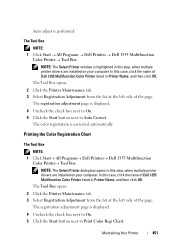
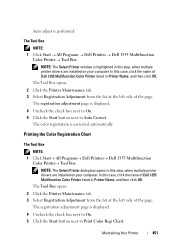
...:
1 Click Start All Programs Dell Printers Dell 1355 Multifunction Color Printer Tool Box. The Tool Box opens.
2 Click the Printer Maintenance tab. 3 Select Registration Adjustment from the list at the left side of Dell 1355 Multifunction Color Printer listed in Printer Name, and then click OK.
NOTE: The Select Printer dialog box opens in this case, click...
User's Guide - Page 455


Maintaining Your Printer
453
The Tool Box opens.
2 Click the Printer Maintenance tab. Entering Values
The Tool Box NOTE:
Using the Tool Box, enter the values that you found in the color registration chart to make adjustments.
1 Click Start All Programs Dell Printers Dell 1355 Multifunction Color Printer Tool Box.
Similar Questions
Does This Printer Have The Option For Double-sided Printing?
(Posted by emyers5 12 years ago)

