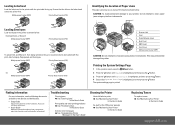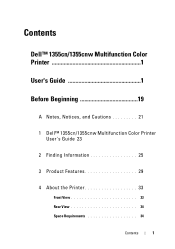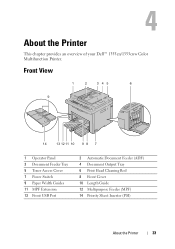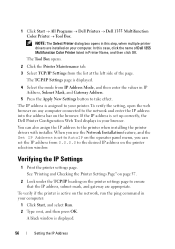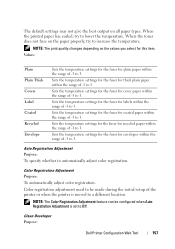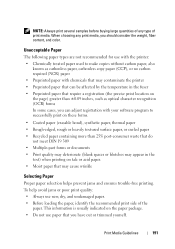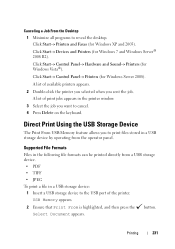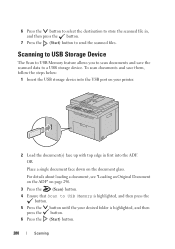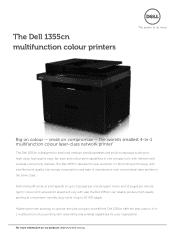Dell 1355CN Support Question
Find answers below for this question about Dell 1355CN.Need a Dell 1355CN manual? We have 4 online manuals for this item!
Question posted by jmwilson on September 4th, 2012
Thick Cardstock Will Not Print
Current Answers
Answer #1: Posted by Anonymous-74539 on September 14th, 2012 10:13 AM
It's not surprising the printer is jamming when it is fed a thick cardstock paper. My recommendation would be to bring it to a print shop and have them print it for you, or buy a much lighter cardstock.
Related Dell 1355CN Manual Pages
Similar Questions
Hi does the Dell 1355CN come with a Mac printer driver? Can this printer be used with a Mac? Than...
A small piece of paper tore off, and I can't see it. I am getting a paper jam 077-900 message. I hav...
I inserted a new Magenta Cartridge, but my Dell 2135cn is telling me to "insert Print Cart. 093-971 ...