Dell 1355CN Support Question
Find answers below for this question about Dell 1355CN.Need a Dell 1355CN manual? We have 4 online manuals for this item!
Question posted by viMik on January 15th, 2014
How To Setup Dell 1355cn Scan To Network Dell Printer
The person who posted this question about this Dell product did not include a detailed explanation. Please use the "Request More Information" button to the right if more details would help you to answer this question.
Current Answers
There are currently no answers that have been posted for this question.
Be the first to post an answer! Remember that you can earn up to 1,100 points for every answer you submit. The better the quality of your answer, the better chance it has to be accepted.
Be the first to post an answer! Remember that you can earn up to 1,100 points for every answer you submit. The better the quality of your answer, the better chance it has to be accepted.
Related Dell 1355CN Manual Pages
User's Guide - Page 5


... 71 For installing XML Paper Specification (XPS) printer driver 71
Network Connection Setup 74 Network Printer Setup on a Local Network . . . . 74 Network Printer Setup on a Remote Network . . . 79
Configuring Wireless Settings (Dell 1355cnw Multifunction Color Printer Only 85
Using Wizard Setup to Configure Wireless Settings 86 Using Advanced Setup to Configure Wireless Settings 88 Setting up...
User's Guide - Page 25


... you cannot find the icon on the toolbar. d Choose Send To from Dell:
1 Double-click the icon on your desktop. 1
Dell™ 1355cn/1355cnw Multifunction Color Printer User's Guide
Click the links to x:\abc\Dell Printers\Dell 1355 Multifunction Color
Printer\Reorder, where x:\abc is the location where the printer software is installed. a Navigate to the left for information on the...
User's Guide - Page 31


... print multiple pages on page 245. For more information, see "Scanning to USB Storage Device" on the printer, and save the scanned data. Product Features
29 Insert your USB storage device in -1 Copy)
With Dell 1355cn/1355cnw Multifunction Color Printer, you don't need a PC to a USB Storage Device
Multiple-Up (2-in the port on page 280.
3
Product Features
This chapter...
User's Guide - Page 48
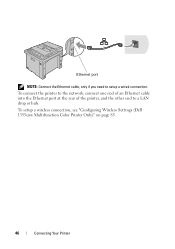
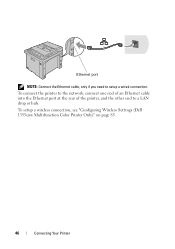
... need to a LAN drop or hub. To connect the printer to the network, connect one end of an Ethernet cable into the Ethernet port at the rear of the printer, and the other end to setup a wired connection. To setup a wireless connection, see "Configuring Wireless Settings (Dell 1355cnw Multifunction Color Printer Only)" on page 85.
46
Connecting Your...
User's Guide - Page 58
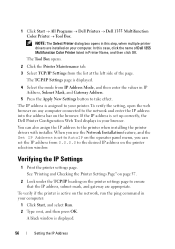
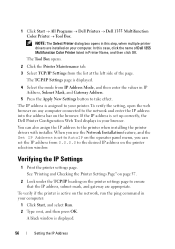
..." on page 57.
2 Look under the TCP/IP heading on the printer settings page to the desired IP address on any computer connected to the printer when installing the printer drivers with installer. 1 Click Start All Programs Dell Printers Dell 1355 Multifunction Color Printer Tool Box. To verify the setting, open the web browser...
User's Guide - Page 59
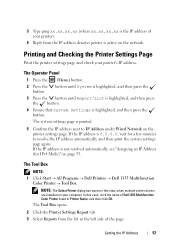
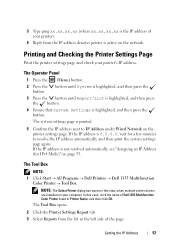
... IP address is active on your computer. The Tool Box
NOTE: 1 Click Start All Programs Dell Printers Dell 1355 Multifunction
Color Printer Tool Box. In this step, when multiple printer drivers
are installed on the network. 3 Type ping xx.xx.xx.xx (where xx.xx.xx.xx is the IP address of your...
User's Guide - Page 71


.... If the IP address is printed.
5 Find the IP address under Wired Network/Wireless Network on the printer settings page.
Installing Printer Drivers on Computers Running Windows
The Tool Box
1 Click Start All Programs Dell Printers Dell 1355 Multifunction Color Printer Tool Box.
The system settings page is not resolved automatically, see "Assigning...
User's Guide - Page 81
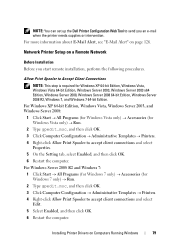
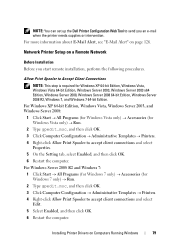
NOTE: You can set up the Dell Printer Configuration Web Tool to Accept Client Connections NOTE: This step is required ...to accept client connections and select
Edit. 5 Select Enabled, and then click OK. 6 Restart the computer. Network Printer Setup on page 126.
Installing Printer Drivers on Computers Running Windows
79 For Windows XP 64-bit Edition, Windows Vista, Windows Server 2003, and ...
User's Guide - Page 87
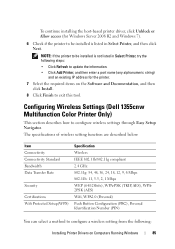
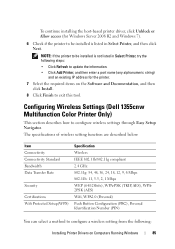
Configuring Wireless Settings (Dell 1355cnw Multifunction Color Printer Only)
This section describes how to configure wireless settings through Easy Setup Navigator. The specifications of wireless setting function are described below:
Item Connectivity Connectivity Standard Bandwidth Data Transfer Rate
Security
Certifications Wifi Protected Setup(WPS)
Specification Wireless IEEE 802.11b/802....
User's Guide - Page 99
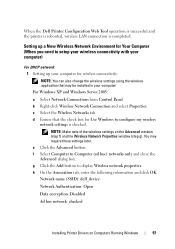
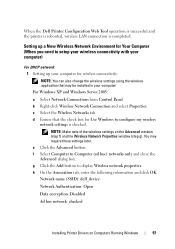
...the check box for Your Computer (When you need to display Wireless network properties. Network name (SSID): dell_device Network Authentication: Open Data encryption: Disabled Ad hoc network: checked
Installing Printer Drivers on the Advanced window (step f) and the Wireless Network Properties window (step g). When the Dell Printer Configuration Web Tool operation is successful and the...
User's Guide - Page 125
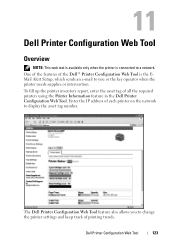
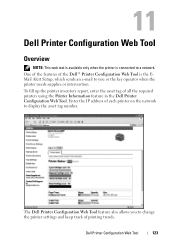
... Dell Printer Configuration Web Tool. 11
Dell Printer Configuration Web Tool
Overview
NOTE: This web tool is available only when the printer is the EMail Alert Setup, which sends an e-mail to you to change the printer settings and keep track of printing trends. One of the features of the Dell™ Printer Configuration Web Tool is connected to a network. Dell Printer...
User's Guide - Page 126


... All Programs Dell Printers Dell 1355 Multifunction Color Printer Tool Box. The system settings page is connected to the USB port, TCP/IP Settings cannot be displayed.
If the IP address is not resolved automatically, see "Assigning an IP Address (for a few minutes to IP Address under Network on the system settings...
User's Guide - Page 137


..., Create)"
"Address Book (Delete)"
"FAX Group -
Dell Printer Configuration Web Tool
135 "Print Server Settings"
"Print Server Reports"
"Print Server Setup Page" "E-Mail Alert Setup Page"
"Print Server Settings"
"Basic Information" "Port Settings"
"Wireless LAN (Dell 1355cnw Multifunction Color Printer only)"*1
"TCP/IP"
"E-Mail Alert"
"SNMP"
"Scan to check the status of consumables...
User's Guide - Page 144


... the interval at which the printer goes into the fax receive mode after the external answering machine receives an incoming call.
142
Dell Printer Configuration Web Tool
Margin Top/...at which the printer goes into the fax receive mode after receiving an incoming call .
Scan Defaults
Fax Defaults Fax Settings
Scan To Network
Displays whether to save the scanned image. Color
...
User's Guide - Page 153


...default document size. Lighter/Darker Sets the default scan density level.
Color
Sets whether to sort the copy job. Dell Printer Configuration Web Tool
151 NOTE: Values marked by ... paper. Values:
Scan To Network
Computer (Network)*
Stores the scanned image on a server using the Server Message Block (SMB) protocol. Resolution
Sets the default scan resolution. Auto
Automatically...
User's Guide - Page 163


...printer.
SSID
Displays the name that identifies the network.
Encryption Displays the security method. Current Ethernet Settings
Displays the current Ethernet settings. MAC Address Displays the Media Access Control (MAC) address of the wireless printer... and the duplex settings. Dell Printer Configuration Web Tool
161 Link... transmit key.
Print Server Setup Page Purpose: To verify...
User's Guide - Page 378


...Half 100BASE-TX Full
Uses 100base-TX half-duplex. Low
Indicates insufficient signal strength. Wireless Setup (Dell 1355cnw Multifunction Color Printer only) Purpose: To configure the wireless network interface. NOTE: This item is displayed only when the printer is connected with a wireless network.
Uses 100base-TX full-duplex.
No Reception Indicates that no signal is connected with...
User's Guide - Page 416
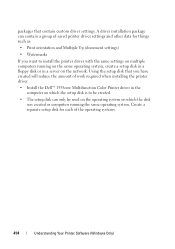
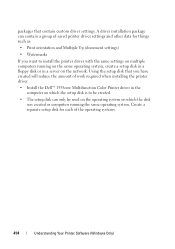
... settings and other data for each of work required when installing the printer driver. • Install the Dell™ 1355cnw Multifunction Color Printer driver in a server on the network. Using the setup disk that contain custom driver settings. Create a separate setup disk for things such as: • Print orientation and Multiple Up (document settings) • Watermarks If...
Brochure - Page 2


...supplies online or through selected reseller partners
Dell 1355cn colour multifunction printers
Dell 1355cn control panel
Dell 1355cn connectivity
Dell 1355cn toner cartridge
Get the most out ...Dell LED printing technology represents a significant technological advancement over conventional laser printers in an environmentally conscious manner. And with a small and intelligent self-scanning...
Brochure - Page 4


...trade names may be provided by Dell in accordance with the latest update (Intel 32/64 bit) Yes (1355cnw only)
Network protocol Network/transport protocols Media access control (...running Terminal Services/Server)
Printer management
Dell Printer Configuration Web Tool; Dell 1355cn multifunction colour printers
The power to do occur from time to time and Dell reserves the right to decline...
Similar Questions
How To Setup Dell 2335dn Network Scanner Without Usb
(Posted by liGBuga 10 years ago)
Dell 2335dn Setup Cannot Find Network Printer
(Posted by cajduo88 10 years ago)

