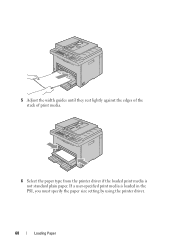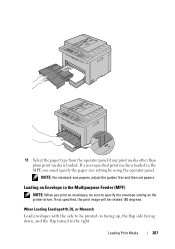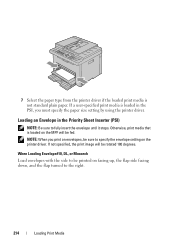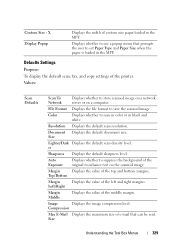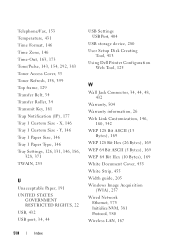Dell 1355CN Support Question
Find answers below for this question about Dell 1355CN.Need a Dell 1355CN manual? We have 4 online manuals for this item!
Question posted by gail71265 on July 26th, 2012
How To Set Dflt On Standard 10 Scaner For Page Size
Current Answers
Answer #1: Posted by DellChinmaySharma on July 26th, 2012 1:30 PM
My name is Chinmay and I work for the Social Media and Community Team at Dell.
You can find the detailed information about it in the links below :
http://support.dell.com/support/edocs/systems/1355cn/en/prn1355cnw_UG_EN.pdf
http://support.dell.com/support/edocs/systems/1355cn/en/QRG/prn1355cnw_QRG_EN.pdf
Please let me know the findings. Glad to assist you.
Thank you.
Dell_Chinmay_S
Dell Social Media Responder
Related Dell 1355CN Manual Pages
Similar Questions
could you tell me how to set this printer with an extra tray to NOT start printing in the other tray...
i need to set fax machine to pick up on distinctive ring tone. how do i do that