Dell 1355CN Support Question
Find answers below for this question about Dell 1355CN.Need a Dell 1355CN manual? We have 4 online manuals for this item!
Question posted by kellne on February 15th, 2014
How To Set Default Fax Dell 1355cn Printer
The person who posted this question about this Dell product did not include a detailed explanation. Please use the "Request More Information" button to the right if more details would help you to answer this question.
Current Answers
There are currently no answers that have been posted for this question.
Be the first to post an answer! Remember that you can earn up to 1,100 points for every answer you submit. The better the quality of your answer, the better chance it has to be accepted.
Be the first to post an answer! Remember that you can earn up to 1,100 points for every answer you submit. The better the quality of your answer, the better chance it has to be accepted.
Related Dell 1355CN Manual Pages
Quick Installation Guide - Page 1


Dell 1355cn/1355cnw Multifunction Color Printer
Setting Up Your Printer
1
2
a1
a2
b
www.dell.com | support.dell.com
a1 b c a2 b c a1 b c
Quick Reference
Guide - Page 1


...) button
Returns to a previous screen.
20 LCD Panel
Displays various settings, instructions, and error messages.
21
(Scan) button
Moves to the top menu for the Print from USB Memory, Job Status, and System menus.
Dell™ 1355cn/1355cnw Multifunction Color Printer
Quick Reference Guide
About Your Printer
1
2
345
6
9
14
13 12 11 10
1 Operator Panel 3 Document...
User's Guide - Page 3
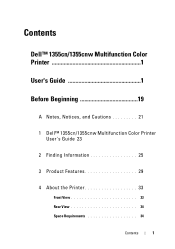
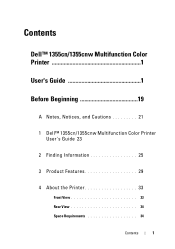
Contents
Dell™ 1355cn/1355cnw Multifunction Color Printer 1
User's Guide 1
Before Beginning 19
A Notes, Notices, and Cautions 21
1 Dell™ 1355cn/1355cnw Multifunction Color Printer User's Guide 23
2 Finding Information 25
3 Product Features 29
4 About the Printer 33
Front View 33 Rear View 34 Space Requirements 34
Contents
1
User's Guide - Page 13


... Adjust Fuser 338 Registration Adjustment 338 Adjust Altitude 340 Reset Defaults 340 Non-Dell Toner 341 BTR Refresh Mode 341 Web Link Customization 342 TCP/IP Settings 342 Tray Settings 343 EWS (Embedded Web Server or Dell Printer Configuration Web Tool 345 Scan Defaults 345 Fax Defaults 347 Copy Defaults 348 Fax Settings 351
Diagnosis 356 Chart Print 356 Environment Sensor Info...
User's Guide - Page 25


... supplies from the drop-down menu, and then click Desktop(create shortcut) on your printer. c Click File on your desktop. For best service, have your printer, see "Express Service Code and Service Tag" on page 27. Dell™ 1355cn/1355cnw Multifunction Color Printer User's Guide
23
b Click the file dl1armm.exe. To locate the Service Tag...
User's Guide - Page 31


.... For more information, see "Multiple-Up" on page 280. Scanning to a USB Storage Device
Multiple-Up (2-in the port on a single sheet of paper. This feature allows you don't need a PC to connect your USB storage device. Insert your USB storage device in -1 Copy)
With Dell 1355cn/1355cnw Multifunction Color Printer, you to save the scanned data.
User's Guide - Page 137


... Page"
"Print Server Settings"
"Basic Information" "Port Settings"
"Wireless LAN (Dell 1355cnw Multifunction Color Printer only)"*1
"TCP/IP"
"E-Mail Alert"
"SNMP"
"Scan to check the status of consumables, hardware, and specifications of the printer. Top Page"
"Address Book (Confirm/Change, Create)"
"Address Book (Delete)"
"FAX Group -
Printer Status
Use the Printer Status menu to...
User's Guide - Page 142


... Copy service or to
Lock Set
require a password to arrive from USB Displays whether to enable the USB-Print service or to require a password to use the service.
Auto Log Print*1
Displays whether to enhance text on the copy.
140
Dell Printer Configuration Web Tool
Lighter/Darker Displays the default copy density level. Auto...
User's Guide - Page 144


... the interval at which the printer goes into the fax receive mode after receiving an incoming call .
142
Dell Printer Configuration Web Tool Auto Exposure Displays whether to be used for fax transmission.
Resolution
Displays the resolution level to suppress the background of the left and right margins. Scan Defaults
Fax Defaults Fax Settings
Scan To Network
Displays whether...
User's Guide - Page 149
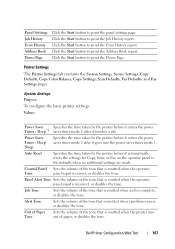
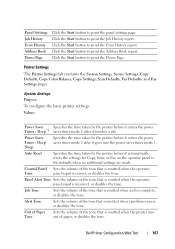
..., Copy Settings, Scan Defaults, Fax Defaults, and Fax Settings pages. Deep Sleep
Specifies the time taken by the printer before it enters the power saver timer mode 2 after it goes into the power saver timer mode 1. Panel Alert Tone Sets the volume of the tone that is emitted when a job is complete, or disables the tone. Dell Printer Configuration Web...
User's Guide - Page 154
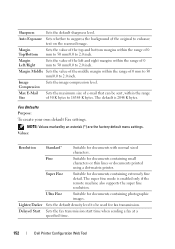
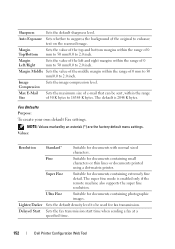
...
Suitable for documents containing small
characters or thin lines or documents printed
using a dot-matrix printer. Sets the default density level to 2.0 inch.
Sets the fax transmission start time when sending a fax at a specified time.
152
Dell Printer Configuration Web Tool Margin Left/Right
Sets the value of the left and right margins within the range of 0 mm to...
User's Guide - Page 157
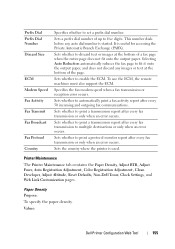
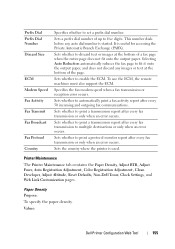
... Defaults, Non-Dell Toner, Clock Settings, and Web Link Customization pages. To use the ECM, the remote machines must also support the ECM. Sets whether to print a transmission report after every fax transmission or only when an error occurs. Paper Density Purpose: To specify the paper density. It is used. Values:
Dell Printer Configuration Web Tool
155 Sets...
User's Guide - Page 169


... Status Messager. Status Messager Specifies whether to enable the E-Mail Alert feature. Wireless LAN (Dell 1355cnw Multifunction Color Printer only) Purpose: To configure wireless network settings. Ethernet*1
Ethernet Settings
Auto*
Detects Ethernet transmission rate and the duplex settings automatically.
10Base-T Half- Port Status
LPD
Specifies whether to enable the SNMP.
Selects...
User's Guide - Page 255


...to use your Dell™ 1355cn/1355cnw Multifunction Color Printer to organize, find and share all your paper and digital documents, and is recommended for a high-resolution printer
Resolution 300 dpi...beyond these recommended settings. For the best results, use PaperPort's built-in the above those recommended in Optical Character Recognition (OCR) software to your printer. NOTE: You...
User's Guide - Page 305


... mode is cleared.
Sending a Fax from the Driver (Direct Fax)
You can send a fax directly from the application, and then select Dell
1355cnw Color MFP FAX. 3 Click Preferences. Example
Send data via the Dell 1355cnw Color MFP FAX driver
Sending machine (Dell 1355cn Multifunction Color Printer)
Send fax
Receiving machine (fax machine/multifunction printer)
For Microsoft Windows: NOTE...
User's Guide - Page 325


....
Printer Settings Report
The Printer Settings Report tab contains the Printer Information, Menu Settings, Reports, TCP/IP Settings, Tray Settings, Defaults Settings, and Fax Settings pages. NOTE: Values marked by using the Tool Box. Displays the memory capacity. Displays the express service code of the printer. NOTE: For how to view or specify the system settings. Values:
Dell Service...
User's Guide - Page 335
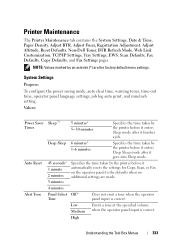
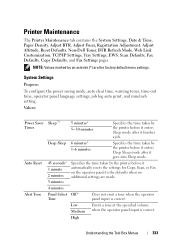
...it goes into Sleep mode. Printer Maintenance
The Printer Maintenance tab contains the System Settings, Date & Time, Paper Density, Adjust BTR, Adjust Fuser, Registration Adjustment, Adjust Altitude, Reset Defaults, Non-Dell Toner, BTR Refresh Mode, Web Link Customization, TCP/IP Settings, Tray Settings, EWS, Scan Defaults, Fax Defaults, Copy Defaults, and Fax Settings pages.
Emits a tone at...
Brochure - Page 1
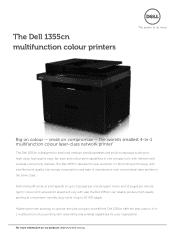
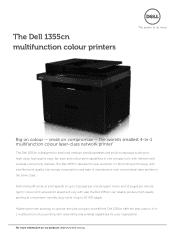
... wireless capabilities for high value, high quality copy, fax, scan and colour print capabilities in the same class. Performing efficiently at print speeds of up to 30 000 pages. For more
Big on colour -
the world's smallest 4-in-1 multifunction colour laser-class network printer*
The Dell 1355cn is designed for small and medium sized businesses...
Brochure - Page 3


...Dell 1355cn multifunction colour printers
Product description
World's smallest 4-in-1 multifunction colour laser-class network printers.
The power to do more
Printer... time First copy out time Maximum copies Zoom Copy settings
Text/photo, text, photo 15 copies per minute ...erase
Faxing specifications Mode Compatibility Communication system Fax speed Speed dial Memory size
Standalone mono fax ...
Brochure - Page 4


...other countries.
COPYRIGHT: ©2010 Dell Inc. Dell 1355cn multifunction colour printers
The power to do occur from time to time and Dell reserves the right to decline orders.... (default 5 mins.)
Contents in box
Dell 1355 Colour Printer, Installation Software CD (Printer Driver & Dell Supplies Management Software), Dell 1355 Ship-With Black Cartridge (700 page yield2), Dell 1355 Ship...
Similar Questions
How Do I Set Up Fax For Dell 1355cn Laser Printer With Need Of Significant Ring
(Posted by jsknaram 10 years ago)

