Dell 1355CN Support Question
Find answers below for this question about Dell 1355CN.Need a Dell 1355CN manual? We have 4 online manuals for this item!
Question posted by mphezje on July 4th, 2014
Can Can You Send Fax On Dell 922 Using Wireless Network?
The person who posted this question about this Dell product did not include a detailed explanation. Please use the "Request More Information" button to the right if more details would help you to answer this question.
Current Answers
There are currently no answers that have been posted for this question.
Be the first to post an answer! Remember that you can earn up to 1,100 points for every answer you submit. The better the quality of your answer, the better chance it has to be accepted.
Be the first to post an answer! Remember that you can earn up to 1,100 points for every answer you submit. The better the quality of your answer, the better chance it has to be accepted.
Related Dell 1355CN Manual Pages
User's Guide - Page 5


... (XPS) printer driver 71
Network Connection Setup 74 Network Printer Setup on a Local Network . . . . 74 Network Printer Setup on a Remote Network . . . 79
Configuring Wireless Settings (Dell 1355cnw Multifunction Color Printer Only 85
Using Wizard Setup to Configure Wireless Settings 86 Using Advanced Setup to Configure Wireless Settings 88 Setting up a New Wireless Network Environment for Your...
User's Guide - Page 10


... Store the Document . 262 Configuring the Printer Settings 271 Sending the Scanned File on the Network . . . . . 279
Scanning to USB Storage Device 280
Sending an E-Mail with the Scanned Image 281 Setting an E-Mail Address Book 281 Sending an E-mail With the Scanned File . . . . . 282
18 Faxing 285
Using the Numeric Keypad to Enter Characters . . . . 285 Keypad...
User's Guide - Page 39
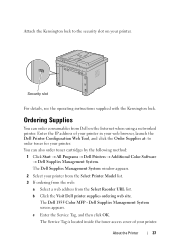
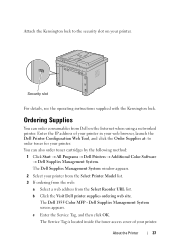
...at: to the security slot on the Internet when using a networked printer. Attach the Kensington lock to order toner for your printer. The Dell Supplies Management System window appears.
2 Select your printer ...3 If ordering from the web:
a Select a web address from Dell on your printer. The Dell 1355 Color MFP - Dell Supplies Management System screen appears. Security slot
For details, see the ...
User's Guide - Page 58
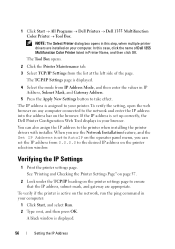
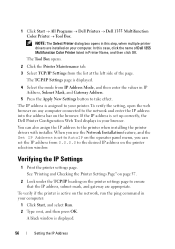
...can set up correctly, the Dell Printer Configuration Web Tool displays in this case, click the name of the page. When you use the Network Installation feature, and the Get...Settings
1 Print the printer settings page. 1 Click Start All Programs Dell Printers Dell 1355 Multifunction Color Printer Tool Box. The Tool Box opens.
2 Click the Printer Maintenance tab...
User's Guide - Page 71


...; Dell 1355 Multifunction Color Printer Tool Box. Installing Printer Drivers on the printer settings page.
If the IP address is highlighted, and then press the button. The Operator Panel
1 Press the (Menu) button.
2 Press the button.
9
Installing Printer Drivers on Computers Running Windows
Identifying Printer Driver Pre-install Status (For Network Connection...
User's Guide - Page 92
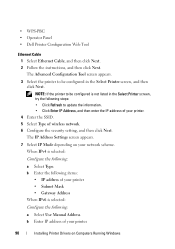
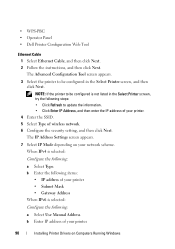
...of your printer.
4 Enter the SSID. 5 Select Type of wireless network. 6 Configure the security setting, and then click Next. b... When IPv6 is selected: Configure the following :
a Select Use Manual Address. The IP Address Settings screen appears.
7 Select...Installing Printer Drivers on your network scheme.
• WPS-PBC • Operator Panel • Dell Printer Configuration Web Tool
...
User's Guide - Page 99
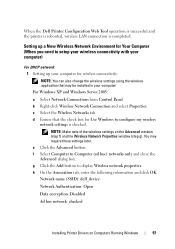
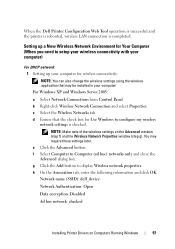
... Environment for Your Computer (When you need to setup your wireless connectivity with your computer)
For DHCP network: 1 Setting up your computer for wireless connectivity: NOTE: You can also change the wireless settings using the wireless application that the check box for Use Windows to configure my wireless network settings is completed. d Ensure that may require these settings later...
User's Guide - Page 103
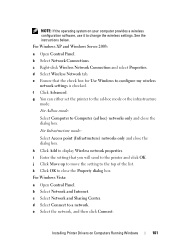
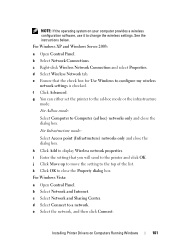
... a wireless configuration software, use it to the printer and click OK. For Windows Vista:
a Open Control Panel. See the instructions below. h Click Add to the ad-hoc mode or the infrastructure
mode. c Right-click Wireless Network Connection and select Properties. g You can either set the printer to display Wireless network properties. e Ensure that you will send to...
User's Guide - Page 108
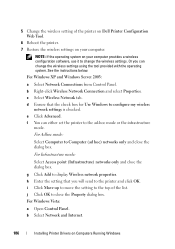
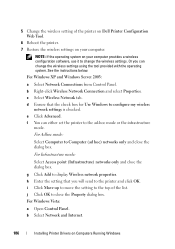
... will send to Computer (ad hoc) networks only and close the dialog box. e Click Advanced.
5 Change the wireless setting of the list. d Ensure that you can either set the printer to the top of the printer on Dell Printer Configuration Web Tool.
6 Reboot the printer. 7 Restore the wireless settings on your computer provides a wireless configuration software, use...
User's Guide - Page 120
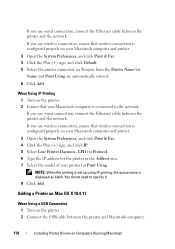
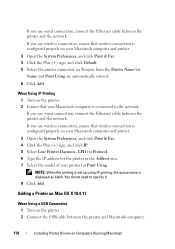
... the Ethernet cable between the printer and the network. When Using IP Printing 1 Turn on the printer. 2 Ensure that wireless connection is connected to specify it. 8 Click Add. If you use wireless connection, ensure that your Macintosh computer and printer. 3 Open the System Preferences, and click Print & Fax. 4 Click the Plus (+) sign, and click Default. 5 Select...
User's Guide - Page 137


Printer Status
Use the Printer Status menu to PC"
"Other Features"
"Set Password" "Reset Print Server"
"Print Volume"
"Print Volume"
"Address Book" "Fax/E-mail" "Address Book - Top Page"
"Server Address (Confirm/Change, Create)"
"Server Address (Delete)"
"Tray Settings"
*1 This item is available only when the printer is connected with a wireless network.
Top Page"
"E-Mail Group...
User's Guide - Page 166


...Displays the reply e-mail address sent with a wireless network.
SMTP Server Displays the status of the SMTP server Connection connection.
164
Dell Printer Configuration Web Tool
Values:
E-Mail Server ...Mail Send Displays the authentication method for the e-mail feature and E-Mail Alerts feature. Time-Out
*1 This item is displayed only when the printer is connected with a wired network. ...
User's Guide - Page 169


.... E-Mail Alert
Specifies whether to enable Port9100. LLTD
Specifies whether to enable LLTD.
*1 This item is available only when the printer is rebooted. Wireless LAN (Dell 1355cnw Multifunction Color Printer only) Purpose: To configure wireless network settings. Current Ethernet Settings
Displays the current settings of the printer. MAC Address
Displays the MAC address of Ethernet...
User's Guide - Page 170


... Link Quality
Specifies the name that identifies the wireless network using up to disconnect the cable. Displays the channel number of the wireless connection of the printer.
168
Dell Printer Configuration Web Tool
Specifies the network type from either Ad-Hoc or Infrastructure. Displays the quality of the wireless network connection of the printer. Displays the MAC address...
User's Guide - Page 171
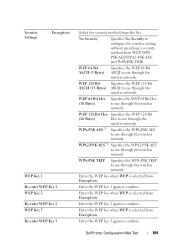
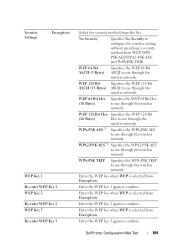
... specifying a security method from the list. WEP 128 Bit Hex Specifies the WEP 128 Bit
(26 Bytes)
Hex to use through the wireless network. WPA-PSK TKIP
Specifies the WPA-PSK TKIP to use through the wireless network.
Dell Printer Configuration Web Tool
169
Enter the WEP key 3 again to confirm.
Enter the WEP key 1 again to...
User's Guide - Page 261
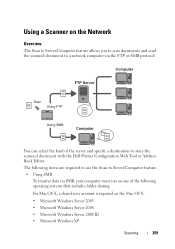
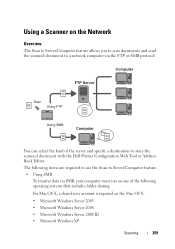
... to scan documents and send the scanned document to a network computer via SMB, your computer must run on the Mac OS X.
• Microsoft Windows Server 2003 • Microsoft Windows Server 2008 • Microsoft Windows Server 2008 R2 • Microsoft Windows XP
Scanning
259 Computer
FTP Server
Scan Using FTP
Using SMB
Computer
You can...
User's Guide - Page 305


... time. NOTE: If you turn off and on page 311. NOTE: To use speed dial or group dial numbers. Press the (Start) button to send by using Direct Fax. Example
Send data via the Dell 1355cnw Color MFP FAX driver
Sending machine (Dell 1355cn Multifunction Color Printer)
Send fax
Receiving machine (fax machine/multifunction printer)
For Microsoft Windows: NOTE: The names of the remote machine...
User's Guide - Page 377


... sent to the printer through the wired or wireless network.
Ethernet Purpose: To specify the communication speed and the duplex settings of fax destinations and register it under a two-digit dial code. Speed Dial Purpose: To store up to 6 group dial codes can be registered. Network
Use the Network menu to configure the speed dial and...
User's Guide - Page 378


... strength. Wireless Setup (Dell 1355cnw Multifunction Color Printer only) Purpose: To configure the wireless network interface. Status (Dell 1355cnw Multifunction Color Printer only) Purpose: To display the information on the operator panel to improve the status of the wireless connection.
Low
Indicates insufficient signal strength.
100BASE-TX Half 100BASE-TX Full
Uses 100base...
User's Guide - Page 381


... printer is connected with a wireless network. Yes
Resets the wireless setting.
Values:
IP Dual Stack* Mode IPv4 Mode
Uses both IPv4 and IPv6 to ...wireless setting. The change becomes effective after the printer is connected with a wireless network.
Reset Wireless (Dell 1355cnw Multifunction Color Printer only) Purpose: To initialize wireless network settings. Configures the wireless...
Similar Questions
How To Use Wireless Printer Dell 2335dn
(Posted by Seemasfjour 10 years ago)
How Do I Fax Documents Using Dell 1355cnw Multifunction Color Printer
(Posted by curkamel 10 years ago)
My Printer Model Dell 2135cn . How To Send Fax?
tell mee. please
tell mee. please
(Posted by senyoritamorgan 10 years ago)

