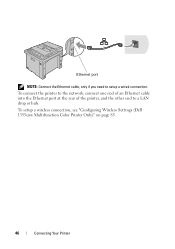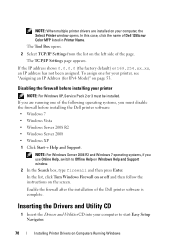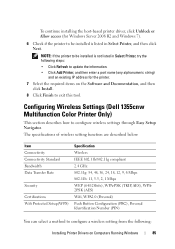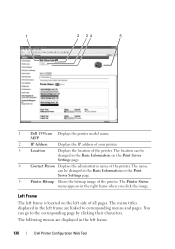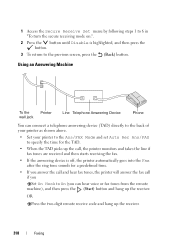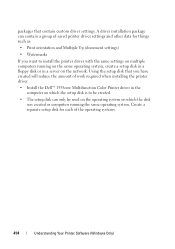Dell 1355CN Support Question
Find answers below for this question about Dell 1355CN.Need a Dell 1355CN manual? We have 4 online manuals for this item!
Question posted by mapmeeks on January 25th, 2014
Why Does My Dell 1355cnw Put A Line Down The Page Of A Copy
The person who posted this question about this Dell product did not include a detailed explanation. Please use the "Request More Information" button to the right if more details would help you to answer this question.
Current Answers
Related Dell 1355CN Manual Pages
Similar Questions
Colored Lines On Copies How To Get Rid Of Them
whenever I use the machine it leaves colored line on it
whenever I use the machine it leaves colored line on it
(Posted by chenangotruck 9 years ago)
My Dell 1355cn/cnw Has Stopped Printing From Computer, Still Copy Ok
(Posted by ds6238048 11 years ago)
Pink/purple Vertical Line Running Through Copies
I have a pink/purple vertical line running through copies made on my dell 2155. What causes this and...
I have a pink/purple vertical line running through copies made on my dell 2155. What causes this and...
(Posted by karenflynn 11 years ago)