Dell 1355CN Support Question
Find answers below for this question about Dell 1355CN.Need a Dell 1355CN manual? We have 4 online manuals for this item!
Question posted by jzillLcv on December 16th, 2013
Dell 1355cn How To Clear A Paper Jam
The person who posted this question about this Dell product did not include a detailed explanation. Please use the "Request More Information" button to the right if more details would help you to answer this question.
Current Answers
There are currently no answers that have been posted for this question.
Be the first to post an answer! Remember that you can earn up to 1,100 points for every answer you submit. The better the quality of your answer, the better chance it has to be accepted.
Be the first to post an answer! Remember that you can earn up to 1,100 points for every answer you submit. The better the quality of your answer, the better chance it has to be accepted.
Related Dell 1355CN Manual Pages
Quick Installation Guide - Page 1


Dell 1355cn/1355cnw Multifunction Color Printer
Setting Up Your Printer
1
2
a1
a2
b
www.dell.com | support.dell.com
a1 b c a2 b c a1 b c
Quick Reference
Guide - Page 1


Dell™ 1355cn/1355cnw Multifunction Color Printer
Quick Reference Guide
About Your Printer
1
2
345
6
9
14
13 12 11 10
1 Operator Panel 3 Document Feeder Tray 5 Toner Access Cover 7 Power Switch 9 Paper Width ... characters and numbers.
17 Numeric keypad
Enters characters and numbers.
18 AC (All Clear) button
Resets the current setting, and returns to the top menu.
19
(Back...
Quick Reference
Guide - Page 2
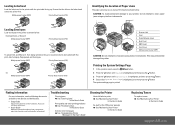
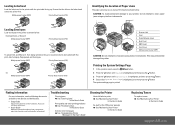
...in the User's Guide
support.dell.com Access to clear jams using any tools or instruments.
1
2
3
1 Scanner Unit
2 Fuser
4
3 Fuser Release Lever
4 Rear Cover
5 ADF Cover
6 Front Cover
7 Multipurpose Feeder (MPF)
7
6
5
CAUTION: Do not attempt to software and drivers.
• User's Guide
Additional information about printer components, paper jam clearance, and consumable replacement...
User's Guide - Page 17
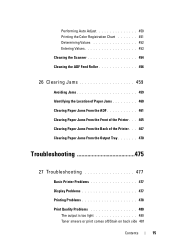
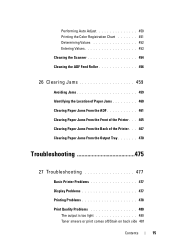
... Cleaning the Scanner 454 Cleaning the ADF Feed Roller 456
26 Clearing Jams 459
Avoiding Jams 459 Identifying the Location of Paper Jams 460 Clearing Paper Jams From the ADF 461 Clearing Paper Jams From the Front of the Printer . . . 465 Clearing Paper Jams From the Back of the Printer . . . 467 Clearing Paper Jams From the Output Tray 470
Troubleshooting 475
27 Troubleshooting 477
Basic...
User's Guide - Page 31


... enables you don't need a PC to connect your USB storage device in the port on page 245.
For more information, see "Multiple-Up" on the printer, and save the scanned data. Scanning to a USB Storage Device
Multiple-Up (2-in-1 Copy)
With Dell 1355cn/1355cnw Multifunction Color Printer, you to USB Storage Device" on a single sheet of paper.
User's Guide - Page 35
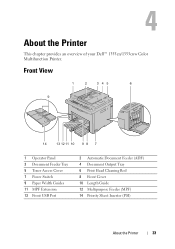
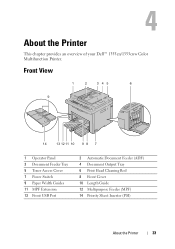
...6
9
14
13 12 11 10 9 8 7
1 Operator Panel 3 Document Feeder Tray 5 Toner Access Cover 7 Power Switch 9 Paper Width Guides 11 MPF Extension 13 Front USB Port
2 Automatic Document Feeder (ADF) 4 Document Output Tray 6 Print Head Cleaning Rod ... (PSI)
About the Printer
33 4
About the Printer
This chapter provides an overview of your Dell™ 1355cn/1355cnw Color Multifunction Printer.
User's Guide - Page 255


...in any text editing, word processing, or spreadsheet program. 17
Scanning
Scanning Overview
You can use your Dell™ 1355cn/1355cnw Multifunction Color Printer to copy text from scanned documents so that contain small text Photographs and pictures Images for ... you scan it in to organize, find and share all your paper and digital documents, and is supplied with your printer. Scanning
253
User's Guide - Page 305


... page 311. Example
Send data via the Dell 1355cnw Color MFP FAX driver
Sending machine (Dell 1355cn Multifunction Color Printer)
Send fax
Receiving machine (fax machine/multifunction printer)
For Microsoft Windows: NOTE: The names...to its memory and sends them at the specified time. Once Delayed Start mode is cleared.
9 Enter the number of the windows and the buttons may be sent using . ...
User's Guide - Page 418
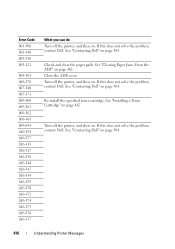
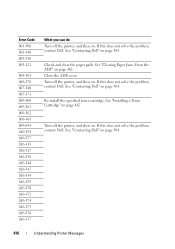
... Printer Messages See "Installing a Toner Cartridge" on .
If this does not solve the problem, contact Dell. See "Contacting Dell" on page 461. Close the ADF cover. See "Clearing Paper Jams From the ADF" on page 504. Check and clear the paper path. Turn off the printer, and then on page 442.
If this does not solve the...
User's Guide - Page 423
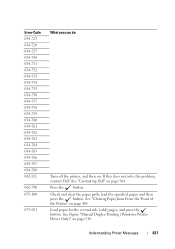
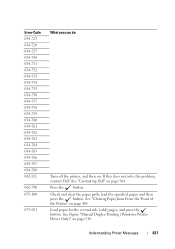
... and press the button. If this does not solve the problem, contact Dell. See "Clearing Paper Jams From the Front of the Printer" on page 218. Understanding Printer Messages
421 See "Contacting Dell" on . Error-Code 034-725 034-726 034-727 034-750 034... can do
Turn off the printer, and then on page 504. Check and clear the paper path, load the specified paper, and then press the button.
User's Guide - Page 424


... with the supported one . See "Clearing Jams" on page 441.
422
Understanding Printer Messages Check and clear the paper path. See "Clearing Paper Jams From the Back of the Printer" on page 441. See "Replacing Toner Cartridges" on page 467. Order a new consumable from www.dell.com/supplies. Check and clear the paper path. See "Clearing Jams" on page 504. See "Contacting...
User's Guide - Page 463
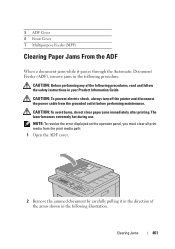
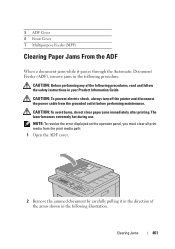
... carefully pulling it passes through the Automatic Document Feeder (ADF), remove jams in your Product Information Guide. Clearing Jams
461 CAUTION: To avoid burns, do not clear paper jams immediately after printing. 5 ADF Cover 6 Front Cover 7 Multipurpose Feeder (MPF)
Clearing Paper Jams From the ADF
When a document jams while it in the direction of the following procedures, read and...
User's Guide - Page 467
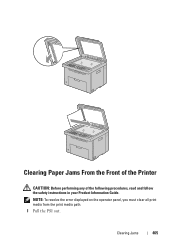
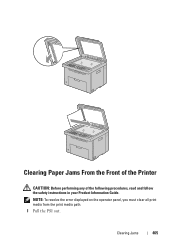
Clearing Jams
465 NOTE: To resolve the error displayed on the operator panel, you must clear all print media from the print media path. 1 Pull the PSI out. Clearing Paper Jams From the Front of the Printer
CAUTION: Before performing any of the following procedures, read and follow the safety instructions in your Product Information Guide.
User's Guide - Page 469
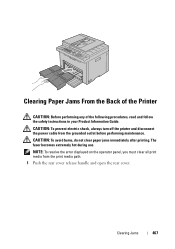
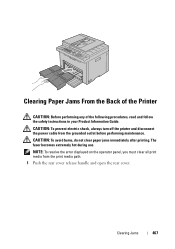
... handle and open the rear cover. CAUTION: To avoid burns, do not clear paper jams immediately after printing. NOTE: To resolve the error displayed on the operator panel, you must clear all print media from the grounded outlet before performing maintenance. Clearing Paper Jams From the Back of the Printer
CAUTION: Before performing any of the following...
User's Guide - Page 472
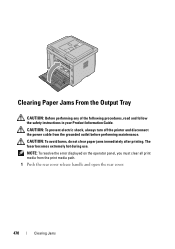
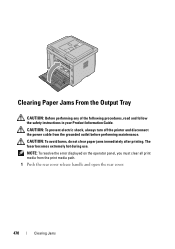
... disconnect the power cable from the print media path. 1 Push the rear cover release handle and open the rear cover.
470
Clearing Jams The fuser becomes extremely hot during use. Clearing Paper Jams From the Output Tray
CAUTION: Before performing any of the following procedures, read and follow the safety instructions in your Product Information...
User's Guide - Page 496
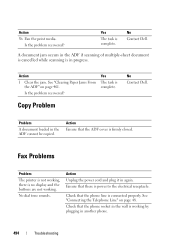
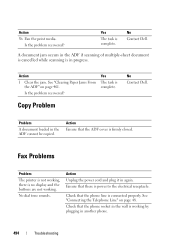
...progress.
Action Unplug the power cord and plug it in another phone.
494
Troubleshooting
See "Clearing Paper Jams From
the ADF" on page 48. Yes The task is complete.
Check that the ADF...Contact Dell. Copy Problem
No Contact Dell. No dial tone sounds.
Check that there is no display and the buttons are not working by plugging in again. Action 1 Clear the jam.
Yes...
User's Guide - Page 510
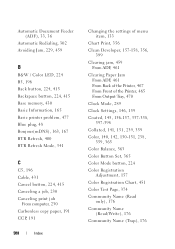
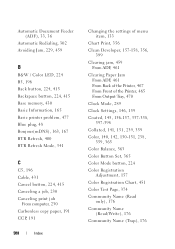
Automatic Document Feeder (ADF), 33, 36
Automatic Redialing, 302 Avoiding Jam, 229, 459
B
B&W / Color LED, 224 B5, 196 Back button, 224, 415 Backspace button, ...Index
Changing the settings of menu item, 133
Chart Print, 356 Clean Developer, 157-158, 356,
399 Clearing jam, 459
From ADF, 461 Clearing Paper Jam
From ADF, 461 From Back of the Printer, 467 From Front of the Printer, 465 From Output ...
Brochure - Page 2


... standard
Connectivity
Standard USB 2.0 high speed supported; 10/100 BASE-T Ethernet
Paper handling
Input: standard 150 sheets + 10 sheets bypass tray; Efficiency without compromise The Dell 1355cn, with a small and intelligent self-scanning print head for up and running again promptly. Dell 1355cn multifunction colour printers
The power to do more power efficient on average than...
Brochure - Page 3


... (software enhanced) Colour: 24 bit;
envelope; Dell 1355cn multifunction colour printers
Product description
World's smallest 4-in-1 multifunction colour laser-class network printers. mono: 1 bit...355.6 mm SMB, FTP, Email, USB Host, Application PDF, TIFF, JPEG
Paper handling Standard input sources Maximum input capacity Duplexer Automated Document Feeder specifications
Standard output ...
Brochure - Page 4


...Dell 1355cn multifunction colour printers
The power to do occur from time to time and Dell reserves the right to decline orders arising from such errors. Dell's Recycling Program (details included in box
Dell 1355 Colour Printer, Installation Software CD (Printer Driver & Dell Supplies Management Software), Dell... languages and fonts
GDI (Graphics Device Interface)
Operating Systems (OS) ...
Similar Questions
Dell Printer C1760nw - Paper Jam
Hi,I've cleared a paper jam from the dell printer yet it still shows the paper jam error message.
Hi,I've cleared a paper jam from the dell printer yet it still shows the paper jam error message.
(Posted by saiyedsanaa 8 years ago)
Clearing Paper Jams.
I removed the paper that was stuck but it is still saying paper jam.
I removed the paper that was stuck but it is still saying paper jam.
(Posted by tunick04 12 years ago)

