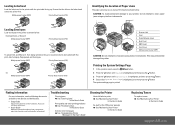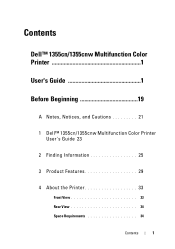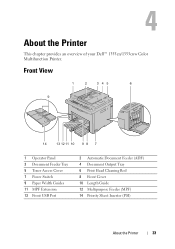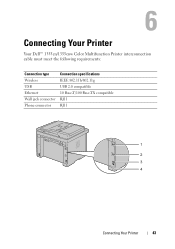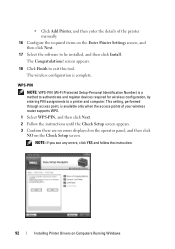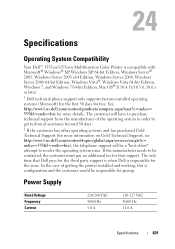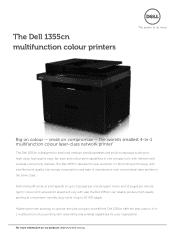Dell 1355CN Support Question
Find answers below for this question about Dell 1355CN.Need a Dell 1355CN manual? We have 4 online manuals for this item!
Question posted by p4lstarfish on August 19th, 2012
Instructions Missing From My Printer That I Bought.
I need for you to send me instructions for the Dell 1355cn printer that I bought. Thank you, Patty Lee.
Current Answers
Answer #1: Posted by bargeboard on August 20th, 2012 5:06 AM
you can get the manual at the Dell support site here:
http://support.dell.com/support/edocs/systems/1355cn/en/prn1355cnw_UG_EN.zip
http://support.dell.com/support/edocs/systems/1355cn/en/prn1355cnw_UG_EN.zip
Related Dell 1355CN Manual Pages
Similar Questions
We Have A Dell 1355cn Printer The Unit Is Only Printing The Left Side Of The D
The unit has new cartridges What could be the issue
The unit has new cartridges What could be the issue
(Posted by danieldanis 5 years ago)
How To Refill Dell 1355cn Multifunction Color Led Printer Cartridges
(Posted by akrbensh 10 years ago)
How Can I Change The Language In The Printer Properties Box On Dell 1355cn
printer?
printer?
(Posted by anigiszil 10 years ago)
How To Change My Printer Settings To English For My Dell 1355cn
(Posted by sjbcsa 10 years ago)
How Come My Dell 1355cn Printer Won't Print More Then One Page?
im trying to print numerous pages and it will only print the first page and say the job is completed...
im trying to print numerous pages and it will only print the first page and say the job is completed...
(Posted by ericsibthorpe 11 years ago)