Dell 1235 Color Laser Support Question
Find answers below for this question about Dell 1235 Color Laser.Need a Dell 1235 Color Laser manual? We have 1 online manual for this item!
Current Answers
There are currently no answers that have been posted for this question.
Be the first to post an answer! Remember that you can earn up to 1,100 points for every answer you submit. The better the quality of your answer, the better chance it has to be accepted.
Be the first to post an answer! Remember that you can earn up to 1,100 points for every answer you submit. The better the quality of your answer, the better chance it has to be accepted.
Related Dell 1235 Color Laser Manual Pages
User's Guide - Page 2
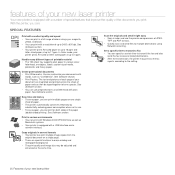
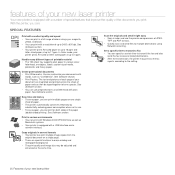
...
letterhead, envelopes, labels, custom-sized media, postcards, and heavy paper. In Color mode, your new laser printer
Your new printer is equipped with excellent quality and speed • You can :
SPECIAL FEATURES
... it right away • Scan in various environments • You can customize your new laser printer
You can print with a resolution of up to 2400 x 600 dpi. The text and...
User's Guide - Page 3
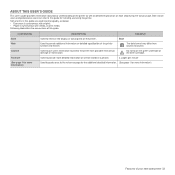
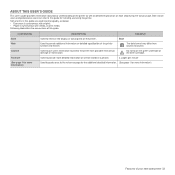
...Caution
Footnote (See page 1 for installing and using the printer.
Do not touch the green underside of the toner cartridge.
Both novice users and professional users can refer to... more information)
Features of your new laser printer | 3
a. ABOUT THIS USER'S GUIDE
This user's guide provides information about basic understanding of the printer as well as below: • Document...
User's Guide - Page 7
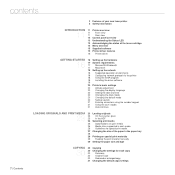
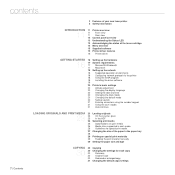
contents
7 | Contents
2 Features of your new laser printer 5 Safety information
INTRODUCTION 11 Printer overview
11 11 11
Front view Rear view
12 Control panel overview
13 Understanding the Status LED
13 Acknowledging the status of the toner cartridge
14 Menu overview
15 Supplied software
15 Printer driver features
15 Printer driver
GETTING STARTED 16 Setting up the...
User's Guide - Page 9
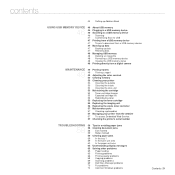
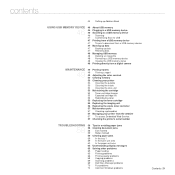
...
49 49 Printing a report 49 Adjusting the color contrast 50 Clearing memory 50 Cleaning your printer 50 Cleaning the outside 50 Cleaning the inside 52 Cleaning the scan unit 53 Maintaining the cartridge 53 Toner cartridge storage 53 Expected cartridge life 53 Redistributing toner 53 Replacing the toner cartridge 55 Replacing the imaging unit 56...
User's Guide - Page 12
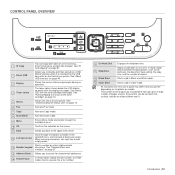
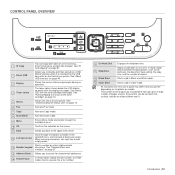
... Display
Shows the current status and prompts during an operation.
4 Toner colors
The toner colors shown below the LCD display co-works with the toner cartridge messages.
In ready mode, clears/cancels the copy options, ...its options or models.
• The surface of the output tray may differ from your printer. See "ID card copying" on page 31.
2 Direct USB
Allows you to directly ...
User's Guide - Page 13
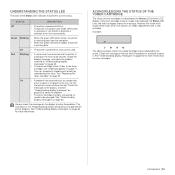
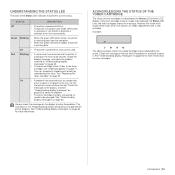
... arrow mark shows which color toner is and how to be cleared.
Red Blinking • A minor error has occurred and the printer is in the tray, so that
the printer cannot continue the job...•
When the green LED blinks slowly, the printer is powered on the display to operate the printer properly. On
• The printer is receiving data from the computer. Always check the message on...
User's Guide - Page 15
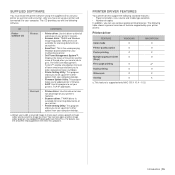
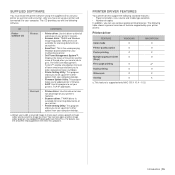
...
WINDOWS
MACINTOSH
Color mode
O
O
Printer quality option
O
O
Poster printing
O
X
Multiple pages per sheet
O
O
(N-up)
Fit to page printing
O
Oa
Scale printing
O
O
Watermark
O
X
Overlay
O
X
a. Macintosh • Printer driver: Use this program to set your multifunctional printer.
• Dell Toner Management System™: Displays the status of the printer and the...
User's Guide - Page 18
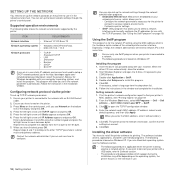
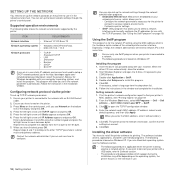
... page 49. 2.
Setting network values 1. See "Printing reports" on Windows XP. From the Windows Start menu, select All Programs → Dell → Dell
printers → Dell 1235cn Color Laser MFP → SetIP.
3. Enter the network card's MAC address, IP address, subnet mask, default gateway, and then click Apply. When you have to fix...
User's Guide - Page 20
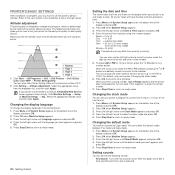
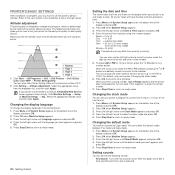
... → All Programs → Dell → Dell Printers → Dell 1235cn Color Laser MFP → Printer Setting Utility. Click Setting → Altitude Adjustment.
Changing ... where you may differ from the dropdown list, and then click Apply. Enter the correct time and date using the printer.
1 Normal 2 High 1 3 High 2 4 High 3
0
1. When you would like to the next section...
User's Guide - Page 23
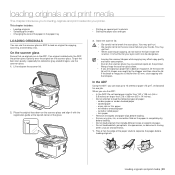
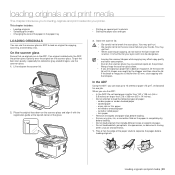
...original for one job. If the book or magazine is harmful for colored or gray-scaled images, use the ADF:
• In the ... the lid open while copying may affect copy quality and toner consumption.
• Dust on the scanner glass may cause...that include different sizes or weights of the paper in the ADF, the printer gives it can be dangerous.
• Leaving the scanner lid open . ...
User's Guide - Page 39
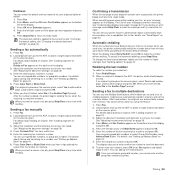
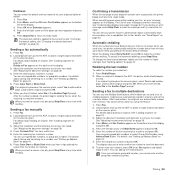
... transmission
When the last page of error messages and their meanings, see ...receiving fax machine and press OK. See "Loading originals" on the bottom
line of the display. 3. Press OK when Darkness appears. 4. Press Menu, and then OK when Fax Feature appears on page 23. 3. Press Color Start or Black Start.
After transmission, the originals are automatically stored in the ADF, the printer...
User's Guide - Page 41
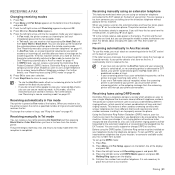
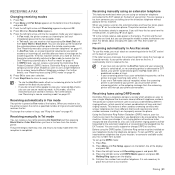
...:
1. Before using the DRPD option, Distinctive Ring service must switch off , or no answering printer is identified by pressing On Hook Dial and then Color Start or Black Start.
The printer begins receiving a fax and returns to EXT socket, your printer automatically goes into Fax mode after a predefined number of the extension phone and then...
User's Guide - Page 53
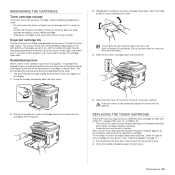
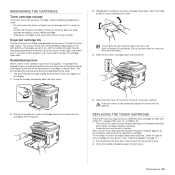
.... You can temporarily improve print quality by using a refilled cartridge. • Store toner cartridges in the same environment as it sets the toner onto the fabric. 4. REPLACING THE TONER CARTRIDGE
The printer uses four colors and has a different toner cartridge for your printer. If toner gets on your clothing, wipe it off , then wait a few minutes for
use...
User's Guide - Page 63
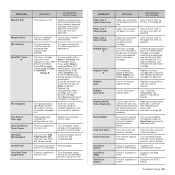
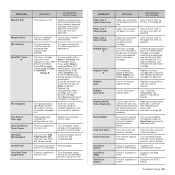
...Toner Waste Bin
Retry Redial?
Replace the part with a new one .
authentication setting. setting.
There is selected.
The receiving fax machine has not answered after more than one . The toner cartridge which color toner cartridge. See "Replacing the toner cartridge" on the control panel, the printer...locked
Send Error (AUTH) Send Error (DNS) Send Error (POP3)...
User's Guide - Page 65
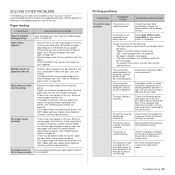
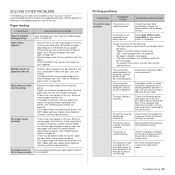
...printer, the
ADF rubber pad may require to be debris inside the
into the printer, the ADF rubber pad may require to ensure that the print job is not
not print
receiving...source.
Select Dell 1235cn Color Laser MFP as the default printer.
Close
the cover. &#...printer cable. Load paper. • The toner cartridge is defective. Install the
toner cartridge. • If a system error...
User's Guide - Page 75
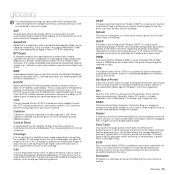
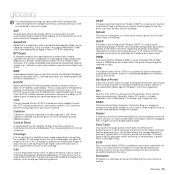
... image or text on networks, such as much like printing data, received fax data. Dot Matrix Printer
A dot matrix printer refers to prevent any advanced operating system. DPI
Dots Per Inch (...corrects errors in this user's guide. BOOTP enables 'diskless workstation' computers to obtain an IP address prior to represent the color of a single pixel in effect when taking a printer out...
User's Guide - Page 76
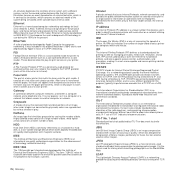
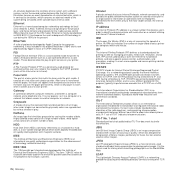
...JPEG) is a computer or a network that melts the toner onto the print media. It defines wiring and signaling ...network and a telephone line. Fuser Unit
The part of a laser printer that allows access to simulation, which was primarily designed for local...a way of measuring the speed of ITU-T indicates telecommunication. Highly colored areas consist of a large number of dots, while lighter areas...
User's Guide - Page 78


... where the resource is an imaging architecture that was developed by papermakers to access network shares in laser printers and photocopiers, which contains toner. TWAIN
An industry standard for pictures that typically come from within a printer like printer which forms the text and images on the Internet. The format of the fuser, causing it to...
User's Guide - Page 107
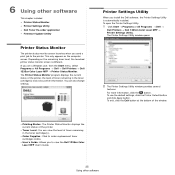
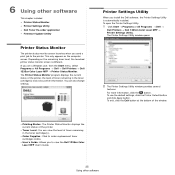
...'s Guide: Allows you send a print job to view the Dell 1235cn Color Laser MFP User's Guide.
25 Using other information. The Printer Status Monitor program displays the current status of the printer, the level of toner remaining in the toner cartridge(s) and various other software Printer Settings Utility
When you are a Windows user, from the Start menu...
User's Guide - Page 108
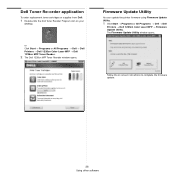
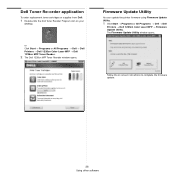
... opens.
or Click Start → Programs or All Programs → Dell → Dell Printers → Dell 1235cn Color Laser MFP → Dell 1235cn MFP Toner Reoder.
2 The Dell 1235cn MFP Toner Reorder window opens.
Firmware Update Utility
You can update the printer firmware using Firmware Update Utility.
1 Click Start → Programs or All Programs → Dell...
Similar Questions
Wireless Laser Printer B1160w - Printer - B/w - Laser Failure Error When
inputting wireless code
inputting wireless code
(Posted by MWHEXlil 10 years ago)
How Do I Replace The Toner Waste Bin On A Dell Printer
(Posted by jaylcloser 10 years ago)
Can You Clean The Toner Waste Bin Out In A Dell 1235cn Laser Printer
(Posted by amLauren 10 years ago)
How Do I Replace/install Toner Waste Bin On A Dell 1235cn
I have replace the imaging drum and now it won't let me copy anything....printer says to replace/ins...
I have replace the imaging drum and now it won't let me copy anything....printer says to replace/ins...
(Posted by sgard 11 years ago)
Toner Waste Bin For Dell 1235cn Printer
What do I do when I see the message, "Replace/Install Toner Waste Bin"?
What do I do when I see the message, "Replace/Install Toner Waste Bin"?
(Posted by acheng1 13 years ago)

