Dell 1201MP Support Question
Find answers below for this question about Dell 1201MP.Need a Dell 1201MP manual? We have 2 online manuals for this item!
Question posted by rckblssd on April 4th, 2012
Hello!how Do You Get To The Owner Info On A Dell Latitude 1201
The person who posted this question about this Dell product did not include a detailed explanation. Please use the "Request More Information" button to the right if more details would help you to answer this question.
Current Answers
There are currently no answers that have been posted for this question.
Be the first to post an answer! Remember that you can earn up to 1,100 points for every answer you submit. The better the quality of your answer, the better chance it has to be accepted.
Be the first to post an answer! Remember that you can earn up to 1,100 points for every answer you submit. The better the quality of your answer, the better chance it has to be accepted.
Related Dell 1201MP Manual Pages
Owner's Manual - Page 2


... your projector.
All rights reserved. Dell Inc. Microsoft and Windows are trademarks of Dell Inc. Notes, Notices, and Cautions
NOTE: A NOTE indicates important information that helps you how to either the entities claiming the marks and names or their products.
Trademarks used in this document to refer to avoid the problem. Model 1201MP
February...
Owner's Manual - Page 3


Contents
1 Your Dell™ Projector
About Your Projector 6
2 Connecting Your Projector
Connecting to a Computer 8 Connecting a DVD Player, Set Top Box, VCR, or TV . . . 8
Connecting With a Component Cable 8 Connecting With an S-Video Cable 9 Connecting With a Composite Cable 9 ...
Owner's Manual - Page 4


Adjusting the Projector Zoom and Focus 14 Password Security 14 Using the Control Panel 16 Using the Remote Control 17 Using the On-Screen Display 18
Main Menu...Menu 20 Video Image Menu 21 Audio Menu 21 Management Menu 22 Language Menu 24 Test Pattern Menu 24 Factory Reset Menu 24
4 Troubleshooting Your Projector
Changing the Lamp 28
5 Specifications
Contacting Dell
Glossary
4
Contents
Owner's Manual - Page 5


For more information see, "Contacting Dell". 1
Your Dell™ Projector
Your projector comes with all the items, and contact Dell if anything is missing. Package Contents Power cable (1.8m)
VGA cable (D-sub to D-sub) (1.8m)
Remote control
Batteries
Carrying Case
Documentation
Your Dell™ Projector 5 Ensure that you have all the items shown below.
Owner's Manual - Page 8
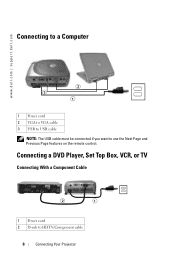
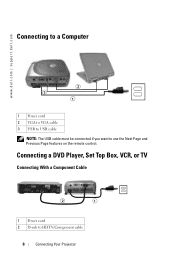
www.dell.com | support.dell.com
Connecting to a Computer
2 3
1
1 Power cord 2 VGA to VGA cable 3 USB to USB cable
NOTE: The USB cable must be connected if you want to HDTV/Component cable
8
Connecting Your Projector
Connecting a DVD Player, Set Top Box, VCR, or TV
Connecting With a Component Cable
2
1
1 Power cord 2 D-sub to use...
Owner's Manual - Page 10


...
1 2
1 Power cord 2 RS232 cable
Connecting to a Wired RS232 Remote Control
NOTE: The RS232 cable is not provided by Dell.
www.dell.com | support.dell.com
Connecting to a Commercial RS232 Control Box
3
2 1
1 Power cord 2 RS232 cable 3 Commercial RS232 control box
10
Connecting Your Projector Consult a professional installer for the cable and RS232 remote control software.
Owner's Manual - Page 11
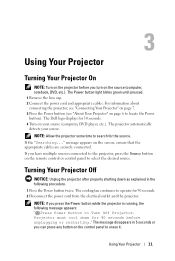
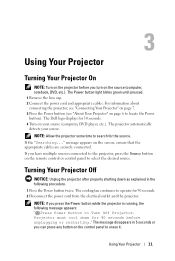
... source. For information about connecting the projector, see "Connecting Your Projector" on page 7. 3 Press the Power button (see "About Your Projector" on the screen, ensure that the appropriate cables are securely connected. The Dell logo displays for the source. 3
Using Your Projector
Turning Your Projector On
NOTE: Turn on the projector before unplugging or restarting." The Power...
Owner's Manual - Page 12


if necessary, press the
side elevator buttons to raise the rear side of the projector to fine-tune the display angle; www.dell.com | support.dell.com
Adjusting the Projected Image
Raising the Projector Height
1 Press the elevator button. 2 Raise the projector to the desired display angle, and then release the button to
lock the elevator...
Owner's Manual - Page 14


....8ft (1m to 10m).
1 2
1 Zoom tab 2 Focus ring
3
Password Security
Protect your projector. You can enable this feature using the Password menu. www.dell.com | support.dell.com
Adjusting the Projector Zoom and Focus
CAUTION: To avoid damaging the projector, ensure that the projector cannot be displayed when the power plug is inserted into the electrical...
Owner's Manual - Page 15


... utilities. If you enable this feature, you have to enter the projector's password after you turn on the projector:
1 First time password input request: a Use the directional keys to confirm. For more information see, "Contacting Dell". After the three invalid attempts, the projector automatically turns off. b Press the Menu button to enter the password...
Owner's Manual - Page 16


... the lamp.
6 Keystone adjustment If your image is displayed.
Press to the screen, then it does not appear square. www.dell.com | support.dell.com
Using the Control Panel
4 5
3
6
2
7
8
1
1 Power
Turn the projector on page 11.
2 Source
Press to toggle through Analog RGB, Composite, Component-i, S-video, and Analog YPbPr sources when multiple sources...
Owner's Manual - Page 18


...input source. www.dell.com | support.dell.com
8 Resync 9 Source
10 Directional keys 11 Previous Page 12 Power
Press to synchronize the projector to the previous page. Using the On-Screen Display
The projector has a multi-...the button on the control panel or the Menu button on the remote control.
18
Using Your Projector Use the or button on the control panel or the W or X button on the remote ...
Owner's Manual - Page 27
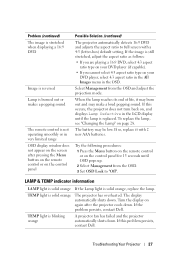
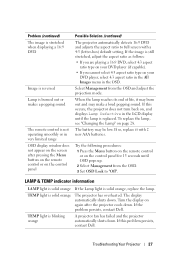
... Management from the OSD. 3 Set OSD Lock to full screen with 2 new AAA batteries. The battery may make a loud popping sound. Troubleshooting Your Projector 27 If this problem persists, contact Dell. If the problem persists, contact Dell. To replace the lamp, see "Changing the Lamp" on the control panel
Possible Solution (continued)
The...
Owner's Manual - Page 28


...by its useful life in Owner's Manual)/
CAUTION: LAMP(S) INSIDE THIS PRODUCT CONTAIN MERCURY AND MUST BE RECYCLED OR DISPOSED OF ACCORDING TO LOCAL, STATE OR FEDERAL LAWS. Projector lamps are very fragile and... injury. Do not attempt to replace the lamp until the projector has been allowed to Management Menu in full power operation. NOTE: Dell may shatter if touched.
5 Pull up the lamp by ...
Owner's Manual - Page 43


...Customer Service E-mail
Technical Support Fax
Technical Support - Dell OptiPlex™, Dell Latitude™, and Dell Precision™
Technical Support - Dell™ Dimension™ and Dell Inspiron™
Technical Support - Servers and Storage
... 2628 toll-free: 800 858 2999
Contacting Dell 43 XPS computers only
Technical Support - Projectors, PDAs, Switches, Routers, etc.
Owner's Manual - Page 48


..., Sales
Guyana
Online Support
Technical Support, Customer Service, Sales
Hong Kong
Online Support
International Access
Code: 001
Technical Support - Dimension and Inspiron
Technical Support - OptiPlex, Latitude, and Dell Precision
Technical Support - XPS
Country Code: 852 computers only
Technical Support - Projectors, PDAs, Switches, Routers, etc.
Owner's Manual - Page 52


...
Technical Support - PowerApp, PowerEdge, PowerConnect, and PowerVault
Technical Support - Dell PowerApp, Dell PowerEdge, Dell PowerConnect, and Dell PowerVault
Technical Support outside of Japan - Dell Precision, OptiPlex, and Latitude
Technical Support outside of Japan - Projectors, PDAs, Printers, Routers
Technical Support outside of Japan - XPS computers only
Technical...
Owner's Manual - Page 54


... Service
Main
Area Codes, Local Numbers, and
Toll-Free Numbers Web and E-mail Address
support.ap.dell.com toll-free: 1 800 885 784
toll-free: 1 800 880 193
toll-free: 1 ...or 001-800-888-3355 or 001-866-851-1754
54
Contacting Dell Dell Precision, OptiPlex, and Latitude
Technical Support - www.dell.com | support.dell.com
Country (City) International Access Code Country Code City Code
...
Owner's Manual - Page 58


... Code
Service Type
St. XPS computers only
Technical Support - OptiPlex, Latitude, and Dell Precision
Technical Support - Dimension, Inspiron, and Electronics and Accessories
Technical ...option 6)
toll-free: 1 800 394 7412 toll-free: 1 800 394 7419
58
Contacting Dell
Vincent and the Online Support Grenadines
Technical Support, Customer Service, Sales
Singapore (Singapore)
International ...
Owner's Manual - Page 62


...Servers and Storage
Customer Service
Transaction Sales
Corporate Sales
Thailand
Online Support
International Access Code: 001
Country Code: 66
Technical Support (OptiPlex, Latitude, and Dell Precision)
Technical Support (PowerApp, PowerEdge, PowerConnect, and PowerVault)
Customer Service
Trinidad/Tobago
Corporate Sales Transaction Sales Online Support
Technical Support, Customer Service...
Similar Questions
Hello Nec I Have This Problems My Projector Is Given Me Double Blinking
my del projector is given me double blinking waht may be the problems?
my del projector is given me double blinking waht may be the problems?
(Posted by usmanb 10 years ago)
Dell 1610hd Projector
How should I turn off the projector to ensure the bulb is cool enough? Do I just hit the power switc...
How should I turn off the projector to ensure the bulb is cool enough? Do I just hit the power switc...
(Posted by hperio 11 years ago)
Change Lamp In 1201mp
Are there instructions on line to change the bulb of the 1201MP Projector lamp
Are there instructions on line to change the bulb of the 1201MP Projector lamp
(Posted by jpotter58224 11 years ago)

