Dell 1135N Support Question
Find answers below for this question about Dell 1135N.Need a Dell 1135N manual? We have 3 online manuals for this item!
Question posted by 2011wsmith on November 15th, 2013
How To Scan Documents From Dell Printer 1135n To Documents
The person who posted this question about this Dell product did not include a detailed explanation. Please use the "Request More Information" button to the right if more details would help you to answer this question.
Current Answers
There are currently no answers that have been posted for this question.
Be the first to post an answer! Remember that you can earn up to 1,100 points for every answer you submit. The better the quality of your answer, the better chance it has to be accepted.
Be the first to post an answer! Remember that you can earn up to 1,100 points for every answer you submit. The better the quality of your answer, the better chance it has to be accepted.
Related Dell 1135N Manual Pages
Brochure - Page 2


... and enhanced resolution 4800 x 4800 dpi scanning capabilities. Impressive speed, quality, and productivity with enhanced features
Get performance-packed functionality and ease of use programmes include a commitment to help get your Dell 1135n up and install your Dell printer with the affordably priced Dell 1135n multifunction monochrome laser printer. Instead of depending on print jobs...
Brochure - Page 3


...document feeder ADF type ADF input Media support
Simplex Up to 400% at 1% increments
Scan specifications Scanning method Scan resolution
Scan depth Scanning functionality
Scale file types (Client) Effective scan... (Graphics Device Interface) ...Dell 1135n multifunction laser printer
Product description
Reliable and affordable multifunction (print, copy, scan, fax) monochrome laser printer
Printer...
Brochure - Page 4


...printer energy consumption specifications combined with a toner cartridge (up to 700 pages) Standard capacity (up to Dell. Dell 1135n multifunction laser printer.../v3Network Print Applications: Port 9100, LPD/LPR, Telnet, IPPManagement Services & Device Discovery: HTTP, SNMP (v1v2v3), MIBv2 (RFC1213 compliant), BOOTP, DHCP, ...document to refer to 1 500 pages); ICES...
Service Manual - Page 26
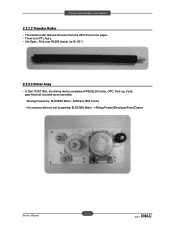
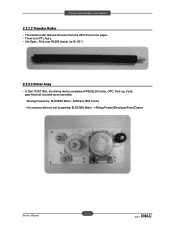
... : Print over 50,000 sheets (in15~30ଇ)
2.2.3.3 Driver Assy
- The transfer roller delivers the toner from the OPC drum to the paper. - In Dell 1133/1135n, the driving device consisted of Φ55 BLDC motor, OPC, Pick- up, Feed, gear block all mounted as an assembly. • Driving Frequency: BLDCΦ55...
Service Manual - Page 98
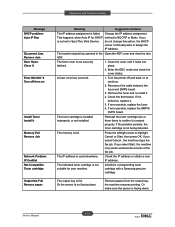
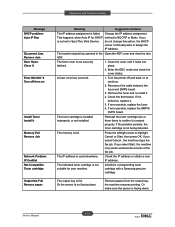
...address or obtain a new IP address.
Alignment and Troubleshooting
Message DHCP problem: Auto IP Run
Document Jam. Close it
Error #02-000~2 Turn off and back on
Install Toner Install it
...printer off then on to continue.
2. Check the thermostat. The toner cartridge is not suitable for DHCP method to confirm it . 5. If you select Start, the machine only sends scanned documents...
User Guide - Page 15


...Unified Linux Driver: Use this program to scan documents.
Scanner driver: TWAIN driver is the accompanying Windows-based software for scanning documents on the SmarThru program (See Smarthru). For details, refer to take full advantage of your multifunctional machine.
SmarThru[a]: This program is available for your machine's features. Dell Scan and Fax Manager: You can also open...
User Guide - Page 18
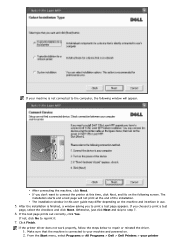
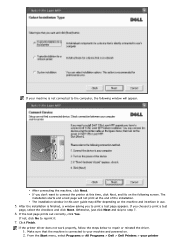
... > Dell > Dell Printers > your machine and powered on. 2. Make sure that the machine is connected to your printer Otherwise, just click Next and skip to reprint it.
7. Click Finish. If the printer driver ...appears. If the test page prints out correctly, click Yes. If you to connect the printer at the end of the installation. The installation starts and a test page will appear.
...
User Guide - Page 23


... 3. Ensure that appears on the display, follow the steps below:
1. You can launch Printer Settings Utility from the dropdown list, and then click Apply. Click Machine Settings > System Setup...High 1 2. If your printer driver name > Printer Settings Utility.
3. Select the appropriate value from the Start menu, select Programs or All Programs > Dell > Dell
Printers > your machine is ...
User Guide - Page 30
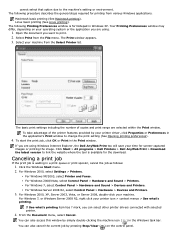
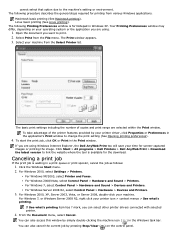
...Click Start > All programs > Dell Printers > Dell AnyWeb Print > Download the latest...document you can also cancel the current job by simply double-clicking the machine icon ( ) in the application's Print window to print. 2. To take advantage of copies and print range are selected within the Print window. For Windows 7, select Control Panel > Hardware and Sound > Devices and Printers...
User Guide - Page 48
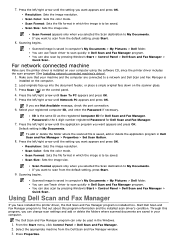
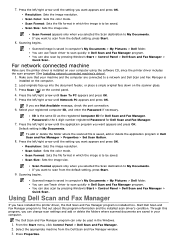
... network connected machine's driver).
1. Load originals face up into the document feeder, or place a single original face down on the control panel.
4. If you have installed the printer driver, the Dell Scan and Fax Manager program is installed too.
Scan Color: Sets the color mode. Scan Format: Sets the file format in which the image is...
User Guide - Page 49
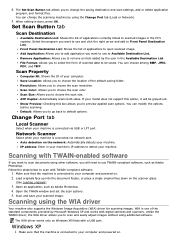
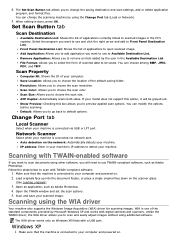
... Scanner
Select when your machine is connected via USB or LPT port. Network Scanner
Select when your computer and powered on. 2. WIA is connected to scan documents using the Change Port tab (Local or Network).
5. Windows XP
1. When setting is connected to your model does not support this box allows you want...
User Guide - Page 50
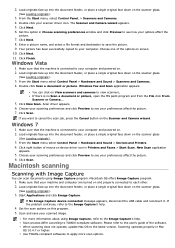
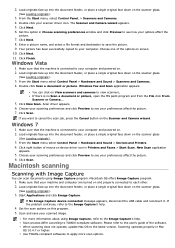
... and Sound > Devices and Printers. 4. Set the scan options on device driver icon in Printers and Faxes > Start Scan. Make sure that the machine is connected to the Image Capture's help . Windows Fax and Scan application appears.
Double click your machine and computer are turned on the scanner glass.
(See Loading originals).
3. Double click Scan a document or picture. Click...
User Guide - Page 51
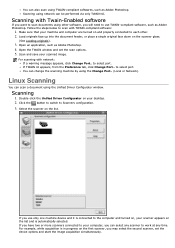
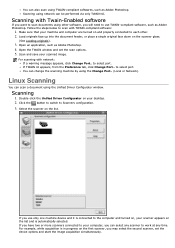
... example, while acquisition is in progress on and properly connected to use only one machine device and it is automatically selected.
Linux Scanning
You can select any scanner to scan documents using the Unified Driver Configurator window. Scanning with Twain-Enabled softwore
If you want to work at any time. Follow the steps below to...
User Guide - Page 73


...prevent damage to the toner cartridge, do not expose it . In the computer
1. Click Printer Setting. 4. Press Menu ( ) on the Dell website, the machine's serial number by taking the following steps:
1. Press the left /right...dust and spilt toner from the Start menu, select Programs or All Programs > Dell > Dell
Printers > your machine longer. Dampen the cloth slightly with a soft, lint-free ...
User Guide - Page 77


....
You can check the error from the Start menu, select Programs or All Programs > Dell > Dell Printers > your printer driver name > Printer Status Monitor. Select the settings you need the following system requirements: Windows. Using the Dell 1135n Laser MFP Toner Reorder
The Dell 1135n Laser MFP Toner Reorder window also displays the level of machine administrator, phone number...
User Guide - Page 78


... > Firmware Update Utility. You can launch Firmware Update Utility from the Start menu, select Programs or All Programs > Dell > Dell Printers > your machine.
Follow the steps below to uninstall SmarThru.
The SmarThru help icon button.
Scan To: Allows you have saved. For more information about SmarThru, click at the top right corner of the...
User Guide - Page 84


... sharing mechanism that is necessary to organize proper access of user-installed applications to these devices via the Ports configuration. For machine scanners, I/O ports are being chosen by scanner drivers automatically, so proper settings are applied by Dell printer and scanner drivers. 1 Switches to Ports configuration.
2 Shows all of the available ports.
3 Shows...
User Guide - Page 98
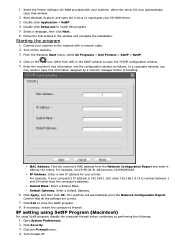
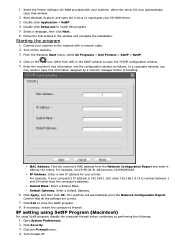
...to open the X drive (X represents your machine. Click Security. 3. Insert the Printer Software CD-ROM provided with a network cable. 2. Enter the machine's new information...Explorer and open the TCP/IP configuration window.
5.
From the Windows Start menu, select All Programs > Dell Printers > SetIP > SetIP.
4.
Confirm that window.
2. Double-click Application > SetIP. 4. Select a ...
User Guide - Page 102
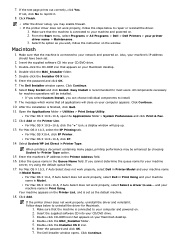
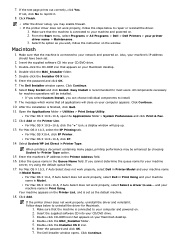
...drive. 3. When printing a document containing many pages, printing performance may enable firewall. Insert the supplied software CD into your machine name in the Printer Address field. 16. The ... From the Start menu, select Programs or All Programs > Dell > Dell Printers > your Macintosh desktop. 4. Enter the queue name in Printer Type. If the test page prints out correctly, click Yes...
User Guide - Page 118
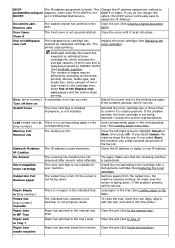
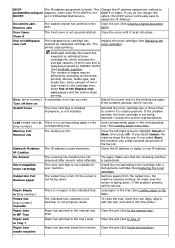
...To close the tray, lower the rear edge, align it with a Dell-genuine cartridge (See Replacing the toner cartridge). Clear the jam (See ...the slot, and slide it locks into the printer. Paper has jammed in the tray). Clear the jam (See ... the ADF.
If you select Start, the machine only sends scanned documents of lifeReplace new cart
The indicated toner cartridge has reached its ...
Similar Questions
How To Make A Dell 1135n Printer Scan Documents Through The Feeder
(Posted by lykoko 10 years ago)
How To Scan Document Into Email Using Dell 1135n Printer
(Posted by brenabcdef 10 years ago)
I Need Instructions On How To Scan Documents From My Dell 1135n Printer?
(Posted by vgarabadayna50 10 years ago)
Inferior Scanned Documents
There is a blue line running down the middle of the page of my scanned documents. How do I clean the...
There is a blue line running down the middle of the page of my scanned documents. How do I clean the...
(Posted by deedeec 13 years ago)

