Dell 1135N Support Question
Find answers below for this question about Dell 1135N.Need a Dell 1135N manual? We have 3 online manuals for this item!
Question posted by brenabcdef on November 27th, 2013
How To Scan Document Into Email Using Dell 1135n Printer
The person who posted this question about this Dell product did not include a detailed explanation. Please use the "Request More Information" button to the right if more details would help you to answer this question.
Current Answers
There are currently no answers that have been posted for this question.
Be the first to post an answer! Remember that you can earn up to 1,100 points for every answer you submit. The better the quality of your answer, the better chance it has to be accepted.
Be the first to post an answer! Remember that you can earn up to 1,100 points for every answer you submit. The better the quality of your answer, the better chance it has to be accepted.
Related Dell 1135N Manual Pages
Brochure - Page 1


... The Dell 1135n multifunction laser printer
Highly affordable 4-in one compact device.
Its enhanced 2-inch LCD user interface and numeric keypad make it easy to 22 pages per minute with a 250 sheet paper drawer and 128 MB RAM, delivering high efficiency and reliability. The Dell 1135n prints up to use and its enhanced 4800 x 4800 dpi scanning capabilities set...
Brochure - Page 2


... reliability with the affordably priced Dell 1135n multifunction monochrome laser printer. Let Dell set up and install your Dell printer with use). Environmentally conscious design-reduce, recycle, renew
Dell's end-of depending on average than conventional models.4 The Dell 1135n has been designed to recycling printers and toner cartridges.
Dell printer users can help reduce the...
Brochure - Page 3


...(Graphics Device Interface)...document feeder ADF type ADF input Media support
Simplex Up to 22 A4 pages per minute (ppm) From 'Ready' State as fast as 12 sec (Platen), as fast as 14 sec (ADF) From 'Power Save' mode as fast as 9 seconds; Dell 1135n multifunction laser printer
Product description
Reliable and affordable multifunction (print, copy, scan, fax) monochrome laser printer
Printer...
Brochure - Page 4


...used in this document...use for the life of Microsoft Corporation. Dell disclaims proprietary interest in accordance with ISO 9296, Acoustics-Declared noise emission values of computer and business equipment 7 The Typical Energy Consumption value is assumed to be provided by individual countries
EMC certifications
EN55022 Class B; Dell 1135n multifunction laser printer... & Device Discovery:...
Service Manual - Page 3


Printer Language Emulations • SPL
4. Toner cartridge • Initial : 0.7K • Sales : 1.5K / 2.5K two types
7. Processor • Jupiter5 375 Mhz
3. Print / Copy Speed • 22 ppm in letter
2. Memory • 64 MB (Dell 1133) •128 MB (Dell 1135n)
Mono Laser MFP
Dell 1133 Dell 1135n
5. Service Manual
1. Interfaces • One USB port • One 10/100...
Service Manual - Page 20


...;cation and feature
2.1.2.9 Options
Items Network Memory SCF PS
Dell 1133 N/A N/A N/A
N/A
Dell 1135n Yes N/A N/A
N/A
* Print speed will be affected by Operating system used, computing performance, application software, connecting method, media type, media size and job complexity.
** Copy Speed is based on Single Document Multiple Copy *** Condition: Standard resolution, MMR(JBIG), Maximum...
Service Manual - Page 45
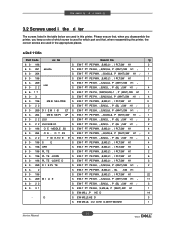
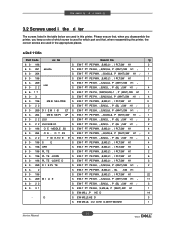
... ri ter
The screws listed in the table below are used in the appropriate places.
■ Dell 1135n
Part Code
oc tio
Descri tio
ty
6 3- 196
S EW-T...WHT),SW H1 ,- Please ensure that, when you disassemble the printer, you keep a note of which screw is used for which part and that, when reassembling the printer, the correct screws are used in this printer. S EW-T PT PE BH, ,-,B,M3,L , P ...
Service Manual - Page 84


... Image T Dial Mode eceiving
eceive Mode ing to set up the machine or use the machine's functions. Date Time lock Mode Language Default Mode Power Save Timeout ob... by pressing Menu.
Dell 1133 : 3 in 1 Network Model (Print, Copy, Scan, Fax, Network)
System Setu
Machine Setup Machine ID Machine ax o. Dell 1135n : 4 in 1 Model (Print, Copy, Scan) -
Alignment and Troubleshooting...
Service Manual - Page 98
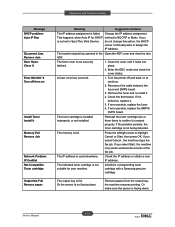
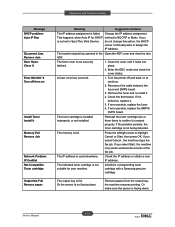
...Turn the printer off then... error persists, replace the fuser. 6.
If you select Start, the machine only sends scanned documents of the fax job.
Remove papers from the output tray, the machine resumes printing....the thermostat.
The IP address is facing down .
Or make sure the sensor is used elsewhere. Enter the EDC mode and check the cover status. If the problem persists...
User Guide - Page 13


... also send the fax to multiple destinations using Networks scanning (See For network connected machine).
USB 2.0
? Features by model include:
FEATURES
Dell 1135n
Print
? Some features and optional goods may print out the fax reports according to the setting. Fax to more advanced networking solutions for your document needs from printing and copying to PC...
User Guide - Page 15


...'s TCP/IP addresses. Dell 1135n Laser MFP Toner Reorder: The Dell 1133 Laser MFP Toner Reorder window also displays the level of your machine's features.
You can find out about Dell Scan and Fax Manager program information and installed scan driver's condition. For details, refer to scan documents. Make sure that your machine.
Macintosh Printer driver: Use this driver to...
User Guide - Page 19
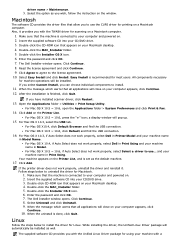
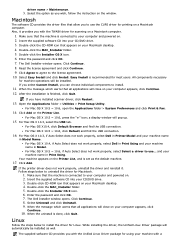
.... Your machine appears on your machine name in Model Name.
If the printer driver does not work properly, select Dell in Print Using and your machine name
in Print Using. Click Continue. 8. The supplied software CD provides you with the TWAIN driver for scanning on a Macintosh computer.
1. Also, it . Double-click the MAC_Installer folder. 5. Click...
User Guide - Page 47
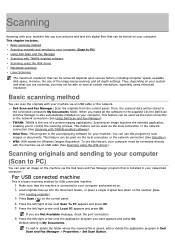
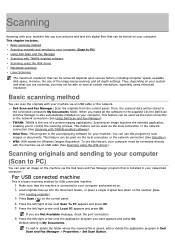
... local connection or the network connection (See Using Dell Scan and Fax Manager).
Scanning an image launches the selected application, enabling you install all the software in your computer (Scan to scan images or documents. Press the left /right arrow until Scan To PC appears and press OK. 5. Dell Scan and Fax Manager: Scan the originals from the control panel. This...
User Guide - Page 48
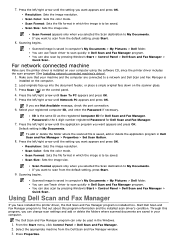
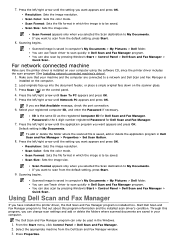
... is to scan quickly in Dell Scan and Fax Manager program. Scanned image is the same ID as the registered Computer ID for Dell Scan and Fax Manager.
7.
Select your computer using the software CD, since the printer driver includes the scan program (See Installing network connected machine's driver).
1.
ID is saved in computer's My Documents > My Pictures > Dell folder. Default...
User Guide - Page 50
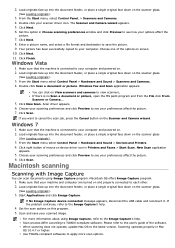
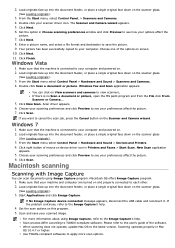
... picture. 9. Scanning operates properly in Printers and Faxes > Start Scan. Click Finish. If you want to view scanners, If there is no Scan a document or picture, open the MS paint program and from the File click From Scanner or Camera...
5. Windows 7
1. Macintosh scanning
Scanning with Image Capture
You can click on . 2. If No Image Capture device connected message...
User Guide - Page 77


... user, you to order replacement toner cartridge.
The Printer Settings Utility window provides several features. Printer Status Monitor is installed automatically when you need the following system requirements: Windows.
Help me 4
When error occurs, Help me button appears. Using the Dell 1135n Laser MFP Toner Reorder
The Dell 1135n Laser MFP Toner Reorder window also displays the...
User Guide - Page 102
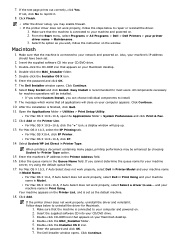
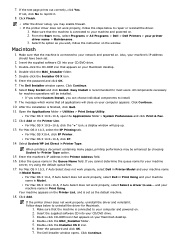
...select Programs or All Programs > Dell > Dell Printers > your machine
server, try using the default queue first.
17. The Dell Installer window opens. All components ...document containing many pages, printing performance may enable firewall. Enter the machine's IP address in Printer Type.
If the printer driver does not work properly, follow the instruction on . 2. If the printer...
User Guide - Page 118
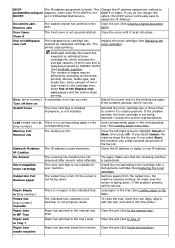
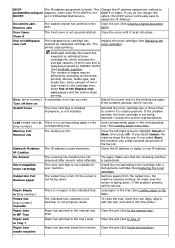
... again. If you select Start, the machine only sends scanned documents of life Replace new cart appears and the printer stops printing. The output tray is not being detected.
...is designed pursuant to confirm it with a Dell-genuine cartridge (See Replacing the toner cartridge). Make sure that the receiving machine is used elsewhere.
Check the IP address or obtain...
User Guide - Page 125
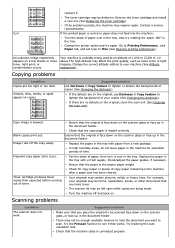
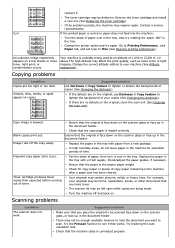
..., your machine (See Altitude adjustment). Turn the machine off the copy easily. Suggested solutions
Make sure that use Darkness in the tray. There may be forms, newsletters, books, or other documents that you want to scan. If the problem persists, the machine may contain pictures, solids, or heavy lines.
Change the correct altitude...
User Guide - Page 137
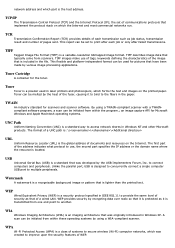
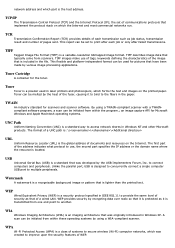
... transmissions.
Toner can be melted by the heat of documents and resources on which forms the text and images on...single computer USB port to the fibers in laser printers and photocopiers, which the Internet and most commercial ...developed by using a TWAIN-compliant scanner with a TWAINcompliant software program, a scan can be initiated from scanners. TIFF images make use , the...
Similar Questions
How To Make A Dell 1135n Printer Scan Documents Through The Feeder
(Posted by lykoko 10 years ago)
How To Scan To Email With 2335dn Printer
(Posted by cmaseric 10 years ago)
How To Scan Documents From Dell Printer 1135n To Documents
(Posted by 2011wsmith 10 years ago)
I Need Instructions On How To Scan Documents From My Dell 1135n Printer?
(Posted by vgarabadayna50 10 years ago)

