Dell 1135N Support Question
Find answers below for this question about Dell 1135N.Need a Dell 1135N manual? We have 3 online manuals for this item!
Question posted by hoMyrac on March 12th, 2014
Which Mac Driver To Use For Dell 1135n Mfp
The person who posted this question about this Dell product did not include a detailed explanation. Please use the "Request More Information" button to the right if more details would help you to answer this question.
Current Answers
There are currently no answers that have been posted for this question.
Be the first to post an answer! Remember that you can earn up to 1,100 points for every answer you submit. The better the quality of your answer, the better chance it has to be accepted.
Be the first to post an answer! Remember that you can earn up to 1,100 points for every answer you submit. The better the quality of your answer, the better chance it has to be accepted.
Related Dell 1135N Manual Pages
Brochure - Page 1


... one compact device.
For more information on our products, visit www.euro.dell.com
Ad# XXXXXXXX Its enhanced 2-inch LCD user interface and numeric keypad make it apart from the competition.
The Dell 1135n prints up to 22 pages per minute with a maximum monthly duty cycle of up to 12 000 pages. The Dell 1135n multifunction laser...
Brochure - Page 2


...use). Let Dell set up and install your printer with genuine Dell options and supplies
Toner cartridges2 Dell 1135n black toner cartridge standard capacity (approximately 1 500 pages); Help protect your printers.
Dell....
Impressive speed, quality, and productivity with the affordably priced Dell 1135n multifunction monochrome laser printer.
Focus on your business while we take ...
Brochure - Page 3


...4800 dpi Colour: 16 bit; length: 148 to 216 mm; Dell 1135n multifunction laser printer
Product description
Reliable and affordable multifunction (print, copy, scan, fax) monochrome laser printer
Printer specifications... 80 g/m2) Weight: 80 g/m2; Scan to network folder Via SmarThru™: Device Discovery, FileFormat, File Saving location, Resolution, Colour, Scan size BMP, PDF, TIFF...
Brochure - Page 4


...(single-sided) page using Dell's recycling program, details ...driver software
User documentation
English, French, Italian, German, Spanish, Dutch, Danish, Norwegian, Iberian Portuguese, Swedish, Russian
Safety certifications
IEC/EN60950-1 (International); Dell 1135n multifunction... 9100, LPD/LPR, Telnet, IPPManagement Services & Device Discovery: HTTP, SNMP (v1v2v3), MIBv2 (RFC1213 ...
Service Manual - Page 3


...64 MB (Dell 1133) •128 MB (Dell 1135n)
Mono Laser MFP
Dell 1133 Dell 1135n
5. Print / Copy Speed • 22 ppm in letter
2. Printer Language Emulations • SPL
4. Interfaces • One USB port • One 10/100 Base TX network connector (Dell 1135n)
6. Service Manual
1. Toner cartridge • Initial : 0.7K • Sales : 1.5K / 2.5K two types
7. ADF (Dell 1135n)
The...
Service Manual - Page 10


... a shock or fire hazard.
(4) Do not install the machine in any of these rotating devices.
(3) Do not place any user settings. Remove the OPC Drum and store it exposed to tip...servicing or replacing any electrical parts. (3) Disconnect printer interface cables and power cables. (4) Only use Dell parts. Take care not to fluorescent or incandescent room lighting. Take great care to ...
Service Manual - Page 14
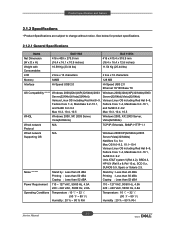
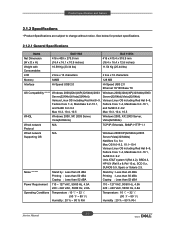
...% ~ 80 % RH
2-2 Service Manual See below for product specifications.
2.1.2.1 General Specifications
Items
Dell 1133
Dell 1135n
Net Dimension (W x D x H)
416 x 409 x 275.8 mm (16.4 x 16.1 x 10.9 inches...Supporting OS
Windows 2000/XP(32/64bits)/2003 Server/Vista(32/64bits) NetWare 5.x, 6.x Mac OS 8.6~9.2, 10.1~10.4 Various Linux OS including Red Hat 8~9, Fedora Core 1~4, Mandrake...
Service Manual - Page 16


... Scan Specifications
Items Scanning Device Supported OS
Compatibility Maximum Scan Width Effective Scan Width Optical Resolution Interpolated Resolution Preview Scan
Dell 1133 Color 1200 dpi CIS (Contact... SuSE 8.2~9.2, Mac 10.3~10.6 TWAIN Standard, WIA Standard (Win XP only) 216mm (8.5 inches) 208mm (8.2 inches) Max 1200 x 1200 dpi Maximum 4800 dpi x 4800 dpi 75 dpi
Dell 1135n Color 1200...
Service Manual - Page 20


Product specification and feature
2.1.2.9 Options
Items Network Memory SCF PS
Dell 1133 N/A N/A N/A
N/A
Dell 1135n Yes N/A N/A
N/A
* Print speed will be affected by Operating system used, computing performance, application software, connecting method, media type, media size and job complexity.
** Copy Speed is based on Single Document Multiple Copy *** Condition: Standard resolution, ...
Service Manual - Page 32


... • MAC - 10M/100Mbps - PWM : 8 Channels - Type : SDRAM 100MHz/133MHz, 16bit
2-20 Service Manual Capacity : 8M Byte (NOR Flash) - Access Time : 90ns - Capacity : Dell 1133 : 64MB
Dell 1135n : 128...; Multi-Port DDR SDRAM Controller - It stores Font List, compressed into Flash memory, on DRAM and uses it . - Full IEEE 802.3 Compatibility • Engine Controller - DDR1, 2 combos - ADC :...
Service Manual - Page 45
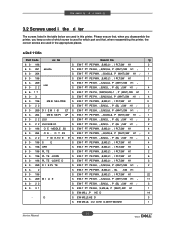
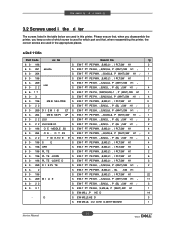
...you disassemble the printer, you keep a note of which screw is used for which part and that, when reassembling the printer, the correct screws are used in this printer.
D
S EW M3,L3,HE D
3
S ... Dis ssem ly d e ssem ly
3.2 Screws used i the ri ter
The screws listed in the table below are used in the appropriate places.
■ Dell 1135n
Part Code
oc tio
Descri tio
ty
6 3- 196...
Service Manual - Page 74
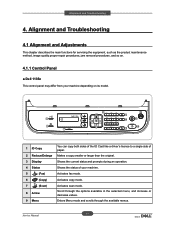
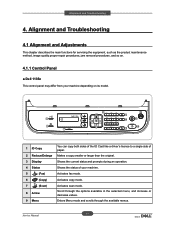
...
6
(Copy)
7
(Scan)
8 Arrow
9 Menu
You can copy both sides of the ID Card like a driver's license to a single side of paper. Activates scan mode. Enters Menu mode and scrolls through the options available in... removal procedures, and so on.
4.1.1 Control Panel
■ Dell 1135n
This control panel may differ from your machine. Alignment and Troubleshooting
4. Makes a copy smaller or...
Service Manual - Page 84


... E M Mode Send eport Image T Dial Mode eceiving
eceive Mode ing to set up the machine or use the machine's functions. Dell 1133 : 3 in the display depending on models.
-
These menus can be accessed by pressing Menu. Dell 1135n : 4 in 1 Network Model (Print, Copy, Scan, Fax, Network)
System Setu
Machine Setup Machine ID Machine ax...
Service Manual - Page 95


... refer to update the firmware. It will be used to the F/W Version Info. by pressing " Menu → # → 1 → 9 → 3→ # "
* If the machine is still not fyou cannot necessary you should perform factory clearing " Menu → # → 1 → 9 → 3 → Start " (Dell 1135n)# " Menu → ID Copy → Left → Right...
User Guide - Page 10
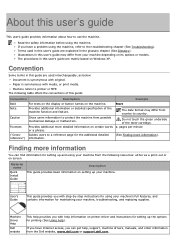
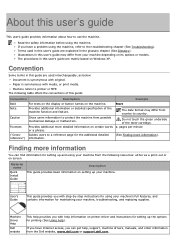
... troubleshooting chapter (See Troubleshooting). Machine refers to a reference page for printing (See Using help , support, machine drivers, manuals, and order information from the Dell website, www.dell.com or support.dell.com.
User's Guide
This guide provides you have a problem using the machine.
Terms used interchangeably, as a print-out or on its options or models. Start
Note...
User Guide - Page 13


...On hook dial
? IPv6
?
Document Feeder
?
( ?: Included)
Copy
?
Scan in color and use the precise compressions of your document needs from printing and copying to more advanced networking solutions for your business... 10/100 Base TX wired LAN
? Features by model include:
FEATURES
Dell 1135n
Print
? Duplex (2-sided) printing (manual)
? Network PC fax
?
USB 2.0
?
User Guide - Page 15


... and Windows Image Acquisition (WIA) drivers are connected to the machine. 7. Printer Settings Utility: This program allows you to set up your machine and connected it to the on screen help supplied on .
Dell 1135n Laser MFP Toner Reorder: The Dell 1133 Laser MFP Toner Reorder window also displays the level of your machine's TCP/IP...
User Guide - Page 47
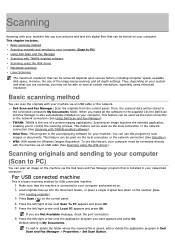
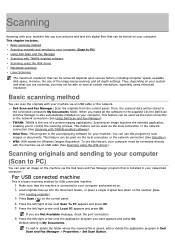
... originals).
3. This chapter includes:
Basic scanning method Scanning originals and sending to your computer (Scan to scan at certain resolutions, especially using the WIA driver). When you may not be stored in Dell Scan and Fax Manager > Properties > Set Scan Button. Scanning originals and sending to your computer (Scan to your computer. Thus...
User Guide - Page 55
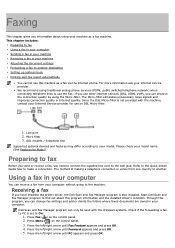
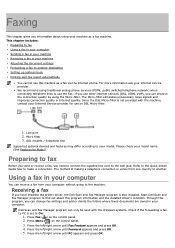
... appears and press OK. 4. Line port 2. Start Dell Scan and Fax Manager program to your internet service provider. DSL modem / Telephone line
Supported optional devices and features may differ according to find out about using your Internet Service provider for use this program information and the installed driver's condition. Preparing to another .
Faxing
This chapter...
User Guide - Page 77


... can launch Printer Settings Utility from the Options window. Using the Dell 1135n Laser MFP Toner Reorder
The Dell 1135n Laser MFP Toner Reorder window also displays the level of information. Enter...the Start menu, select Programs or All Programs > Dell > Dell Printers > your printer driver name > Printer Status Monitor.
Using the Printer Status Monitor
The Printer Status Monitor program ...
Similar Questions
How Do I Fax Documents Using Dell 1355cnw Multifunction Color Printer
(Posted by curkamel 10 years ago)
Mac Driver
Hi does the Dell 1355CN come with a Mac printer driver? Can this printer be used with a Mac? Than...
Hi does the Dell 1355CN come with a Mac printer driver? Can this printer be used with a Mac? Than...
(Posted by riskapur 11 years ago)

