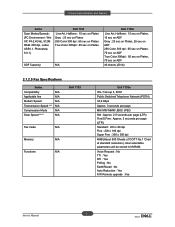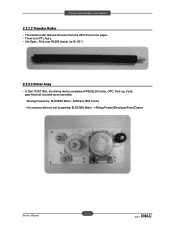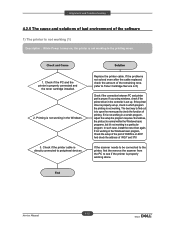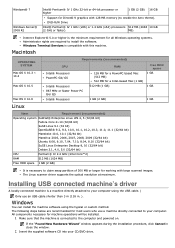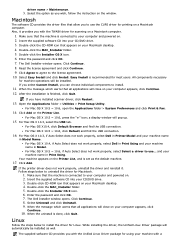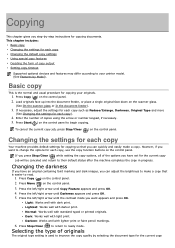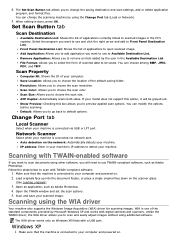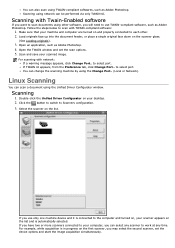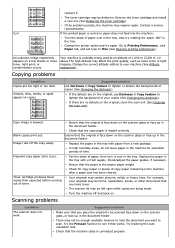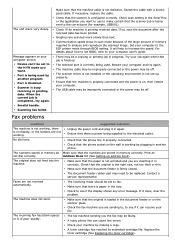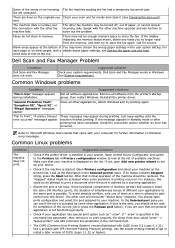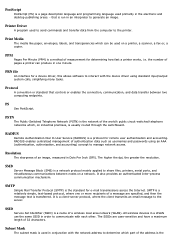Dell 1135N Support Question
Find answers below for this question about Dell 1135N.Need a Dell 1135N manual? We have 3 online manuals for this item!
Question posted by martha30820 on July 16th, 2013
Hi: I Can't Get The Scanner To Work
Current Answers
Answer #1: Posted by prateekk007 on July 17th, 2013 2:26 AM
Please click on the link mentioned below and refer to page number 125 that might help you:
Hope that helps you.
For easy access to drivers, manuals and product updates, please visit our Support Site .
Thanks & Regards
Prateek K