Dell 1135N Support Question
Find answers below for this question about Dell 1135N.Need a Dell 1135N manual? We have 3 online manuals for this item!
Question posted by leviJack on April 3rd, 2014
How To Set Up Dell Multifunction 1135n Scanner
The person who posted this question about this Dell product did not include a detailed explanation. Please use the "Request More Information" button to the right if more details would help you to answer this question.
Current Answers
There are currently no answers that have been posted for this question.
Be the first to post an answer! Remember that you can earn up to 1,100 points for every answer you submit. The better the quality of your answer, the better chance it has to be accepted.
Be the first to post an answer! Remember that you can earn up to 1,100 points for every answer you submit. The better the quality of your answer, the better chance it has to be accepted.
Related Dell 1135N Manual Pages
Brochure - Page 1


...4800 dpi scanning capabilities set it apart from the competition. Its enhanced 2-inch LCD user interface and numeric keypad make it easy to use multifunction monochrome laser printer ...device. It comes standard with the Dell 1135n.
The Dell 1135n prints up to 22 pages per minute with a maximum monthly duty cycle of up to use , reliable and superbly affordable Dell™ 1135n multifunction...
Brochure - Page 2


... selected reseller partners
Dell 1135n side view
Dell 1135n control panel
Dell 1135n back panel Dell 1135n toner cartridge
Get the most out of your printers. Dell 1135n multifunction laser printer
Product ...other computer equipment in this 4-inone model. Let Dell set up to 25% more power efficient on print jobs with Dell's optional installation services. or high-capacity (approximately ...
Brochure - Page 3


...Dell 1135n multifunction laser printer
Product description
Reliable and affordable multifunction...Scanning functionality
Scale file types (Client) Effective scan area
CIS (Contact Image Scanner) Optical: 1200 x 1200 dpi (Colour@Platen), 600 x 600 dpi...fast as 9 seconds; Scan to network folder Via SmarThru™: Device Discovery, FileFormat, File Saving location, Resolution, Colour, Scan size BMP...
Brochure - Page 4


Dell 1135n multifunction laser printer
Connectivity Standard interfaces Print languages and fonts Operating systems...10.3 - 10.6) Protocol Stacks: TCP/IPv4/IPv6, HTTP, SNMPv1/v2c/v3Network Print Applications: Port 9100, LPD/LPR, Telnet, IPPManagement Services & Device Discovery: HTTP, SNMP (v1v2v3), MIBv2 (RFC1213 compliant), BOOTP, DHCP, Auto IP, WINS, DNS, Bonjour, IGMP, mDNS, SLPIPv6 -
CE ...
Service Manual - Page 3


...; Initial : 0.7K • Sales : 1.5K / 2.5K two types
7. Print / Copy Speed • 22 ppm in letter
2. ADF (Dell 1135n)
The keynote of Product Memory • 64 MB (Dell 1133) •128 MB (Dell 1135n)
Mono Laser MFP
Dell 1133 Dell 1135n
5. Service Manual
1. Processor • Jupiter5 375 Mhz
3. Printer Language Emulations • SPL
4. Interfaces • One USB port...
Service Manual - Page 10


... of the machine memory and make a note of any user settings. Ensure that power is admitted to the OPC area and can...or touched the print quality will result in any of these rotating devices.
(3) Do not place any small metal objects, containers of ...
(2) Ensure that part number, product name, any parts do not use Dell parts. Ensure all parts and cables are correct. (5) When removing or re...
Service Manual - Page 15
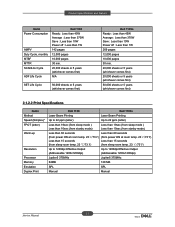
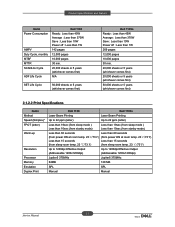
...000 sheets or 5 years (whichever comes first) N/A
SET Life Cycle
50,000 sheets or 5 years (whichever comes first)
Dell 1135n Ready : Less than 45W Average : Less than 370W Save...
Items Method Speed (Simplex)* FPOT (letter)
Warm-up
Resolution
Processor Memory Emulation Duplex Print
Dell 1133
Dell 1135n
Laser Beam Printing
Laser Beam Printing
Up to 22 ppm (letter)
Up to 22 ppm ...
Service Manual - Page 16


...2.1.2.4 Scan Specifications
Items Scanning Device Supported OS
Compatibility Maximum Scan Width Effective Scan Width Optical Resolution Interpolated Resolution Preview Scan
Dell 1133 Color 1200 dpi CIS (Contact Type... 208mm (8.2 inches) Max 1200 x 1200 dpi Maximum 4800 dpi x 4800 dpi 75 dpi
Dell 1135n Color 1200 dpi CIS (Contact Type Image Sensor) Module Windows 98/Me/NT4.0/2000/XP, Various...
Service Manual - Page 26
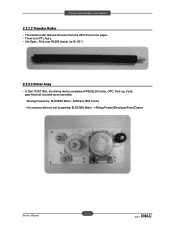
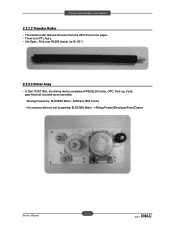
In Dell 1133/1135n, the driving device consisted of Φ55 BLDC motor, OPC, Pick- Life Span : Print over 50,000 sheets (in15~30ଇ)
2.2.3.3 Driver Assy
- There is a power delivery unit ...
Service Manual - Page 84


...obs unk
ax eport etwork Info. Some menus may not appear in 1 Model (Print, Copy, Scan) - Dell 1135n : 4 in 1 Network Model (Print, Copy, Scan, Fax, Network)
System Setu
Machine Setup Machine ID... Setup D PD Mode hange Default esolution Darkness uto eport
etwor
T P IP (IPv4) IPv4 ctivate iew Host ame Set IP ddress Manual DH P BOOTP Show IP ddress
T P IP (IPv6) IPv6 ctivate DH P v6 onfig outer ...
Service Manual - Page 89
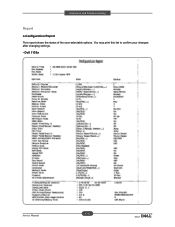
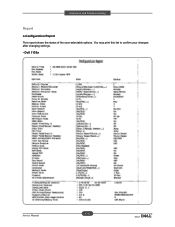
Dell 1135n
Service Manual
4-16 Alignment and Troubleshooting
Report ■ Configuration Report
This report shows the status of the user-selectable options. You may print this list to confirm your changes after changing settings. -
User Guide - Page 13


IPv6
This machine supports IPv6. Features by model include:
FEATURES
Dell 1135n
Print
? Features by Model
The machine is designed to support all of JPEG, ...and send files to several stored destinations.
Network PC fax
? On hook dial
?
Copy
?
Embedded Web Service
? Set a specific time to transmit a Fax
You can specify a certain time to transmit the fax and also send the fax...
User Guide - Page 15


... cartridge.
Dell 1135n Laser MFP Toner Reorder: The Dell 1133 Laser MFP Toner Reorder window also displays the level of your machine's features.
SmarThru[a]: This program is available for scanning documents on your machine's TCP/IP addresses.
[a] Allows you must install the printer software using a powerful image editor and to set your multifunctional machine.
Turn...
User Guide - Page 47
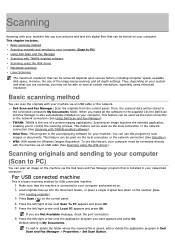
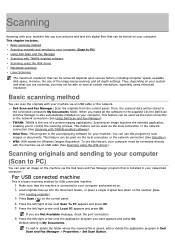
... program to your computer and powered on. 2.
When you install all the software in Dell Scan and Fax Manager > Properties > Set Scan Button. You can be used via the local connection or the network connection (See Using Dell Scan and Fax Manager). To use this feature, your computer must be used via the...
User Guide - Page 48
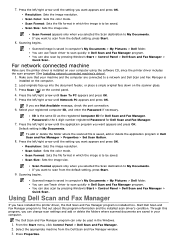
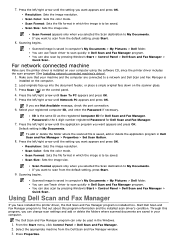
...installed scan driver's condition. From the Start menu, click Control Panel > Dell Scan and Fax Manager. 2. Resolution: Sets the image resolution. To add or delete the folder where the scanned file ... ( ) on the scanner glass. 3. Resolution: Sets the image resolution. The Dell Scan and Fax Manager program can also scan by pressing Window's Start > Control Panel > Dell Scan and Fax Manager ...
User Guide - Page 56
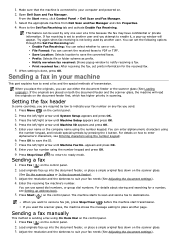
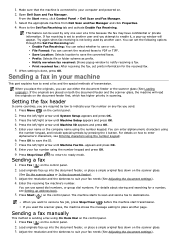
... part explains how to enter alphanumeric characters, see Setting up window will read the originals on any fax you want to ready mode.
From the Start menu, click Control Panel > Dell Scan and Fax Manager.
3. This feature can use either the document feeder or the scanner glass (See Loading originals). Sending a fax in...
User Guide - Page 77


... MFP Toner Reorder
The Dell 1135n Laser MFP Toner Reorder window also displays the level of machine administrator, phone number, location or E-mail address. 5. In that case, contact the a network administrator.
To use this program, you install the Dell software, the Printer Settings Utility is automatically installed. You can only be used on computers...
User Guide - Page 84


... to choose I/O port for machine's functionality. Sharing Ports Between Printers and Scanners
Your machine may be viewed via the single I /O ports are being chosen by scanner drivers automatically, so proper settings are applied by Dell printer and scanner drivers. The drivers talk to their devices via a parallel port or USB port. In this with the assistance...
User Guide - Page 127
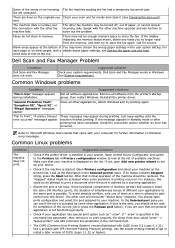
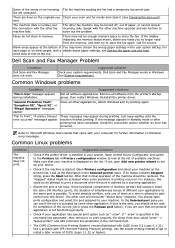
... messages may have chosen the wrong paper settings in the user option setting.
Suggested solutions
Check if the printer driver...installed in Printers configuration window to gain control over the device. Dell Scan and Fax Manager works in Use" message appears ...the fax again. Since functional components of machine (printer and scanner) share the same I/O interface (port), the situation of...
User Guide - Page 131
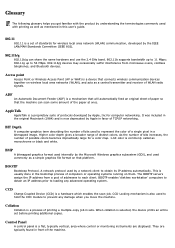
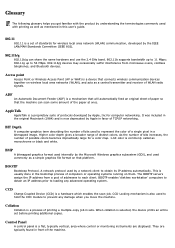
... as monochrome or black and white. The BOOTP servers assign the IP address from microwave ovens, cordless telephones, and Bluetooth devices.
Control Panel
A control panel is selected, the device prints an entire set of distinct colors. ADF
An Automatic Document Feeder (ADF) is a proprietary suite of possible colors becomes impractically large for computer...

