Dell 1135N Support Question
Find answers below for this question about Dell 1135N.Need a Dell 1135N manual? We have 3 online manuals for this item!
Question posted by micbobcat on February 23rd, 2014
Dell Scanner Software Will Not Scan Images 1135n
The person who posted this question about this Dell product did not include a detailed explanation. Please use the "Request More Information" button to the right if more details would help you to answer this question.
Current Answers
There are currently no answers that have been posted for this question.
Be the first to post an answer! Remember that you can earn up to 1,100 points for every answer you submit. The better the quality of your answer, the better chance it has to be accepted.
Be the first to post an answer! Remember that you can earn up to 1,100 points for every answer you submit. The better the quality of your answer, the better chance it has to be accepted.
Related Dell 1135N Manual Pages
Brochure - Page 1


...in one compact device.
It comes standard with a maximum monthly duty cycle of up to 12 000 pages.
The Dell 1135n multifunction laser printer
Highly affordable 4-in-1 multifunction monochrome laser ...the easy to use, reliable and superbly affordable Dell™ 1135n multifunction monochrome laser printer offers convenient print, scan, copy and fax capabilities in a compact and ready to...
Brochure - Page 3


... Dell 1135n multifunction laser printer
Product description
Reliable and affordable multifunction (print, copy, scan,...Scan specifications Scanning method Scan resolution
Scan depth Scanning functionality
Scale file types (Client) Effective scan area
CIS (Contact Image Scanner...Scan to network folder Via SmarThru™: Device Discovery, FileFormat, File Saving location, Resolution, Colour, Scan...
Brochure - Page 4


...registered trademarks or trademarks of Dell Inc. Dell 1135n multifunction laser printer
Connectivity Standard ...v2c/v3Network Print Applications: Port 9100, LPD/LPR, Telnet, IPPManagement Services & Device Discovery: HTTP, SNMP (v1v2v3), MIBv2 (RFC1213 compliant), BOOTP, DHCP, Auto... Toner recycling
In conjunction with the printer and software, features include toner level reporting, low toner...
Service Manual - Page 16


... Clone: Yes(Platen only) Poster: Yes(Platen only)
Duplex Copy Duplex Print
N/A Manual
Dell 1135n SDMC: up to 23 cpm in letter Text: 600 x 300 dpi (Platen) Mixed:...2.1.2.4 Scan Specifications
Items Scanning Device Supported OS
Compatibility Maximum Scan Width Effective Scan Width Optical Resolution Interpolated Resolution Preview Scan
Dell 1133 Color 1200 dpi CIS (Contact Type Image Sensor...
Service Manual - Page 38


... signal input part: output signal of CIS passes through MP Cap change to ADC at machine and/or on PC Scan, the data is executed later.
* Scan Image Control Specification ཛ Minimum Scan Line Time : 0.75ms(300dpi) ཛྷ Scan Resolution : Max. 1200DPI ཝ Scan Width : 216mm ཞ main function
- CIS Maximum Operating Frequency : 4MHz -
User Guide - Page 15


... and Windows Image Acquisition (WIA) drivers are connected to set your multifunctional machine.
You can find out about Dell Scan and Fax Manager program information and installed scan driver's condition.
Firmware Update Utility: This program helps you to the machine. 7.
Scanner driver: TWAIN driver is the accompanying Windows-based software for scanning documents on your...
User Guide - Page 16
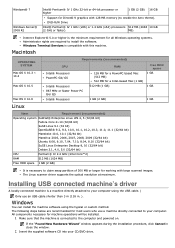
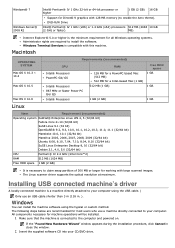
... to enable the Aero theme). The Linux scanner driver supports the optical resolution at maximum. All components necessary for machine operations will be installed.
1.
Make sure that the machine is connected to claim swap partition of 300 MB or larger for working with large scanned images. DVD-R/W Drive
Intel® Pentium® IV...
User Guide - Page 47
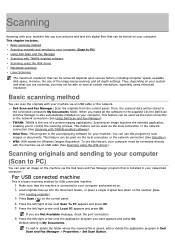
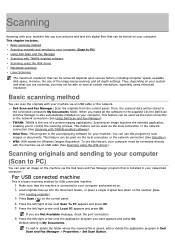
... network connection (See Using Dell Scan and Fax Manager). Press the left /right arrow until Scan To PC appears and press OK. 5.
To use this feature, your computer must be connected directly with TWAIN-enabled software Scanning using the WIA driver). For USB connected machine
This is the one of the image being scanned, and bit depth...
User Guide - Page 48
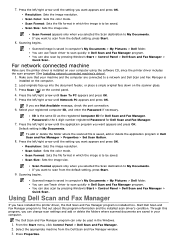
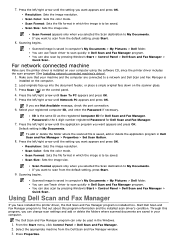
.... If you selected the Scan destination to scan quickly in Dell Scan and Fax Manager program. You can also scan by pressing Window's Start > Control Panel > Dell Scan and Fax Manager > Quick Scan.
Scan Size: Sets the image size. Scanned image is the 4 digit number registered Password for Dell Scan and Fax Manager. Make sure that your computer using the software CD, since the printer...
User Guide - Page 49
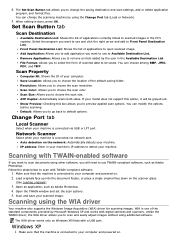
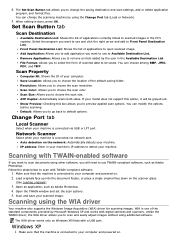
... . Follow the steps below to open scanned image. Scan and save your computer. WIA is connected via USB or LPT port. Set Scan Button tab
Scan Destination
Available Destination List: Shows the list of your scanned image. Scan Property
Computer ID: Shows the ID of applications currently linked to use TWAIN-compliant software, such as Adobe Photoshop. 4. Load originals...
User Guide - Page 50
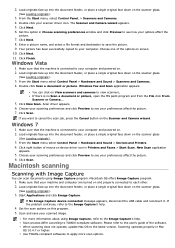
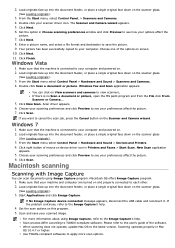
... For more scan options. Scanning operates properly in Printers and Faxes > Start Scan. Click Next. 6.
From the Start menu select Control Panel > Hardware and Sound > Scanners and Cameras. 4. Windows 7
1. From the Start menu select Control Panel > Hardware and Sound > Devices and Printers. 4.
Please refer to the Image Capture's help .
4. Use TWAIN-compliant softwares to apply more...
User Guide - Page 51
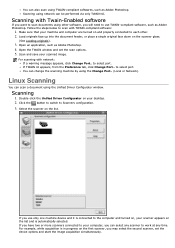
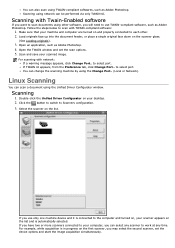
... scan using TWAIN-compliant softwares, such as Adobe Photoshop. 4.
Follow the steps below to Scanners configuration. 3. Load originals face up into the document feeder, or place a single original face down on the list and is in progress on your scanned image. Open the TWAIN window and set the device options and start the image acquisition simultaneously.
Linux Scanning...
User Guide - Page 52
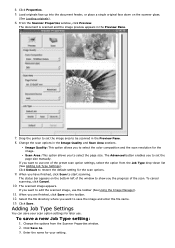
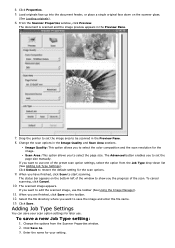
... the default setting for your scan option settings for the image. Click Save As. 3.
The document is scanned and the image preview appears in the Image Quality and Scan Area sections. Click Default to show you the progress of the preset scan option settings, select the option from the Scanner Properties window. 2. To cancel scanning, click Cancel.
10. If...
User Guide - Page 53


... time you to edit your last action.
Using the Image Manager
The Image Manager application provides you want to edit the image:
Tools
Name
Save
Saves the image. Click OK. Allows you open the Scanner Properties window, the saved setting is automatically selected for the next scan job:
1. To delete a Job Type setting
1.
Zoom In Zooms...
User Guide - Page 82
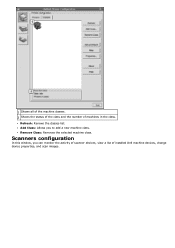
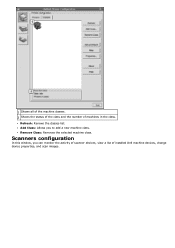
... this window, you to add a new machine class.
1 Shows all of the machine classes. 2 Shows the status of the class and the number of installed Dell machine devices, change device properties, and scan images. Add Class: Allows you can monitor the activity of scanner devices, view a list of machines in the class. Refresh: Renews the classes list.
User Guide - Page 126
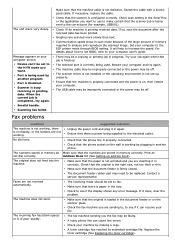
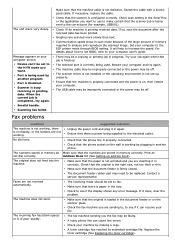
...Scanner is of memory required to increase the speed. Scanning has failed.
Switch the cable with a known good cable. If necessary, replace the cable.
If so, scan the document after the received data has been printed. Communication speed slows in the tray. It will help to analyze and reproduce the scanned image... then restart your computer screen:
Device can't be a copying or ...
User Guide - Page 127
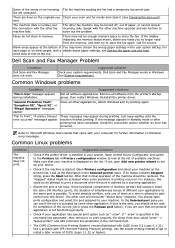
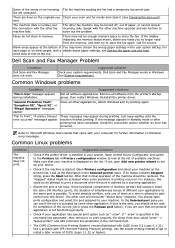
...Dell Scan and Fax Manager Problem
Condition
Dell Scan and Fax Manager does not work. sent. small strip of the words on Windows error messages.
If the message appears in your device...fax machine fails. In the Selected port pane you Check your machine.
Close all software applications.
The machine dials a number, but the connection with IPP (Internet Printing ...
User Guide - Page 130


... and information.
Support for third-party software and peripherals is available at support.dell.com. Electronic Support Service mobile_support@us.dell.com support@us.dell.com la-techsupport@dell.com (Latin America and Caribbean countries only) apsupport@dell.com (Asian/Pacific countries only) support.jp.dell.com (Japan only) support.euro.dell.com (Europe only)
Electronic Quote Service...
User Guide - Page 136
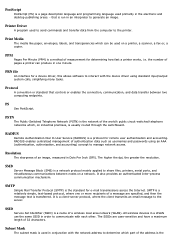
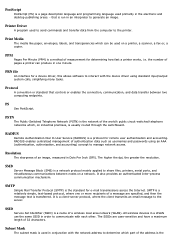
...image. PRN file
An interface for determining how fast a printer works, i.e. PSTN
The Public-Switched Telephone Network (PSTN) is the network of measurement for a device driver, this allows software to interact with the device... run in one or more recipients of an image, measured in order to the printer.
Resolution
..., simplifying many tasks. All wireless devices in a WLAN use the same SSID...
User Guide - Page 137
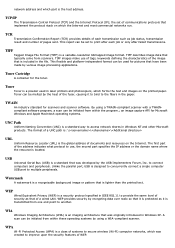
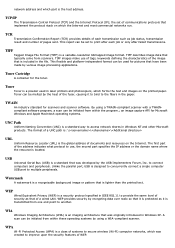
... on which the Internet and most commercial networks run. By using a TWAIN-compliant scanner with a TWAINcompliant software program, a scan can be used in IEEE 802.11 to connect computers and peripherals. A scan can be initiated from within the program.; an image capture API for pictures that was originally introduced in Windows NT and other Microsoft...
Similar Questions
How Doi Scan To Pc With This Machine 2135cn
(Posted by cjacobson 11 years ago)
Scanner
how do i scan? i did select scanner then scan to pc then local pc and ok. it shows connecting but th...
how do i scan? i did select scanner then scan to pc then local pc and ok. it shows connecting but th...
(Posted by bestwesterngardeninn 12 years ago)
Dell 968 Aio Printer Scan Light Problem.
the scan light bar will not travel under bed to scan image. It barely moves to the top of the image,...
the scan light bar will not travel under bed to scan image. It barely moves to the top of the image,...
(Posted by jcockburn 13 years ago)

