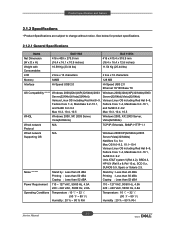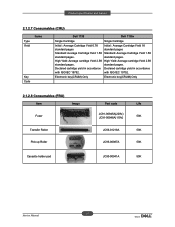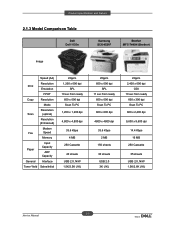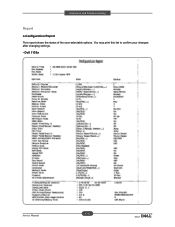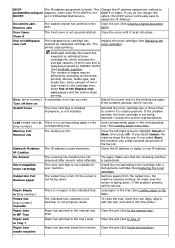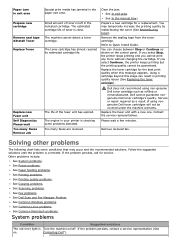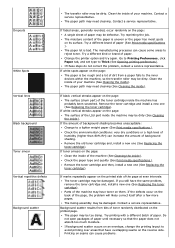Dell 1135N Support Question
Find answers below for this question about Dell 1135N.Need a Dell 1135N manual? We have 3 online manuals for this item!
Question posted by RBBAdanye on April 11th, 2014
How To Change A Toner Cartridge For Dell 1135n
The person who posted this question about this Dell product did not include a detailed explanation. Please use the "Request More Information" button to the right if more details would help you to answer this question.
Current Answers
Answer #1: Posted by RaviCatDell on April 19th, 2014 2:04 PM
Hi RBBAdanye,
I'm a part of Dell Social Media Team. Please refer to Replacing toner cartridge page 108, in the User's Guide to help you with your query.
User's guide download: http://dell.to/1iA10oh
Hope that helps.
I'm a part of Dell Social Media Team. Please refer to Replacing toner cartridge page 108, in the User's Guide to help you with your query.
User's guide download: http://dell.to/1iA10oh
Hope that helps.
Dell-Ravi C
#IWorkforDell
Follow me on Twitter: @RaviCAtDell
Social Media & communities Professional
Related Dell 1135N Manual Pages
Similar Questions
Installing 2335dn Toner Cartridge
Installing for the first time; looks like my toner cartridge is too bid for the space...obviously do...
Installing for the first time; looks like my toner cartridge is too bid for the space...obviously do...
(Posted by sb4169 11 years ago)
Toner Cartridge
How do i remove the toner cartridge? I have a brand new printer and it acts like it doesnt have any ...
How do i remove the toner cartridge? I have a brand new printer and it acts like it doesnt have any ...
(Posted by Ballbabe9 11 years ago)