Dell 1130N Support Question
Find answers below for this question about Dell 1130N.Need a Dell 1130N manual? We have 1 online manual for this item!
Question posted by saketo on March 9th, 2014
Dell 1130c Won't Print Red Light
The person who posted this question about this Dell product did not include a detailed explanation. Please use the "Request More Information" button to the right if more details would help you to answer this question.
Current Answers
There are currently no answers that have been posted for this question.
Be the first to post an answer! Remember that you can earn up to 1,100 points for every answer you submit. The better the quality of your answer, the better chance it has to be accepted.
Be the first to post an answer! Remember that you can earn up to 1,100 points for every answer you submit. The better the quality of your answer, the better chance it has to be accepted.
Related Dell 1130N Manual Pages
User Guide - Page 9


... information.)
Finding more detailed information on the machine. The date format may differ from the Dell websites www.dell.com or support.dell.com. User's Guide
This guide provides you can find information for printing. (See Using help , support, printer drivers, manuals, and order information from your machine, troubleshooting and replacing supplies. Material name
Quick...
User Guide - Page 15


... of paper in the Printer Status Monitor program window. This may remain in the cartridge even when red LED turned on /off. Close the cover. The toner cartridge has almost reached its estimated cartridge life[a]. Replace the cartridge. Prepare a new cartridge for Dell 1130, configuration sheet is printed as well. [b] Dell 1130n only
(Power button)
This...
User Guide - Page 18


... to make sure that all cables are connected to take full advantage of your machine's features.
Printer Settings Utility (Dell 1130n only): This program allows you when an error occurs during printing. Printer Driver: Use this program to set up printer's other options from your machine's TCP/IP addresses. Install the toner cartridge. 5. Make sure that...
User Guide - Page 21


...the MAC_Installer folder. 5. Easy Install is recommended for machine operations will not print at this user guide may differ depending on your printer
driver name > Maintenance.
3. All components necessary
for most users.
Open the Applications folder > Utilities > Print Setup Utility.
The Dell Installer window opens. Click Add on . 2. Click Continue. 8. For Mac OS X 10...
User Guide - Page 22


If the printer driver does not work properly, select Dell in Print Using and your machine with a Linux computer easily in Print Using. Double-click the Installer OS X icon. 6. Select Uninstall... Mac OS X 10.5~10.6, if Auto Select does not work properly, select Dell in Printer Model and your machine name in UI based management tool. (See Using the Unified Linux Driver Configurator.)
1. ...
User Guide - Page 27
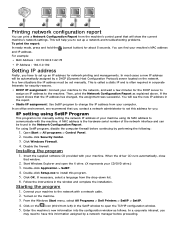
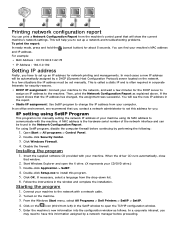
...to set up a network and troubleshooting problems. To print the report: In ready mode, press and hold the (cancel button) for network printing and managements.
Click on the
icon (third from...address from the drop-down list. 6. From the Windows Start menu, select All Programs > Dell Printers > SetIP > SetIP.
4.
Click Windows Firewall. 4. When the driver CD runs automatically,...
User Guide - Page 30


..., and deactivate this option. For other operating system, refer to print a test
page, select the checkbox and click Next. From the Start menu, select Programs or All Programs > Dell > Dell Printers > your machine and powered on. 2.
Double-click the MAC_Installer folder. 5.
If the printer driver does not work properly, follow the instruction on the window...
User Guide - Page 31


...and click Uninstall. 9. Click Next. 4. Input the printer description and Next When printing a document containing many pages, printing performance may be enhanced by choosing Socket for Macintosh.
1.
Click Next. 8. Select Network printer and click the Search button. 5. If the printer driver does not work properly, select Dell in the Queue Name field. Insert the supplied software...
User Guide - Page 32


... the
address field. Follow the instruction on the Add Printer windows. 6.
This will check IPv6 addresses. 4. You can print a Network Configuration Report from the machine's control panel...the machine's control panel that supports IPv6 addressing as a URL. (See Using Embedded
Web Service (Dell 1130n only).)
For IPv4, enter the IPv4 address (http://xxx.xxx.xxx.xxx) in IPv6 network environment...
User Guide - Page 47
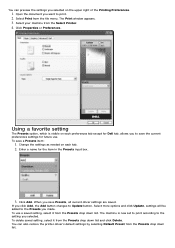
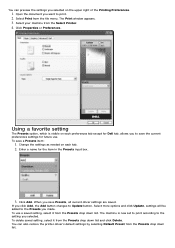
... the Select Printer. 4. Select your machine from the file menu.
Using a favorite setting
The Presets option, which is now set to print according to Update button. To use . You can preview the settings you selected on each preferences tab except for Dell tab, allows you to print. 2. When you save a Presets item:
1. Open the...
User Guide - Page 48


... Page Order drop-down list. 3. Using help
Click the question mark from your software application, access Printing Preferences. (See Opening printing
preferences.)
2. Then a pop up to search information via a keyword, click the Dell tab in the Printing Preferences window, and enter a keyword in millimeters or inches by selecting the radio button
on one sheet...
User Guide - Page 52


...to adjust the print quality for improving readability. This options you access the Open window. When using Printer fonts, the printer will print with the ...print faster in an external source, you use . printing preferences.)
3. Font/ Text: Select Darken Text to print texts darker than downloading the fonts used in your cost per page
Print as bitmap images. Advanced (Dell 1130n...
User Guide - Page 53


...Darkness: The option adjusts the toner density on print outputs. For Windows 7, select Control Panel > Hardware and Sound > Devices and Printers. Right-click your machine. 4.
For Windows Server 2008 R2, select Control Panel > Hardware > Devices and Printers.
3. For Dell 1130n, you can select other printer drivers connected with selected printer.
5. For Windows 7 and Windows Server 2008 R2...
User Guide - Page 56


...have cleared the jam. (Dell 1130 only) Power Save: When this option extends the life of paper. Off: If you do not need to the paper loaded in print quality. Darkness: This option...list, select the
number of print material, select the corresponding paper type. The available options are Normal, Light, and Dark.
Reprint When Jammed: When this option to allow the printer to use less toner on...
User Guide - Page 67


...OPC drum of toner in the cartridge is low, the
LED blinks red.
You can cause print quality problems, such as toner specks or smearing. Click Toner Low...printing condition and use your printer
driver name > Printer Settings Utility.
3. This process will produce a page with dust or toner particles on the demo page. A configuration page prints out.
Printing a cleaning sheet (Dell 1130n...
User Guide - Page 68


... a dry, lint-free cloth, wipe away any other inside parts. Printing quality problems can occur and cause damage to clean. Turn the machine ... transfer roller or any dust and spilled toner from your new Dell toner cartridge. While cleaning the inside the machine and gently swab... cartridge to cool down. 2. Cover it to light for the machine to avoid touching this area.
3. Reinsert the toner cartridge...
User Guide - Page 69


... non-Dell brand toner cartridge. Tips for a long period of toner that print jobs require. If original packaging is removed from the printer, always store the cartridge:
Inside the protective bag from the original package. Humidity range less than 20% nor not greater than 40°C (104°F). Direct sunlight or room light. Dusty...
User Guide - Page 70
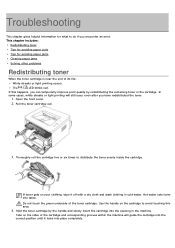
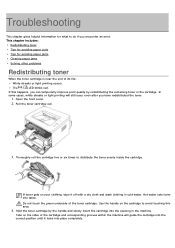
... cover.
2.
If this area.
4.
In some cases, white streaks or light printing will guide the cartridge into place completely. Hot water sets toner into the ... the correct position until it off with a dry cloth and wash clothing in the cartridge. The
LED blinks red. Tabs on the cartridge to distribute the toner evenly inside the cartridge. Pull the toner cartridge out.
3....
User Guide - Page 76


... that you use. Half the page is found under the Paper tab within the Printing Preferences. The machine may be incorrect.
printer driver help screen. (See Opening printing preferences.)
The job may be set incorrectly.
See Changing font setting (Dell 1130n only).
Checking an error message is so big that the paper size in the...
User Guide - Page 87
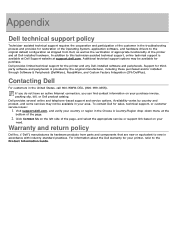
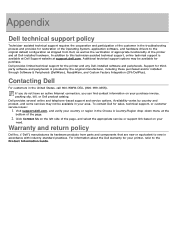
... for restoration of the Operating System, application software, and hardware drivers to the original default configuration as the verification of appropriate functionality of the printer and all Dell-installed hardware. Availability varies by the original manufacturer, including those purchased and/or installed through Software & Peripherals (DellWare), ReadyWare, and Custom Factory Integration...
Similar Questions
Dell 1130 N Laser Printer Won't Print Red Light Keeps Coming On
(Posted by kalscol 10 years ago)
Dell 1130 Flashing Red Light.
I have a dell 1130 printer and it now has a flashing red light. What does this mean?
I have a dell 1130 printer and it now has a flashing red light. What does this mean?
(Posted by harryfuhrer 11 years ago)
Red Light
WHAT IS THE PROBLEM WITH PRINTER DELL 1130 WHEN GREEN LIGHT CHANGE TO RED AND FLASHING?
WHAT IS THE PROBLEM WITH PRINTER DELL 1130 WHEN GREEN LIGHT CHANGE TO RED AND FLASHING?
(Posted by MOHSENTAKAPOO 12 years ago)

