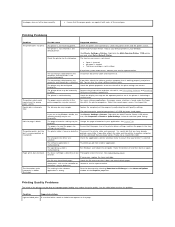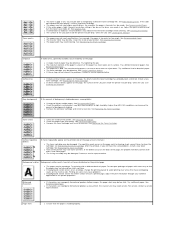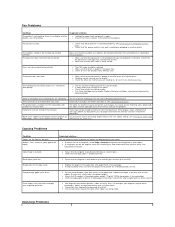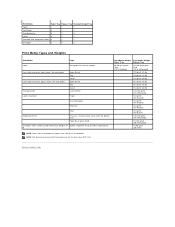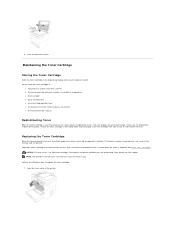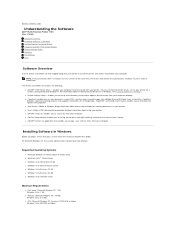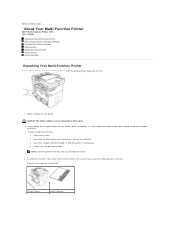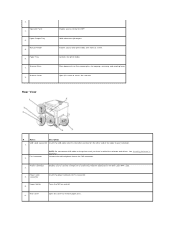Dell 1125 Mono Laser Support Question
Find answers below for this question about Dell 1125 Mono Laser.Need a Dell 1125 Mono Laser manual? We have 1 online manual for this item!
Question posted by maryrose46 on October 25th, 2011
What Is Needed To Improve The Quality Of The Document Printed?
We are a small non profit organization who survives on donated items. We were donated a Dell Mono Laser MFP 1125 printer and it prints all of the documents with two black lines going down the middle of the entire page. When the copier and fax machine does this it normally means they need to be cleaned. The copier has a button to clean the wires and the fax we use fax cleaning sheets. How do we stop this problem, and is there a manual we can access on the printer?
Current Answers
Related Dell 1125 Mono Laser Manual Pages
Similar Questions
Is There A Dell Laser Mono Printer 1125 Mfp Driver For Mac
(Posted by michelcursed 10 years ago)
I Would Like To Find The Manuel Support. Please Help Me
Hello,I have a problem with my dell mono laser mfp 1125, each time I run a copy, he throws it twice....
Hello,I have a problem with my dell mono laser mfp 1125, each time I run a copy, he throws it twice....
(Posted by julienwg 11 years ago)
How Do You Print A Fax Confirmation Sheet From The Dell V715w?
How do you print a fax confirmation sheet from the Dell V715W?
How do you print a fax confirmation sheet from the Dell V715W?
(Posted by susieq1nj 12 years ago)