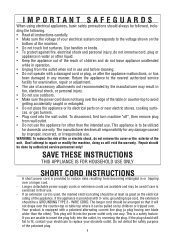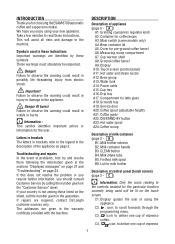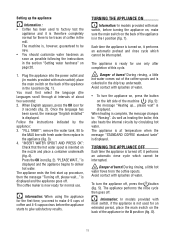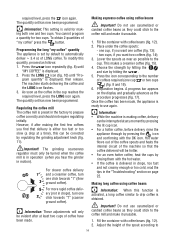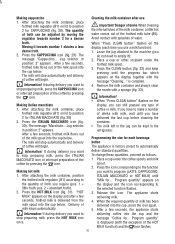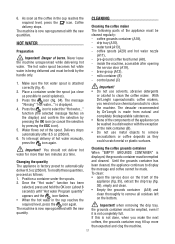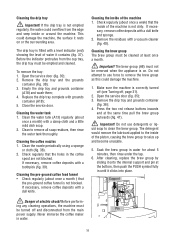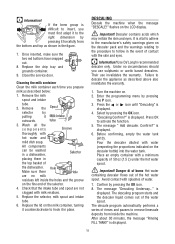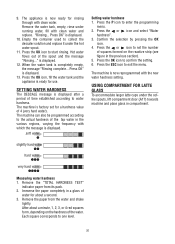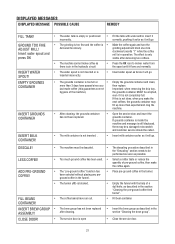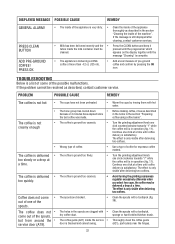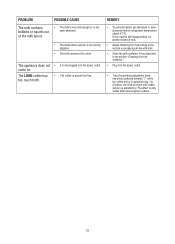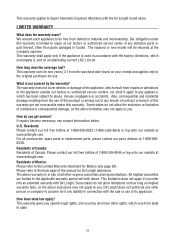DeLonghi ESAM6700 Support Question
Find answers below for this question about DeLonghi ESAM6700.Need a DeLonghi ESAM6700 manual? We have 1 online manual for this item!
Question posted by hardoky on January 14th, 2015
How To Increas The Temprature Of The Cappuchino The Steam Is At 90 Deg.
the steam is at 90 deg. the coffey is at 60-70 deg but the total temperatue is 35-40 the machine came out of service
Current Answers
Answer #1: Posted by TommyKervz on February 10th, 2015 8:40 AM
Whatever is possible about this coffee maker is written on the owners manual which can be downlaodable from the link below.
http://www.helpowl.com/manuals/DeLonghi/ESAM6700/183388
So download the owners manual on the link above to help you through out the temp settings.
Related DeLonghi ESAM6700 Manual Pages
Similar Questions
Delonghi Esam6700 Coffee Machine
Brewing system is not ale inning properly with the coffee grinder Thus, the coffee after is grind go...
Brewing system is not ale inning properly with the coffee grinder Thus, the coffee after is grind go...
(Posted by Raquelcardonalcsw 3 years ago)
Re: Delonghi Esam6700.recently The Temperature Of Coffee Produced Is Warm Not Ho
The temperature setting is at the maximum as before, but the coffee produced is only just warm. It i...
The temperature setting is at the maximum as before, but the coffee produced is only just warm. It i...
(Posted by williegstewart 9 years ago)
Leaking Seal On My 14 Cup Glass Decanter On My Dc514t Delonghi Coffee Maker,
We are enjoying our DC514T DeLonghi coffee maker. Lately the 14 cup glass coffee pot leaks and makes...
We are enjoying our DC514T DeLonghi coffee maker. Lately the 14 cup glass coffee pot leaks and makes...
(Posted by EDDUNAY 10 years ago)
My Coffee Maker Is Not Making Coffee. The Expresso Part Is Still Working
lights and power are going into the coffee maker, the expresso sections seem to work ok just not cof...
lights and power are going into the coffee maker, the expresso sections seem to work ok just not cof...
(Posted by pjmoore86380 10 years ago)