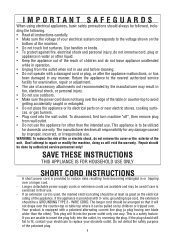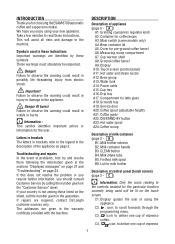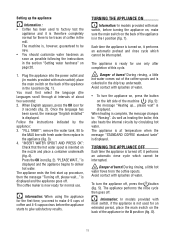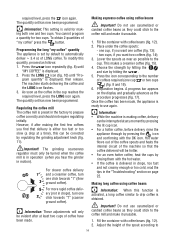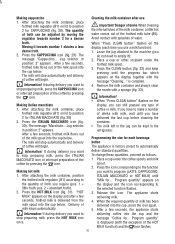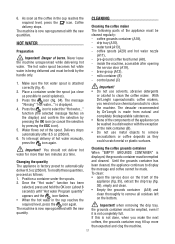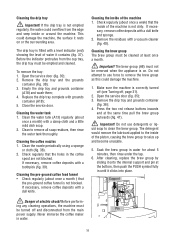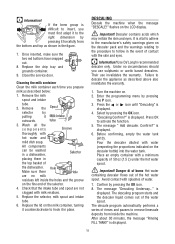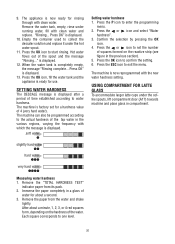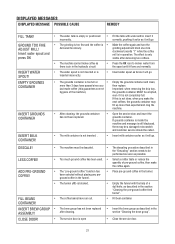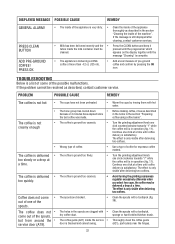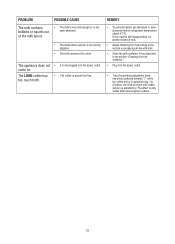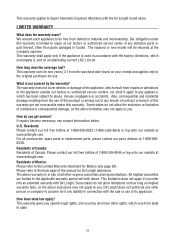DeLonghi ESAM6700 Support Question
Find answers below for this question about DeLonghi ESAM6700.Need a DeLonghi ESAM6700 manual? We have 1 online manual for this item!
Question posted by Anonymous-165187 on December 25th, 2018
Fix
Current Answers
Answer #1: Posted by BusterDoogen on December 26th, 2018 2:19 PM
Insert the intake tube in the rubber washer in the milk container lid.
I hope this is helpful to you!
Please respond to my effort to provide you with the best possible solution by using the "Acceptable Solution" and/or the "Helpful" buttons when the answer has proven to be helpful. Please feel free to submit further info for your question, if a solution was not provided. I appreciate the opportunity to serve you!
Related DeLonghi ESAM6700 Manual Pages
Similar Questions
Brewing system is not ale inning properly with the coffee grinder Thus, the coffee after is grind go...
the steam is at 90 deg. the coffey is at 60-70 deg but the total temperatue is 35-40 the machine cam...
The temperature setting is at the maximum as before, but the coffee produced is only just warm. It i...