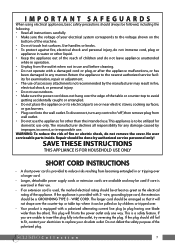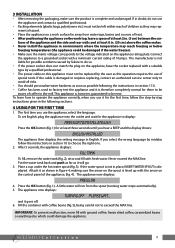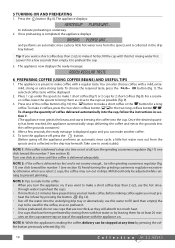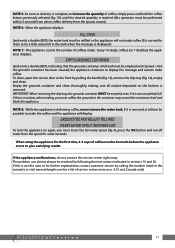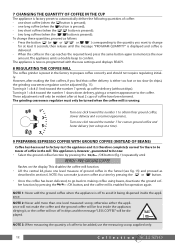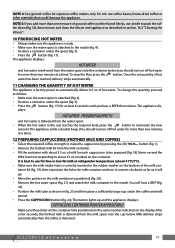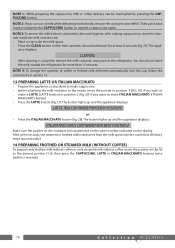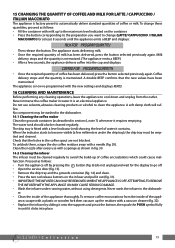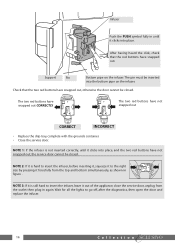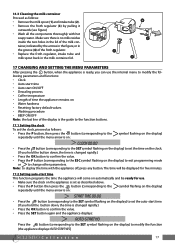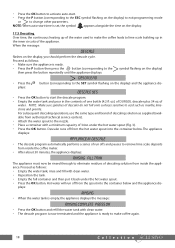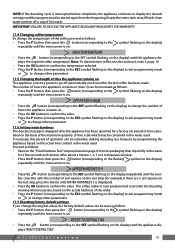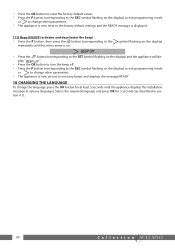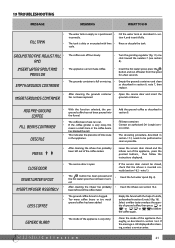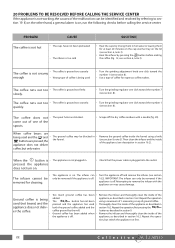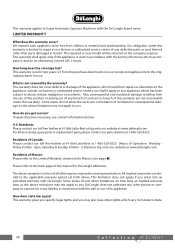DeLonghi ESAM6600 Support Question
Find answers below for this question about DeLonghi ESAM6600.Need a DeLonghi ESAM6600 manual? We have 1 online manual for this item!
Question posted by Effiepitsikas on January 20th, 2017
Our Coffee Machine Will Not Make A Coffee. Please Help
Our coffee machine will not make a coffee. Milk won't come out error we get is ground too fine adjust mill and insert water spout and press ok. We follow the instructions and nothing happens. What could be wrong with it;
Current Answers
Answer #1: Posted by TommyKervz on January 20th, 2017 10:22 PM
Follow the instructions here http://www.instructables.com/id/Repair-Your-Clogged-Coffee-Maker/
Related DeLonghi ESAM6600 Manual Pages
Similar Questions
Why Does My Machine Not Work?
my machine has "General Alarm" onits screen.What does this mean?
my machine has "General Alarm" onits screen.What does this mean?
(Posted by mickcdennis 2 years ago)
Delonghi Esam6700 Coffee Machine
Brewing system is not ale inning properly with the coffee grinder Thus, the coffee after is grind go...
Brewing system is not ale inning properly with the coffee grinder Thus, the coffee after is grind go...
(Posted by Raquelcardonalcsw 3 years ago)
Machine Skips Descaling Cycle
I begin process to descale but after the descaling light comes on it goes off after 10 seconds and g...
I begin process to descale but after the descaling light comes on it goes off after 10 seconds and g...
(Posted by npathome 8 years ago)
Delonghi Sam6600
coffee maker stopped making hot water after descaling as tho its plugged somehow. water drips inside...
coffee maker stopped making hot water after descaling as tho its plugged somehow. water drips inside...
(Posted by goldeninteriors 10 years ago)
My Coffee Maker Is Not Making Coffee. The Expresso Part Is Still Working
lights and power are going into the coffee maker, the expresso sections seem to work ok just not cof...
lights and power are going into the coffee maker, the expresso sections seem to work ok just not cof...
(Posted by pjmoore86380 10 years ago)